Provide integration with vRealize Orchestrator. Allows us to configure any Orchestrator workflows as part of the jenkins plugin configuration. It support only Data types such as String / SecureString/ EncryptedString / Boolean / Date / Number / SDKObject.
Job Configuration
** 1. Build step** : On Job configuration page click on **Add build step **select “Execute Orchestrator Workflow” option
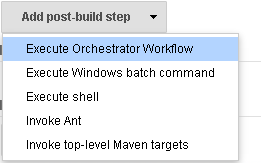
** 2. Configure**** : ** Configure Orchestrator workflow like shown
in image. Below is the description of each field**
**
- Server URl - vRealize Orchestrator Server URL.
- User Name - Username to connect to Orchestrator server.
- Password - Password to connect to Orchestrator server.
- Workflow Name - Name of the workflow which you want to execute.
- Execute and Wait - If this checkbox is checked the job will wait for workflow to complete its execution.
- Workflow Input Parameters(Add Parameter) - Once the workflow name is
given, it will fetch all the input parameters of the workflow. Now
you can click on Add parameter to provide values for the input
parameters.
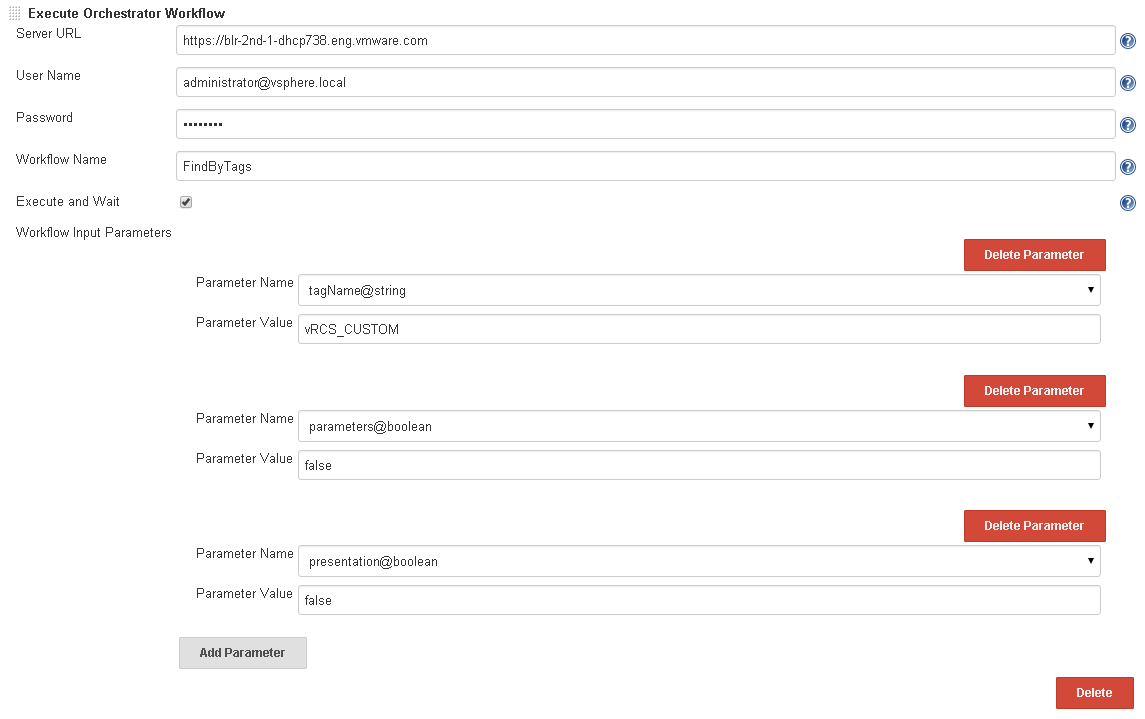
Output
Plugin publishes below output as Jenkins environment variables once the execution is complete. The below variables will be filled with the values of the workflow only when "Execute and wait" option is selected.
- ORCHESTRATOR_WORKFLOW_EXECUTION_STATE - Status of the workflow execution.
- ORCHESTRATOR_WORKFLOW_EXECUTION_OUTPUT- Output parameters that are published by the workflow once it is complete in the JSON format.