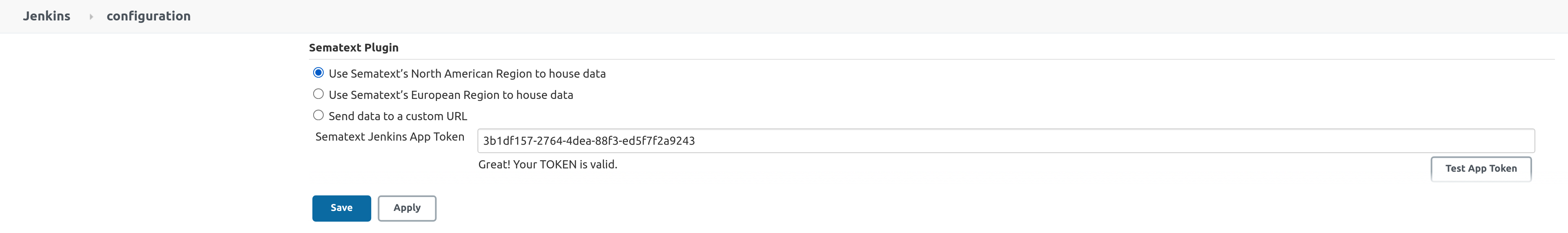A Jenkins plugin for monitoring Jenkins with Sematext.
Note: The Jenkins CI plugin page for this plugin references this documentation.
To be able to see your Jenkins metrics you just need to create Sematext Account and Sematext Jenkins App if you didn't do this already.
To be able to see your Infrastructure and Jenkins JVM metrics simply install the Sematext Agent. It's open-sourced on Github and you can customize the Jenkins integration to collect data you want and then build custom dashboards using that data.
This plugin requires Java 8 or newer.
This plugin can be installed from the Update Center (found at Manage Jenkins -> Manage Plugins) in your Jenkins installation:
- Select the
Availabletab, search forSematext, and select the checkbox next toSematext Plugin. - Install the plugin by using one of the two install buttons at the bottom of the screen.
- To verify the plugin is installed, search for
Sematext Pluginon theInstalledtab.
Continue below for configuration.
To configure your Sematext Plugin, navigate to the Manage Jenkins -> Configure System page in your Jenkins installation. Once there, scroll down to find the Sematext Plugin section:
- Select the radio button with Sematext Region which you will use to house your data. Which Region you specify here depends on the Region in which you created the Sematext Jenkins App - US or EU.
- (advanced) Paste your Receiver URL in the
Sematext Jenkins App Receiver URL. You can find the Receiver URL in the integration instructions for your Jenkins App in Sematext. Test your Receiver URL by using theTest URLbutton. - Paste your Monitoring App Token, also found in the integration instructions for your Jenkins App in Sematext, in the
Sematext Jenkins App Tokentextbox on the Jenkins configuration screen. - Test your Sematext Jenkins App Token by using the
Test App Tokenbutton on the Jenkins configuration screen directly below the App Token textbox. - Save your configuration.
This plugin collects the following Jenkins metrics. More metrics are collected by the Sematext Agent. See Jenkins integration docs for the full list of Jenkins metrics:
| Metric Name | Description | Tags |
|---|---|---|
jenkins.runs.success |
The count of success job runs. | os.host, jenkins.job.name,jenkins.repo.name, jenkins.branch.name |
jenkins.runs.unstable |
The count of unstable job runs. | os.host, jenkins.job.name,jenkins.repo.name, jenkins.branch.name |
jenkins.runs.failure |
The count of failure job runs. | os.host, jenkins.job.name,jenkins.repo.name, jenkins.branch.name |
jenkins.runs.not_built |
The count of not build job runs. | os.host, jenkins.job.name,jenkins.repo.name, jenkins.branch.name |
jenkins.runs.aborted |
The count of aborted job runs. | os.host, jenkins.job.name,jenkins.repo.name, jenkins.branch.name |
jenkins.jobs |
The count of jobs. | os.host, jenkins.job.name,jenkins.repo.name, jenkins.branch.name |
jenkins.jobs.scheduled |
The count at which jobs are scheduled. If a job is already in the queue and an identical request for scheduling the job is received then Jenkins will coalesce the two requests. This metric gives a reasonably pure measure of the load requirements of the Jenkins master as it is unaffected by the number of executors available to the system. | os.host, jenkins.job.name,jenkins.repo.name, jenkins.branch.name |
jenkins.jobs.queuing |
The count of queued jobs. | os.host, jenkins.job.name,jenkins.repo.name, jenkins.branch.name |
jenkins.jobs.blocked |
The count at which jobs in the build queue enter the blocked state. | os.host, jenkins.job.name,jenkins.repo.name, jenkins.branch.name |
jenkins.jobs.buildable |
The count at which jobs in the build queue enter the buildable state. | os.host, jenkins.job.name,jenkins.repo.name, jenkins.branch.name |
jenkins.jobs.waiting |
The count at which jobs enter the quiet period. | os.host, jenkins.job.name,jenkins.repo.name, jenkins.branch.name |
jenkins.jobs.execution.time |
The amount of time jobs spend in execution state. | os.host, jenkins.job.name,jenkins.repo.name, jenkins.branch.name |
jenkins.jobs.queuing.time |
The total time jobs spend in the build queue. | os.host, jenkins.job.name,jenkins.repo.name, jenkins.branch.name |
jenkins.jobs.blocked.time |
The amount of time jobs in the build queue enter spend in blocked state. | os.host, jenkins.job.name,jenkins.repo.name, jenkins.branch.name |
jenkins.jobs.buildable.time |
The amount of time jobs in the build queue enter spend in buildable state. | os.host, jenkins.job.name,jenkins.repo.name, jenkins.branch.name |
jenkins.jobs.waiting.time |
The total amount of time that jobs spend in their quiet period. | os.host, jenkins.job.name,jenkins.repo.name, jenkins.branch.name |
jenkins.jobs.total.time |
The time jobs spend from entering the build queue to completing building. | os.host, jenkins.job.name,jenkins.repo.name, jenkins.branch.name |
GitHub's built-in issue tracking system is used to track all issues relating to this plugin: jenkinsci/sematext-plugin/issues.
See the CHANGELOG.md.
First of all and most importantly, thank you for sharing.
Checkout the contributing guidelines before you submit an issue or a pull request.