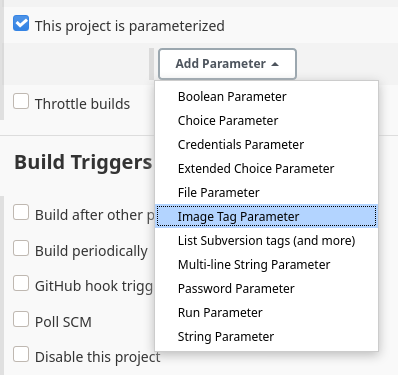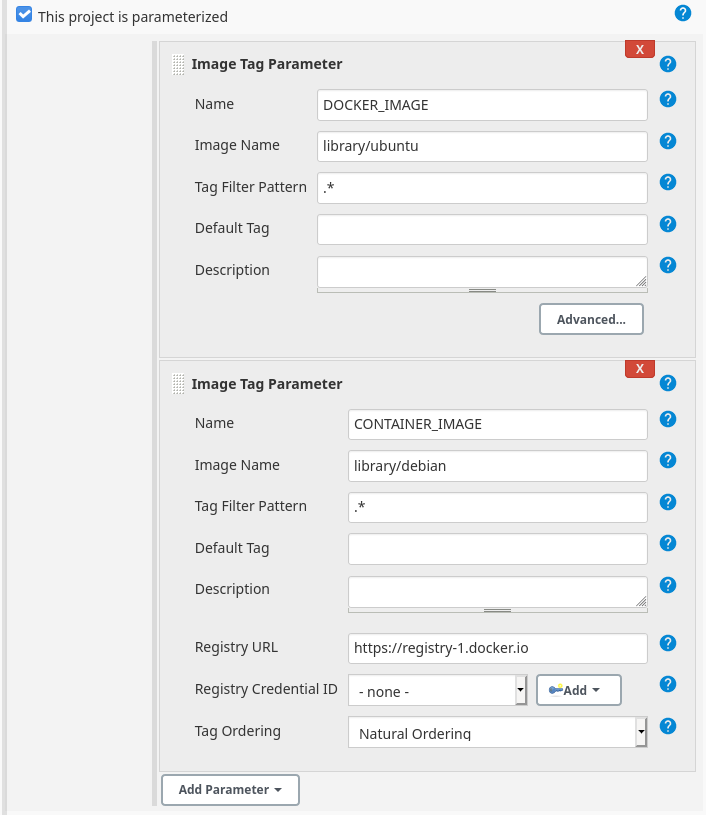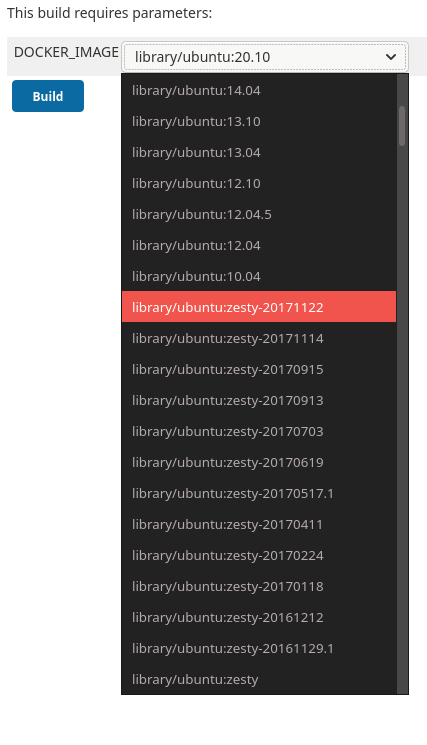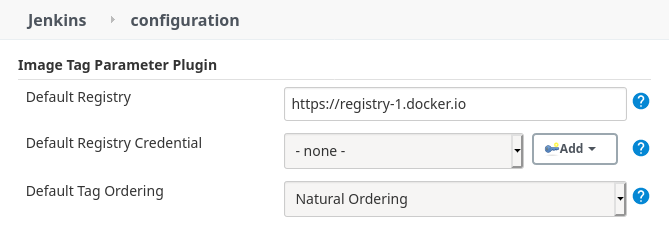This plugin allows you to define (container) image tags as parameter in your builds. It uses the Docker Registry HTTP API V2 to list tags available for an image.
This Plugin allows a Jenkins admin to set a default registry in the Jenkins config, which will get used for any ImageTag parameter that does not overwrite the registry value in the parameter definition. It is also possible (as of v1.8) to define a default credential, which should get used alongside of that default registry. The default credential can be overwritten on a per parameter level just like the default registry.
unclassified:
# ...
imageTagParameterConfiguration:
defaultRegistry: "https://registry-1.docker.io"
defaultCredentialId: ""
defaultTagOrdering: DSC_VERSION
# ...
Configuring this plugins global config was available via JCasC since the addition of the global config in v1.2, but the defaultCredentialId value can only be configured with a ImageTagParam version equal or newer to v1.8.
This is basically showcased in the above screenshots 😉
pipeline {
agent any
parameters {
imageTag(name: 'DOCKER_IMAGE', description: '',
image: 'jenkins/jenkins', filter: 'lts.*', defaultTag: 'lts-jdk11',
registry: 'https://registry-1.docker.io', credentialId: '', tagOrder: 'NATURAL')
}
stages {
stage('Test') {
steps {
echo "$DOCKER_IMAGE" // will print selected image name with tag (eg. jenkins/jenkins:lts-jdk11)
echo "$DOCKER_IMAGE_TAG" // will print selected tag value (eg. lts-jdk11)
echo "$DOCKER_IMAGE_IMAGE" // will print selected image name value (eg. jenkins/jenkins)
}
}
}
}
Required Values (Minimal Definition)
parameters {
imageTag(name: 'DOCKER_IMAGE', image: 'jenkins/jenkins')
}
Based on default Jenkins behaviour you can use params.imageTagParameterName to access the value of imageName:imageTag, but since you most of the time only need the image tag by itself the plugin also exports some additional environment variables.
- $imageTagParameterName_TAG (or env.imageTagParameterName_TAG) contains only the tag value without the image name
- $imageTagParameterName_IMAGE (or env.imageTagParameterName_IMAGE) contains only the name of the image without the tag
The order, of which the ImageTags are listed in the selector box, can be altered by the user via the parameter definition. There are currently four options available:
- NATURAL or Natural Ordering ... this is the default setting and offers the same ordering as in the previous versions
- REV_NATURAL or Reverse Natural Ordering ... the reverted version of NATURAL
- DSC_VERSION or Descending Versions ... This will attempt to parse the gathered queried tags into
hudson.util.VersionNumberand order them descending. - ASC_VERSION or Ascending Versions ... just like DSC_VERSION only in reverse (aka. ascending sorted)
NOTE The Version Ordering should be used with care and represents a convenience functionality, it will NOT work with every images tags or every configuration!
The hudson.util.VersionNumber may try to its best ability to parse a tag to a version, but as ImageTags don't require a format this might not yield an expected result, so make sure to use a tag order that fits best for the tags you offer via a given job parameter.
Build instructions and requirements can be found in the CONTRIBUTING Markdown.