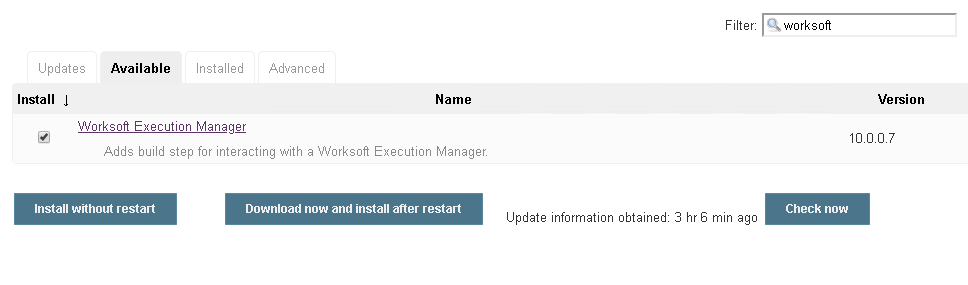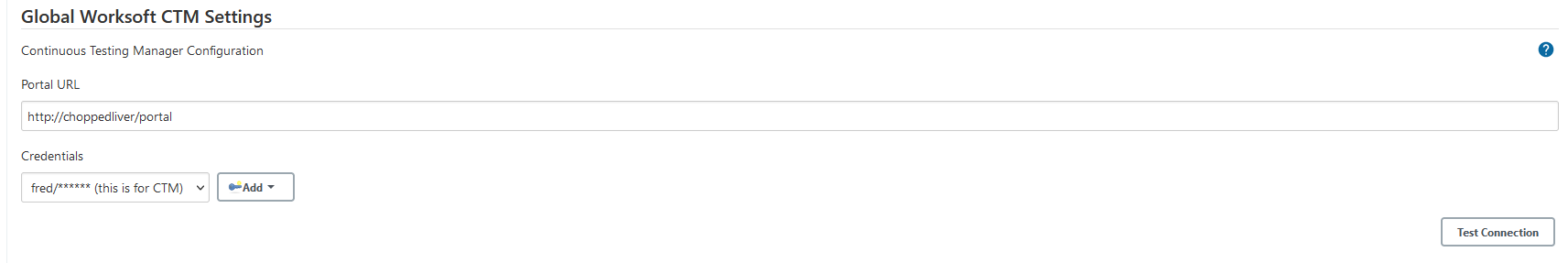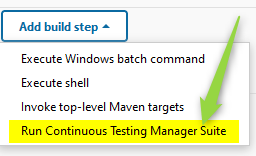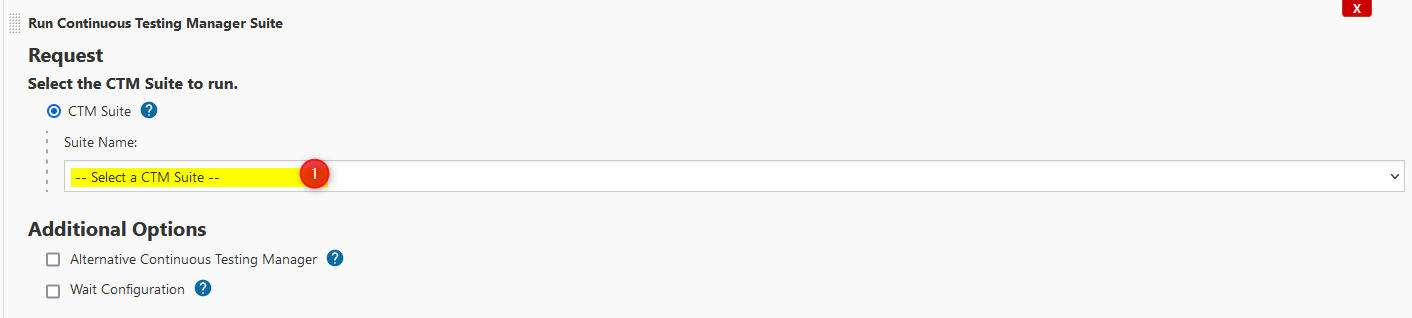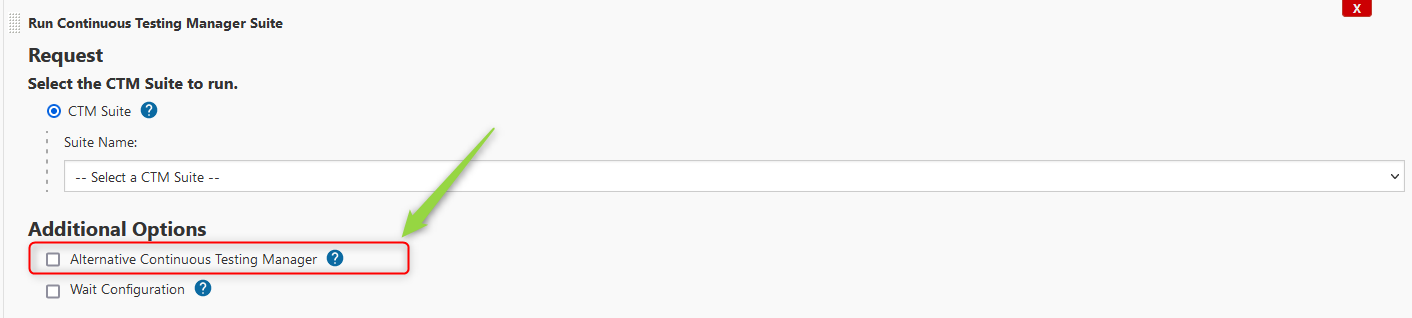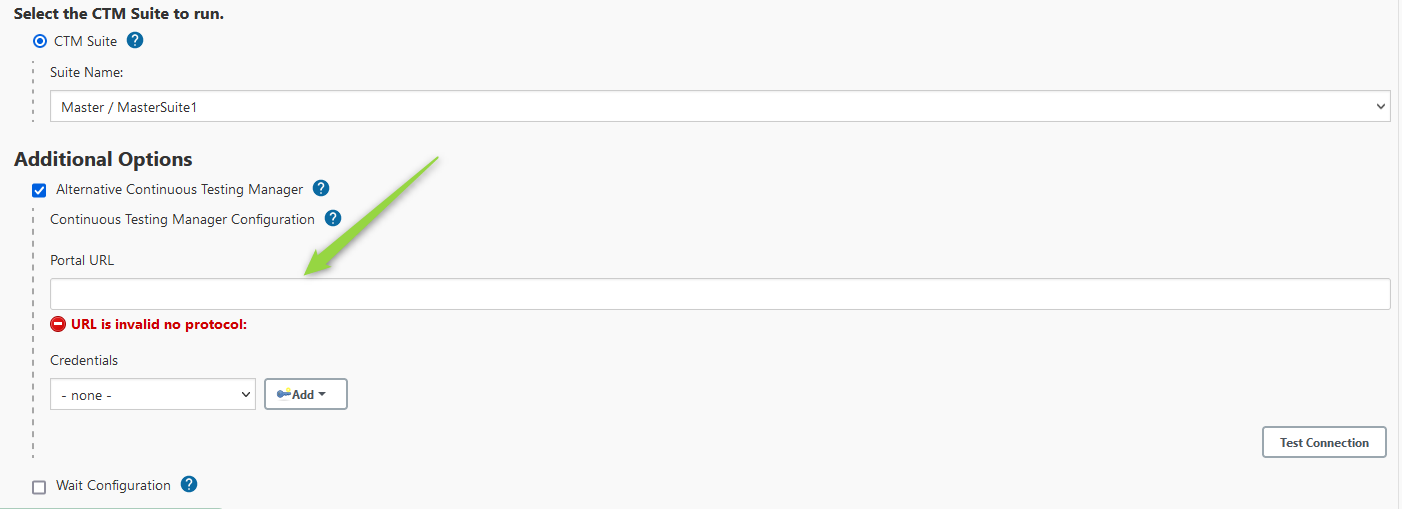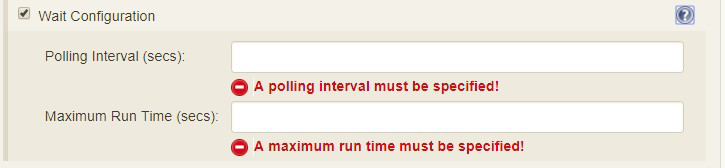| Plugin Information |
|---|
View Worksoft Continuous Testing Manager https://plugins.jenkins.io/ws-ctm-plugin [on the plugin site] for more information. |
This is the official Worksoft Supported Plugin for Worksoft Continuous Testeing Manager (CTM). The plugin adds build steps for interacting with a Worksoft’s Continuous Testing Manager to run your Certify processes.
|
Note
|
This plugin requires Worksoft’s Continuous Testing Manager. |
-
Open Jenkins in a browser (e.g.
http://<jenkins-host>:8080) -
Navigate to Manage Jenkins → Manage Plugins view
-
Under the Available tab find the Worksoft Continuous Testing Manager plugin and check the box adjacent to the plugin and click Install without restart:
-
Download ws-ctm-plugin.hpi from https://plugins.jenkins.io/ws-ctm-plugin
-
Open Jenkins in a browser (e.g.
http://<jenkins-host>:8080) -
Navigate to Manage Jenkins → Manage Plugins and select the Advanced tab.
-
Click the Choose File button in the Upload Plugin section.
-
Find the location of the ws-ctm-plugin.hpi file and click the Open button and Upload the file.
-
Restart Jenkins, if necessary.
The plugin provides a means to configure an Continuous Testing Manager’s URL and credentials used by all Continuous Testing Manager build steps (unless overridden). To configure this, navigate to Jenkins global configuration settings and paths (Jenkins → Manage Jenkins → Configure System) and locate the Global Worksoft Continuous Testing Manager Settings section:
Configure the URL of the Worksoft Portal (typically http://<portal-server-host>/portal). Please also use user credentials from Worksoft Portal that have all the necessary permissiona dnd roles to retrieve a list of CTM Suites, and perform execution within CTM.
Save these configuration settings after which they can be used by Continuous Testing Manager build steps (Freestyle and Pipeline).
Create a Freestyle project and add the Run Continuous Testing Manager Suite build step:
Select CTM Suite to run a predefined suite configured within Continuous Testing Manager. The Name list box will be populated with all available CTM Suites of which one must be selected. It will include all the Suites associated with each of tenants the user account belongs to. The list will be shown in the format "<Tenant Name> / <CTM Suite Name>".
A Continuous Testing Manager build step can override the global Continuous Testing Manager configuration (see above) by configuring an alternative:
Configure the URL of the Worksoft Portal (typically http://<portal-server-host>/portal):
Optionally, execution wait configuration can be specified. Both the polling interval and maximum run time must be specified in seconds:
This plugin outputs the Worksoft Continuous Testing Manager result set in JSON format to a file named - execMan-result.json - in the associated Jenkins job’s workspace directory. For example:
{
"SuiteExecutionResultId":"d19dc7c8-ce42-42a8-8d8c-08da377f4df6",
"SuiteId":"e270d12c-b959-43ea-be88-08da338bf4f5",
"SuiteExecutionResultStatusTypeId":4,
"Result":"Passed",
"ErrorMessage":null,
"CreatedDate":"2022-05-16T21:01:53.53+00:00",
"StartedDate":"2022-05-16T21:01:54.1043184+00:00",
"CompletedDate":"2022-05-16T21:03:29.92+00:00",
"AbortedDate":null,
"PendingExecutions":[
],
"ActiveExecutions":[
],
"CompletedExecutions":[
{
"CompletedExecutionId":"de841199-c50d-4dc3-70b8-08da377f875d",
"PendingExecutionId":"d5a7b6ba-1834-4ad7-af0c-08da377f4df9",
"ActiveExecutionId":"c4ad9798-d381-4646-cb7a-08da377f4e3b",
"MachineId":"b6392803-de2c-4a48-cbbd-08da34f69592",
"MachineCredentialsId":"15ed0a33-2375-4f3f-8c92-08da34f8d15a",
"SuiteId":"e270d12c-b959-43ea-be88-08da338bf4f5",
"SuiteItemId":"5469f4a0-a24b-4cec-0dd9-08da350e7a3a",
"SuiteExecutionResultId":"d19dc7c8-ce42-42a8-8d8c-08da377f4df6",
"CertifyProcessId":1,
"CertifyProcessName":"my process",
"TestsetId":null,
"CertifyResult":"passed",
"CertifyDatabaseId":"ffcd9693-b070-4a89-534a-08da350e563c",
"LogHeaderId":"3",
"CompletedExecutionResult":"",
"CompletedExecutionResultTypeId":1,
"ErrorMessage":"",
"CreatedDate":"2022-05-16T21:03:29.8+00:00",
"ExecutionCreatedDate":"2022-05-16T21:01:53.9333333+00:00",
"CompletedDate":"2022-05-16T21:03:29.7753219+00:00",
"Title":"google - May 16, 2022 16:02:34",
"StartTime":"2022-05-16T21:02:39+00:00",
"EndTime":"2022-05-16T21:03:28+00:00",
"ElapsedTime":"48.4020505",
"ProcessCount":"1",
"TestStepAbortCount":"0",
"TestStepCount":"1",
"TestStepFailedCount":"0",
"TestStepPassedCount":"1",
"TestStepSkippedCount":"0",
"ResultsFolder":"Results",
"StartingProcessName":"my process",
"RetryCount":0
}
]
}
|
Note
|
See Certify Continuous Testing Manager’s API specification for a complete description of the result set. |
This file can be read/processed in either a freestyle or pipeline job. For example, in a freestyle job, to retrieve from Certify the failed test steps, add a Groovy build step with Groovy code like:
execMan
- Parameters
-
requestType -
- Type: String
-
Value: Request
-
altEMConfig(optional) -
Optional alternative Continuous Testing Manager configuration. If provided, these parameters override those specified in Jenkins global configuration.
- Required Parameters
-
url -
- Type: String
-
URL of the Worksoft Portal
-
credentials -
- Type: String
-
Username and Password for CTM
-
waitConfig(optional) -
Optional execution request wait configuration. Both the polling interval and maximum run time must be specified in seconds
-
pollInterval -
- Type: String
-
maxRunTime -
- Type: String
-