Visual Studio Code Metrics
PowerTool
execute plugin.
And record the metrics report.
Image
| Installation | Build | Post-build Actions |
|---|---|---|
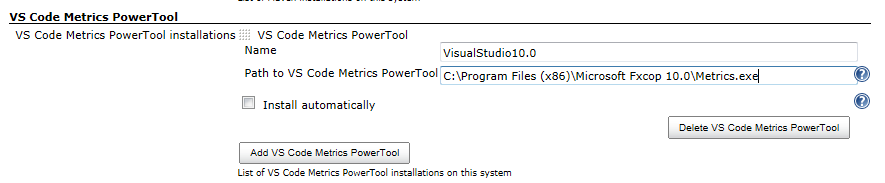 |
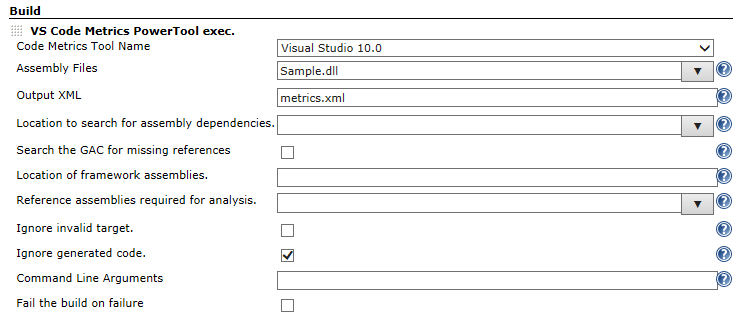 |
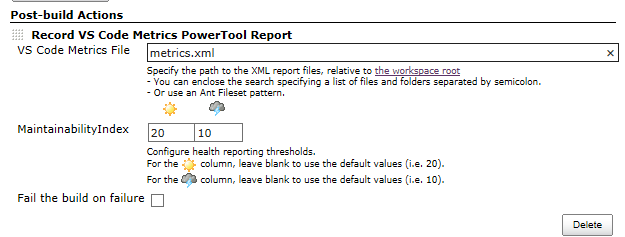 |
| Project Trend | Build Trend | Report |
|---|---|---|
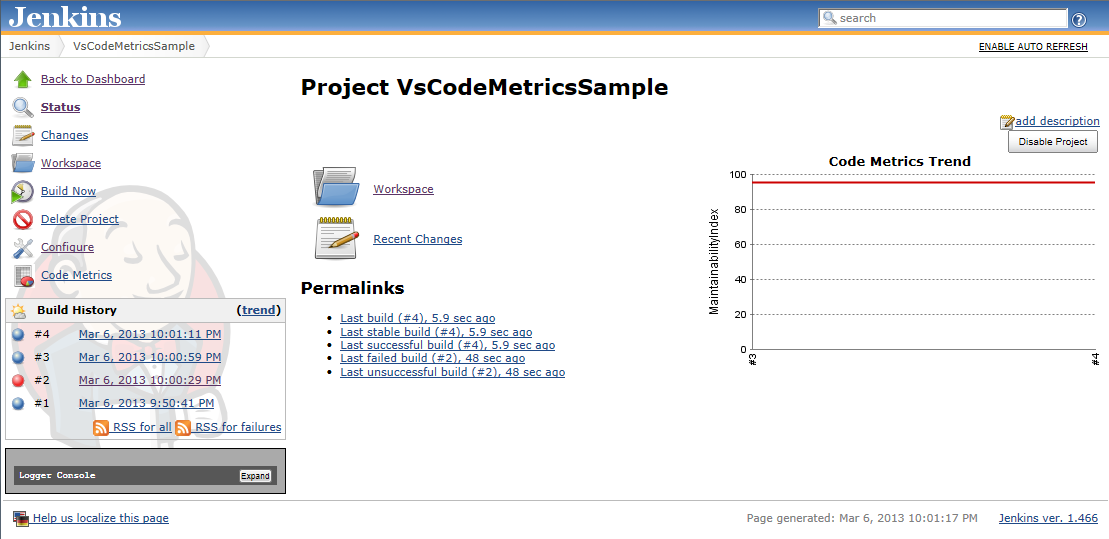 |
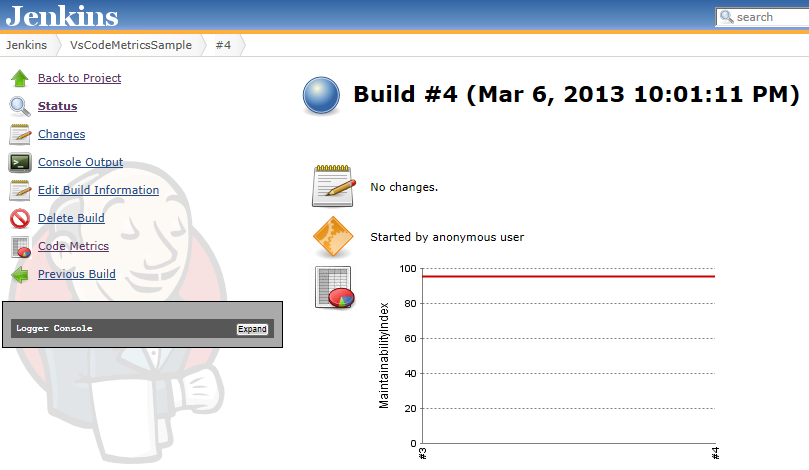 |
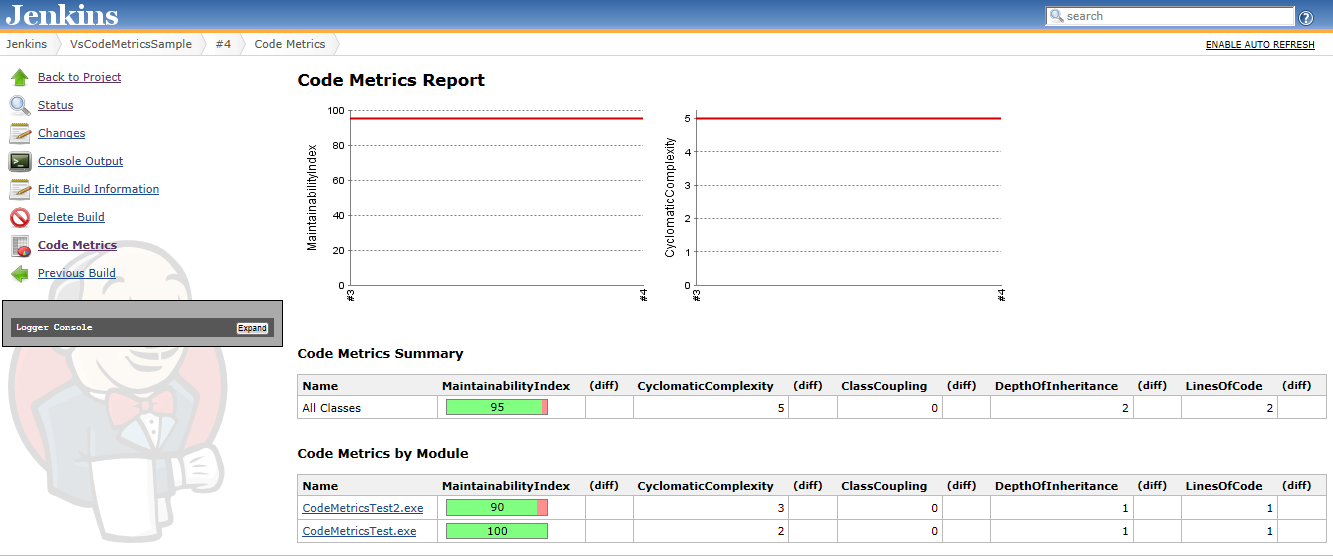 |
| Health Report |
|---|
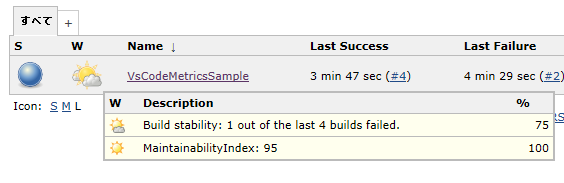 |
Description
Visual Studio Code Metrics
PowerTool
execute plugin.
And record the metrics report.
Install the Visual Studio 2010 or FxCop 10.0 to use the Visual Studio Code Metrics PowerTool.
Maintainability Index description are listed below.
http://msdn.microsoft.com/library/vstudio/bb385914
Configuration
System configuration
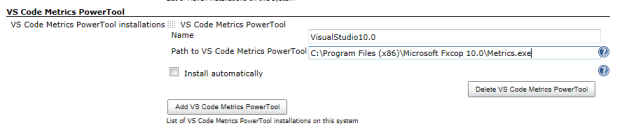
- Open the system configuration page "Manage Jenkins->Configure system"
- Enter the path to the Visual Studio Code Metrics PowerTool, that should be used by Jenkins.
- Example: C:\Program Files (x86)\Microsoft Visual Studio 10.0\Team Tools\Static Analysis Tools\FxCop\Metrics.exe
Job configuration
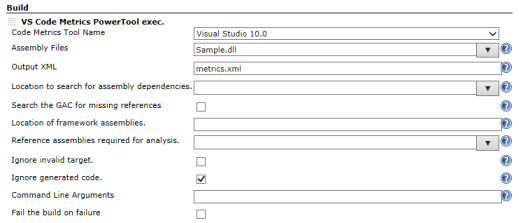
[TABLE]
Post-build Action configuration
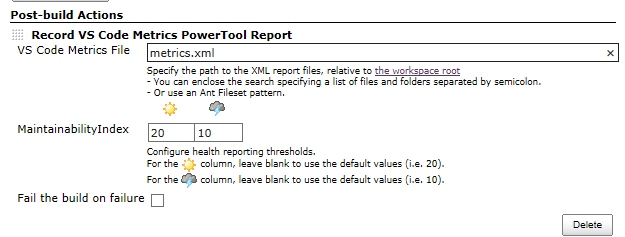
[TABLE]
Changelog
Version 1.7 (03/14/2014)
- Fix : Add flag to set build to Unstable if failure (JENKINS-20573)
- Add ignoregeneratedcode field.
Version 1.6 (06/26/2013)
- Fix : Jenkins lock metrics.xml file (JENKINS-18369)
Version 1.5 (05/30/2013)
- Edit help-directory.html
Version 1.4 (05/29/2013)
- Specify multiple directories. (Pull Requests #1)
Version 1.3 (03/31/2013)
- Build trend width change.(300px -> 500px)
- Performance tuning.
Version 1.2 (03/18/2013)
- Project trend width change.(400px -> 500px)
Version 1.1 (03/07/2013)
- Remove default 'Path to VS Code Metrics PowerTool' value.
Version 1.0 (03/06/2013)
- Initial release.