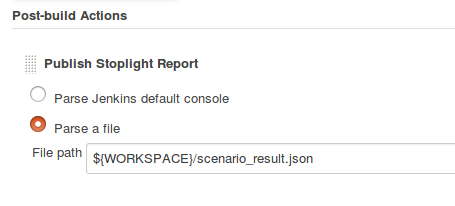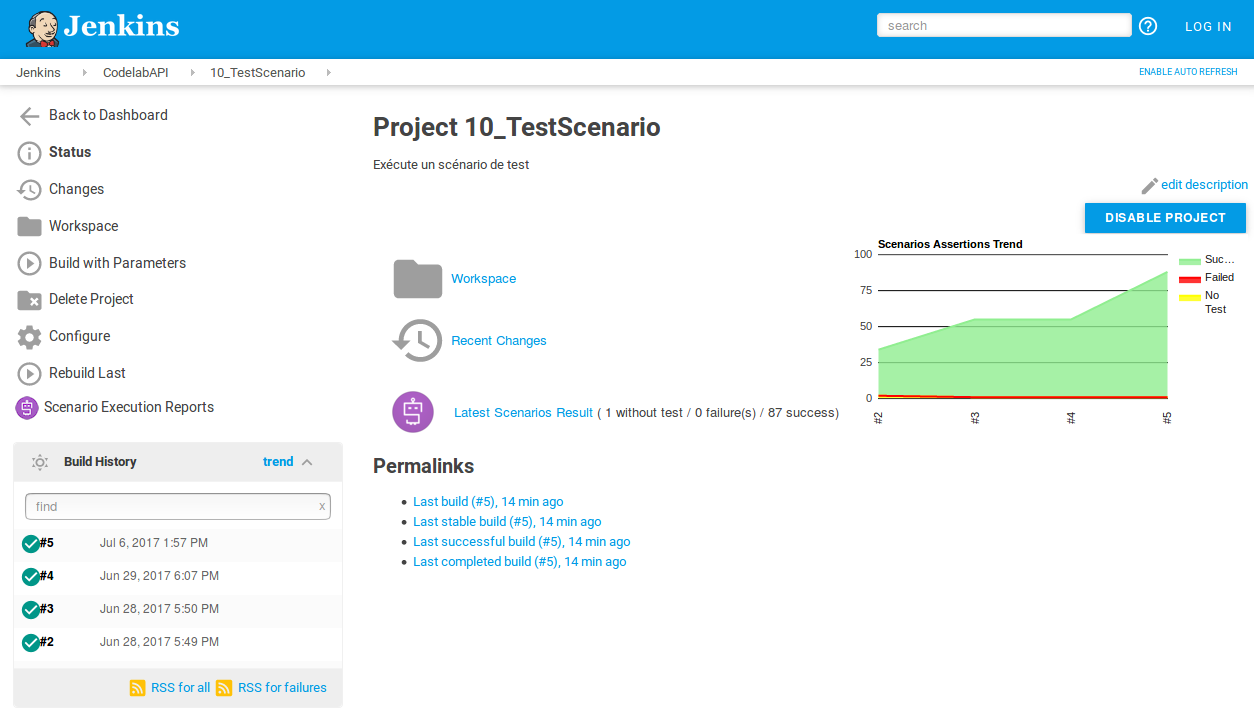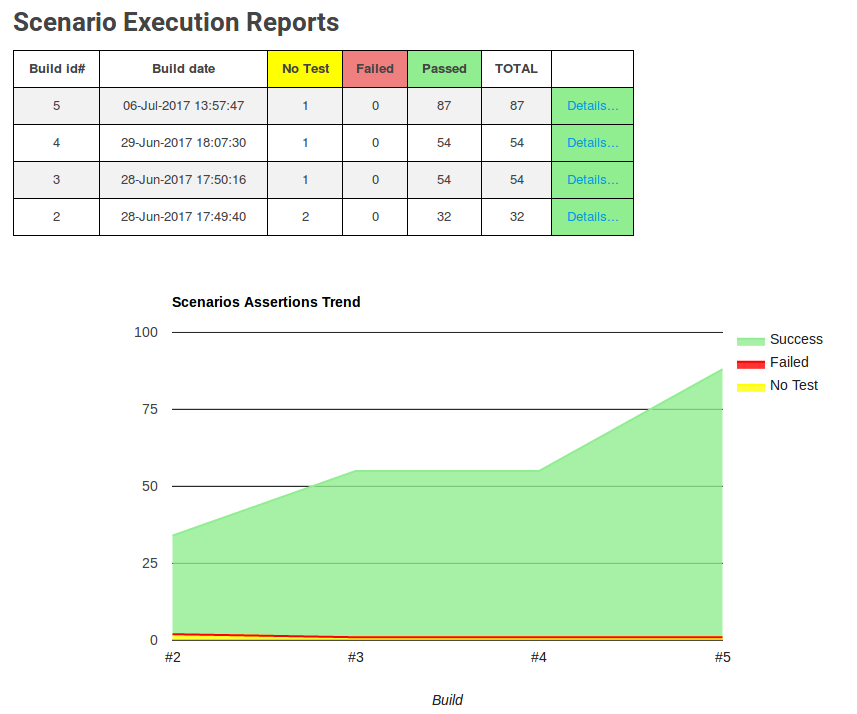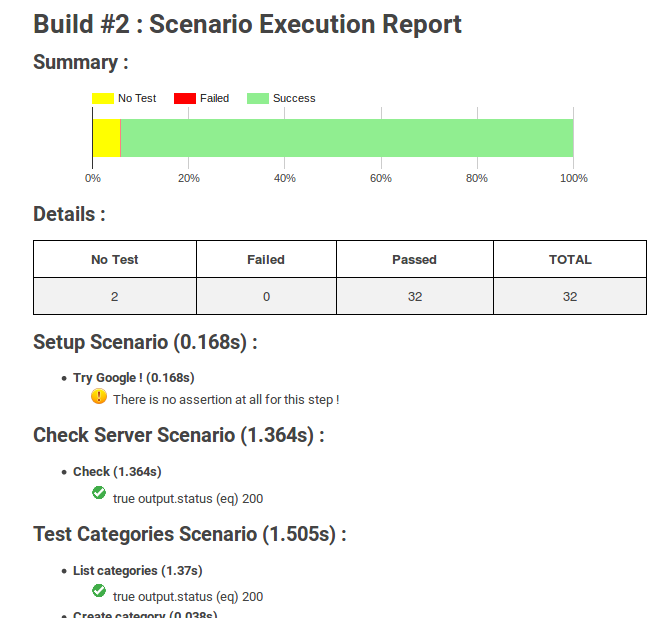Publish report and statistics after Stoplight/Scenario execution through Prism. See https://help.stoplight.io/scenarios/conducting-scenarios-outside-of-stoplight/running-scenarios
This Jenkins plugin is used as "Post Built Action".
mvn package
The plugin can be install with the differents methods described in the Jenkins documentation : https://wiki.jenkins.io/display/JENKINS/Plugins#Plugins-Howtoinstallplugins
- Graphical representation based on Google Chart
- Integration in Jenkins menus
- Support of new Jenkins Pipeline
- Manage Prism Console LOG and JSON format
The plugin is able to parse either JSON format or standard output of Prism (compliant with prism-2.0.0-alpha.7). Choose "Jenkins default console" or "File".
This plugin is compliant with new Jenkins Pipeline. You can use the Snipper Generator or this fragment :
...
...
post {
always {
// Choose one of these options
//publishStoplight consoleOrFile: 'console'
publishStoplight consoleOrFile: 'file', resultFile: "${env.WORKSPACE}/prism.log" // Use double-quote to have env variables replacement
}
}
(Tested with Jenkins 2.60.2)
Thanks to Stoplight.io team.