The TurboScript plugin for Jenkins allows to automatically build Spoon images and push them to the Turbo.net Hub or local repository.
The TurboScript Jenkins plugin includes the following capabilities:
- Build an image with TurboScript
- Push the resulting image to the Turbo.net Hub
- Export an image to the local repository
- Trigger a build job using webhooks
Quick Tour
Build an image with TurboScript
- Create a new Jenkins item and select a Turbo Project as its
type.
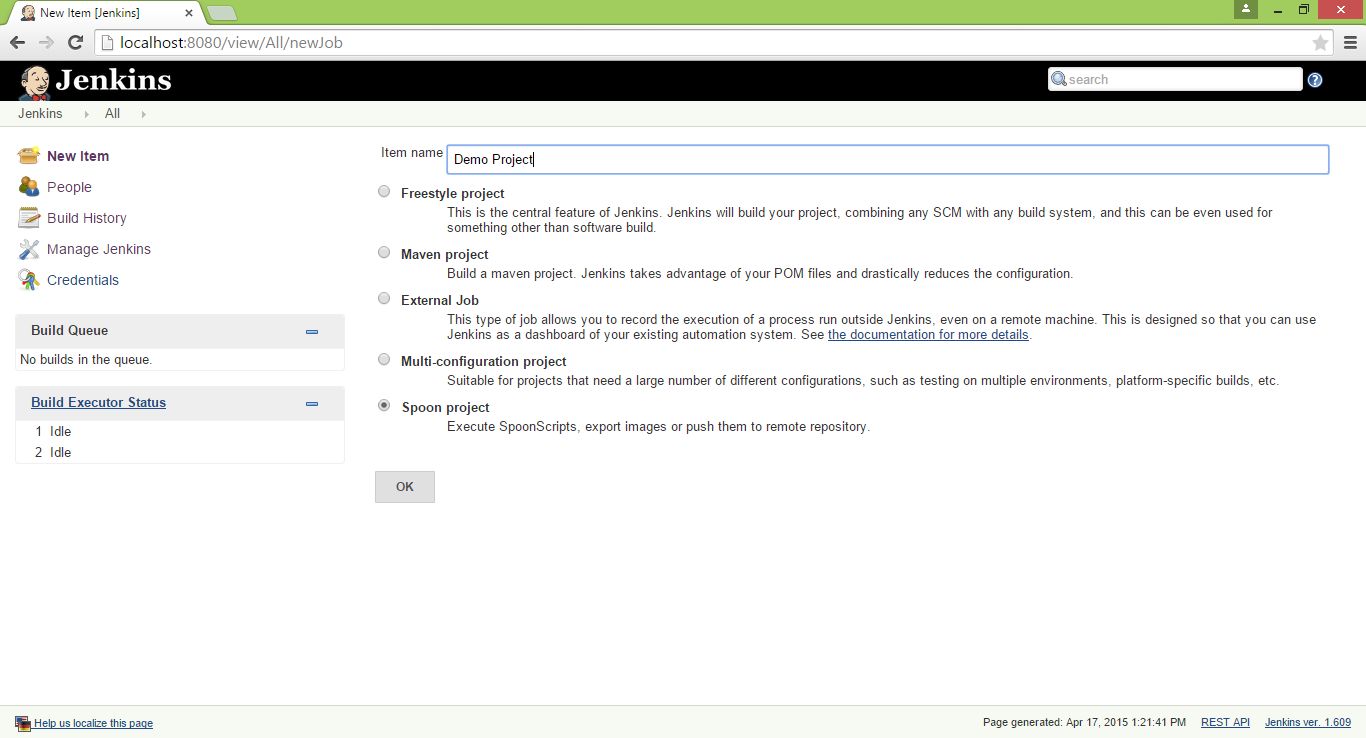
- Add Execute TurboScript build step.
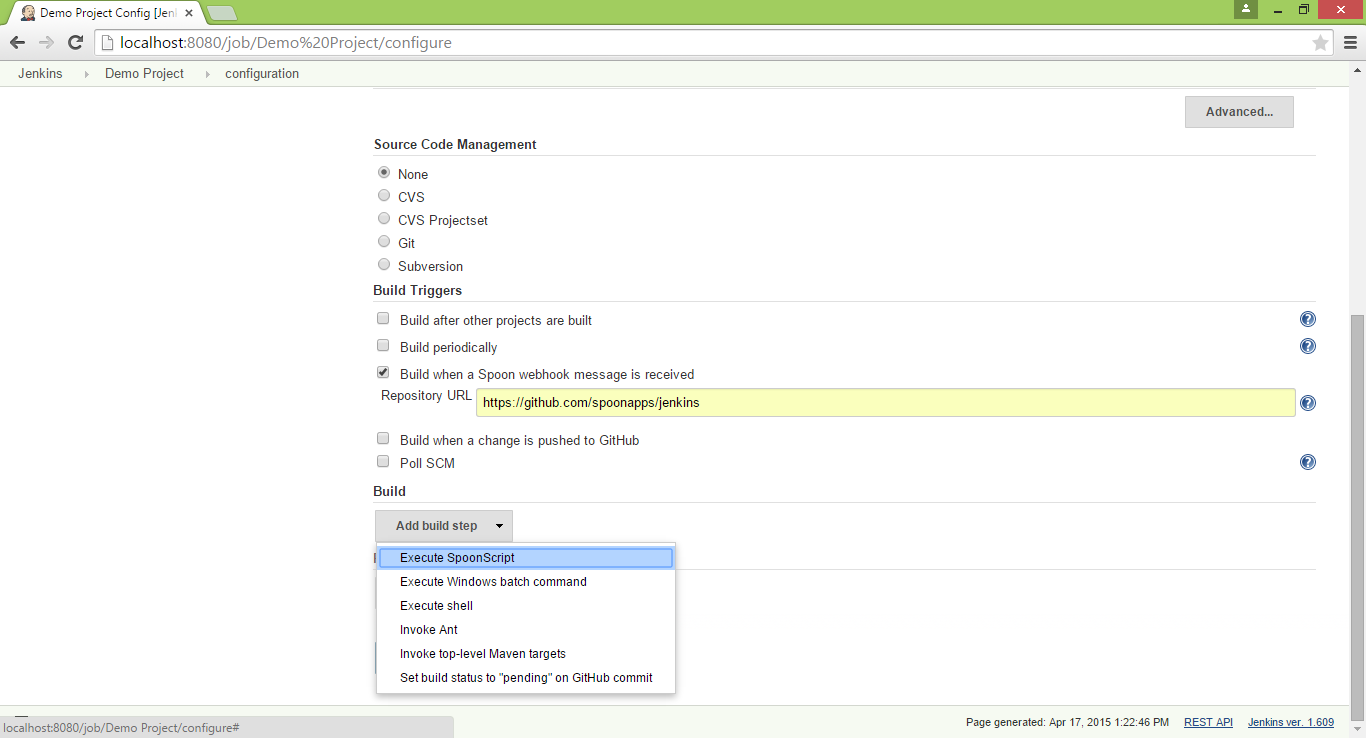
- By convention, the default name for a TurboScript file
is turbo.me. It should be located in the Jenkins project
workspace which corresponds to the root directory of a GitHub
project.
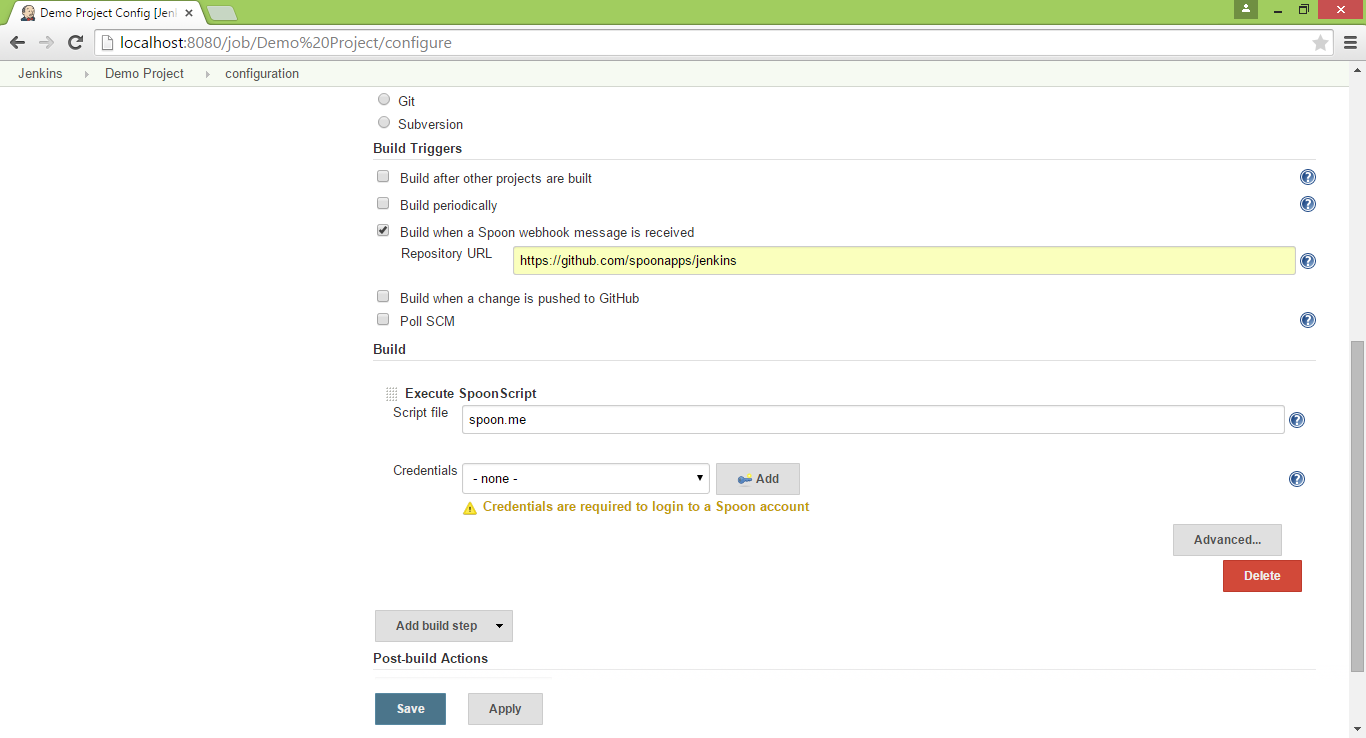
- Write a TurboScript to define how a new image should be created. For more information about TurboScript refer to the language reference or take a look at sample scripts in GitHub.
- Provide credentials to a Turbo.net account. If no credentials are
provided, the TurboScript will be run as the currently logged on
user.
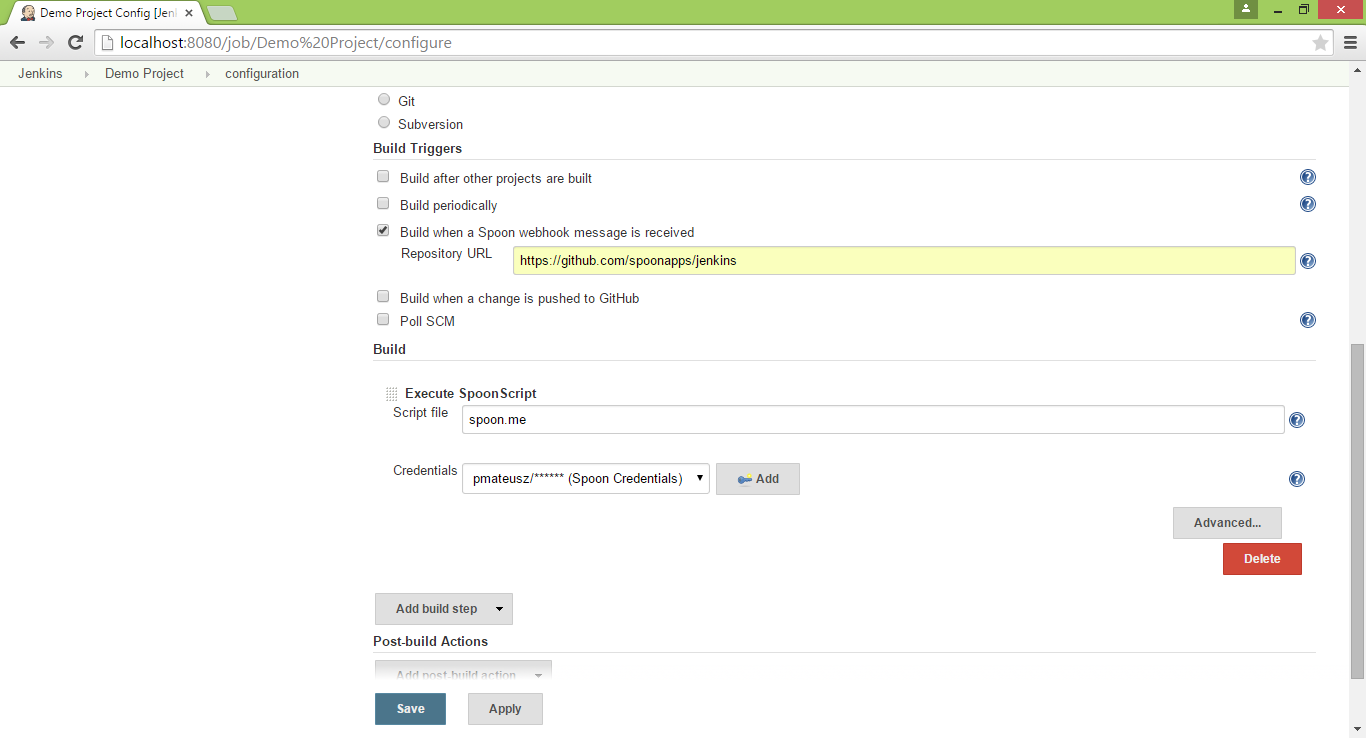
- For enterprise deployments you may be interested in building images
that target a specific version of the Turbo VM. To gain access to
this and other optional settings, click Advanced button. For
more information about specific options, click buttons with help
content or refer to the online
documentation.
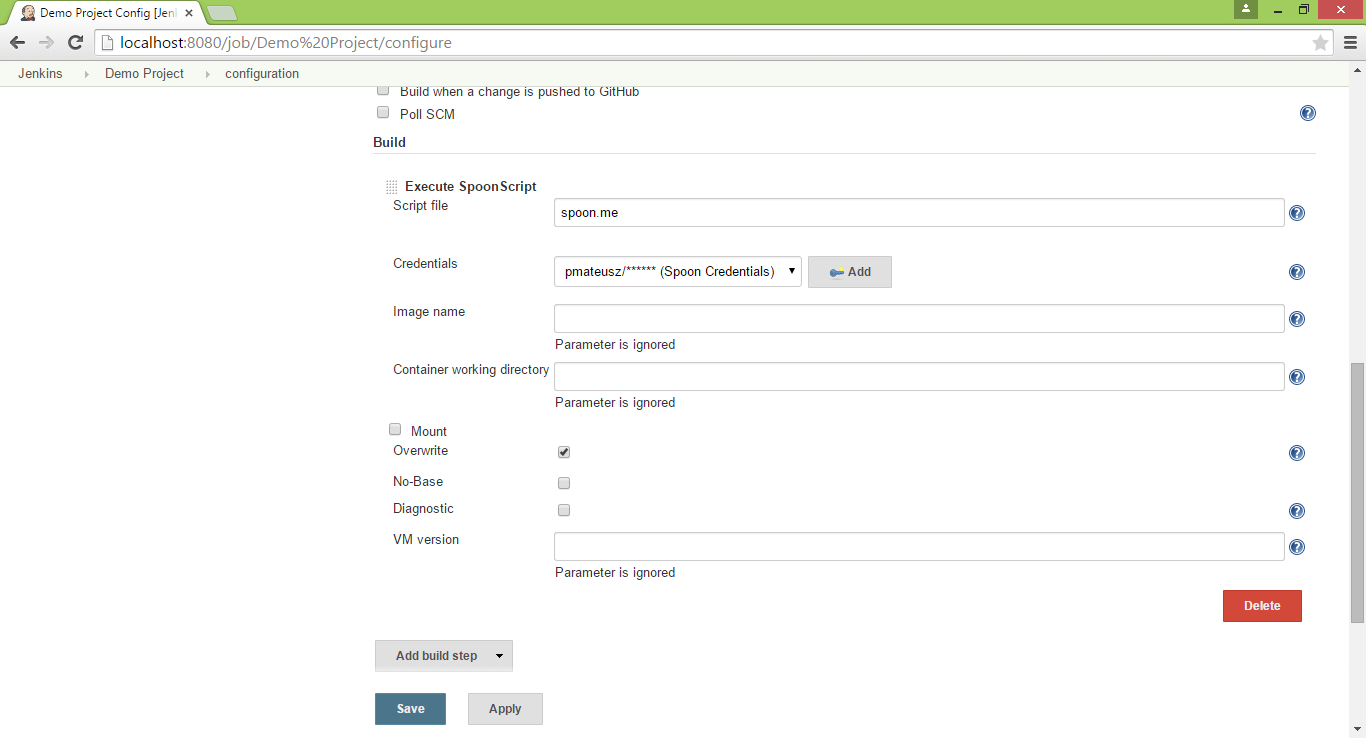
- Save your changes and test the script by triggering the job manually. In the next sections you will learn how to push new images to the Turbo.net Hub.
Push an image to the Spoon.net Hub
Pushing images to the Turbo.net Hub is available as post-build action:
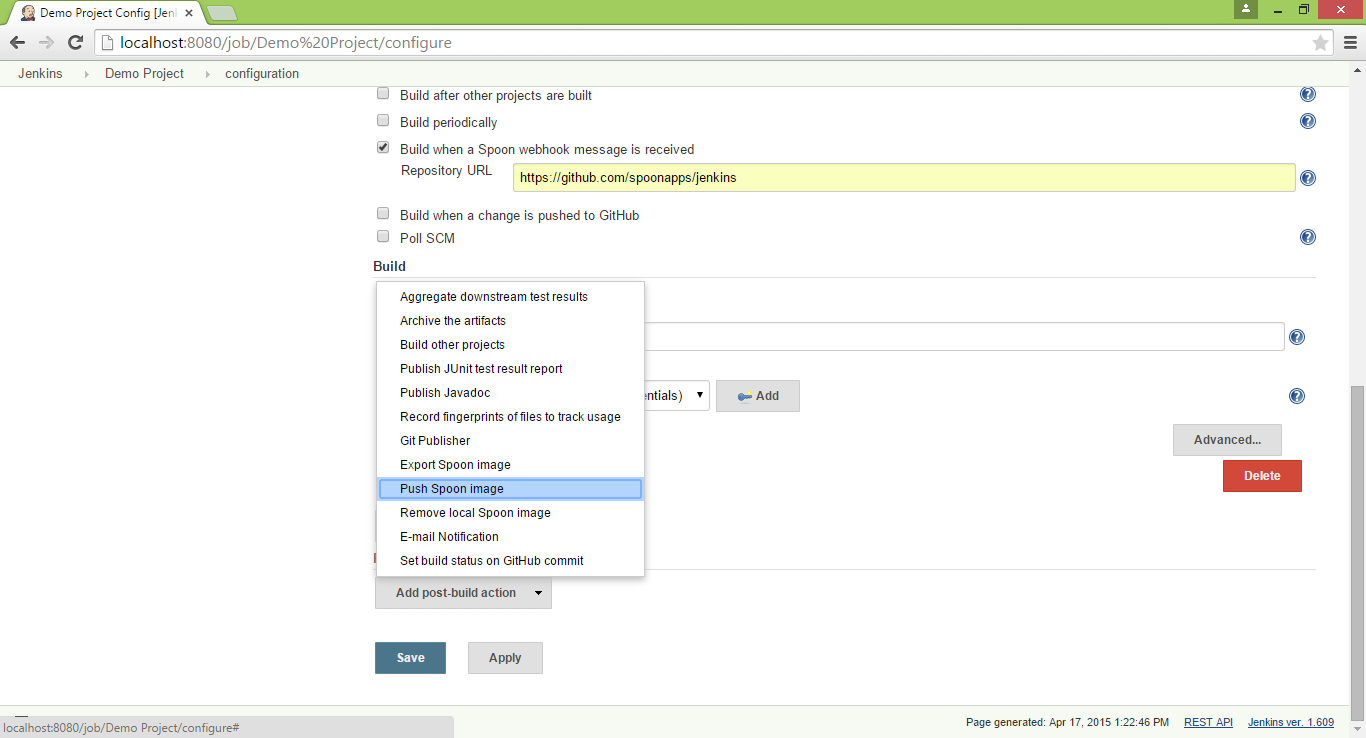
There are three options for naming the new remote image:
- Use the same name as the local image.
- Generate the remote image name from the Git information for your
project (organization, project, branch, and current head version).
Note that you cannot publish images from an organization to which
you do not belong. For example, if your Spoon.net account name
is JimmyKimmel then you won’t be allowed to push images
as OprahWinfrey. If this is required, then overwrite the name of
the GitHub organization with your account name.
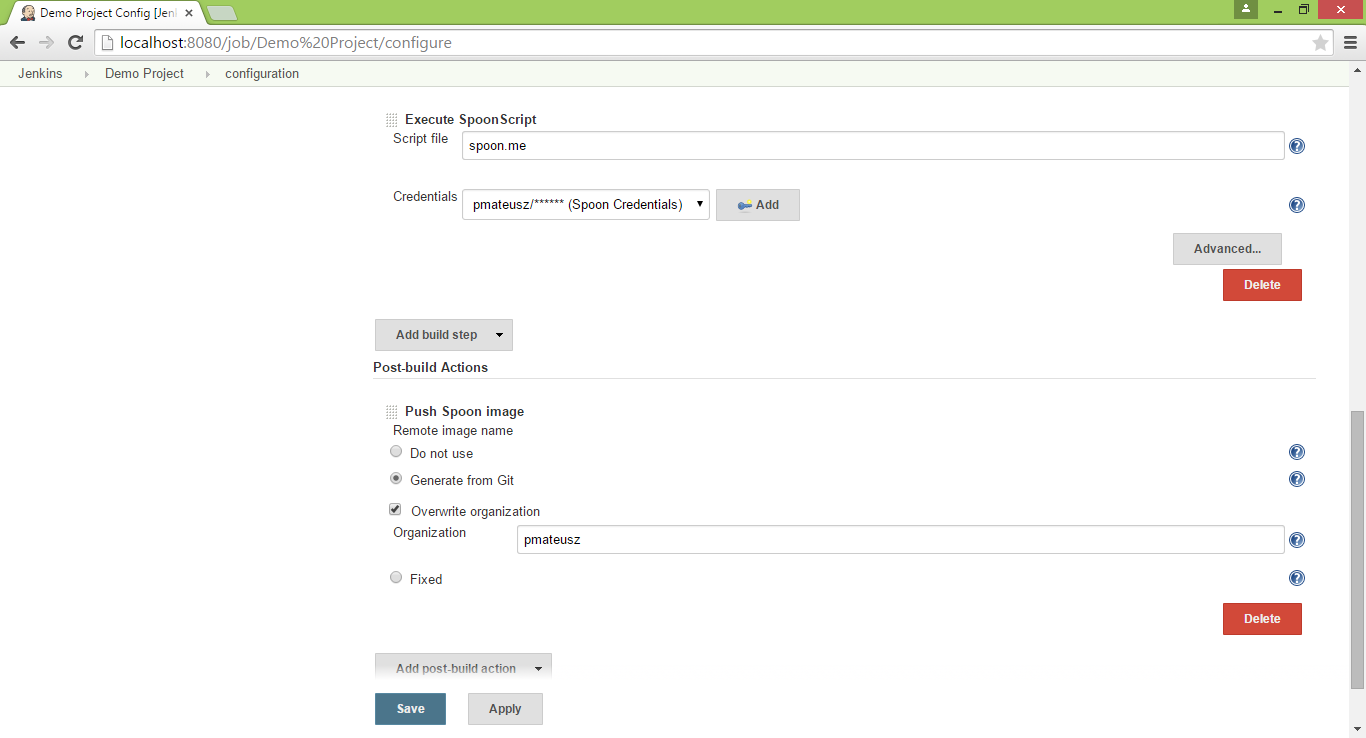
- Use a fixed remote image name hardcoded in the job definition.
Optionally, you may append a suffix from the date and time in order
to keep old images available in the Spoon.net Hub.
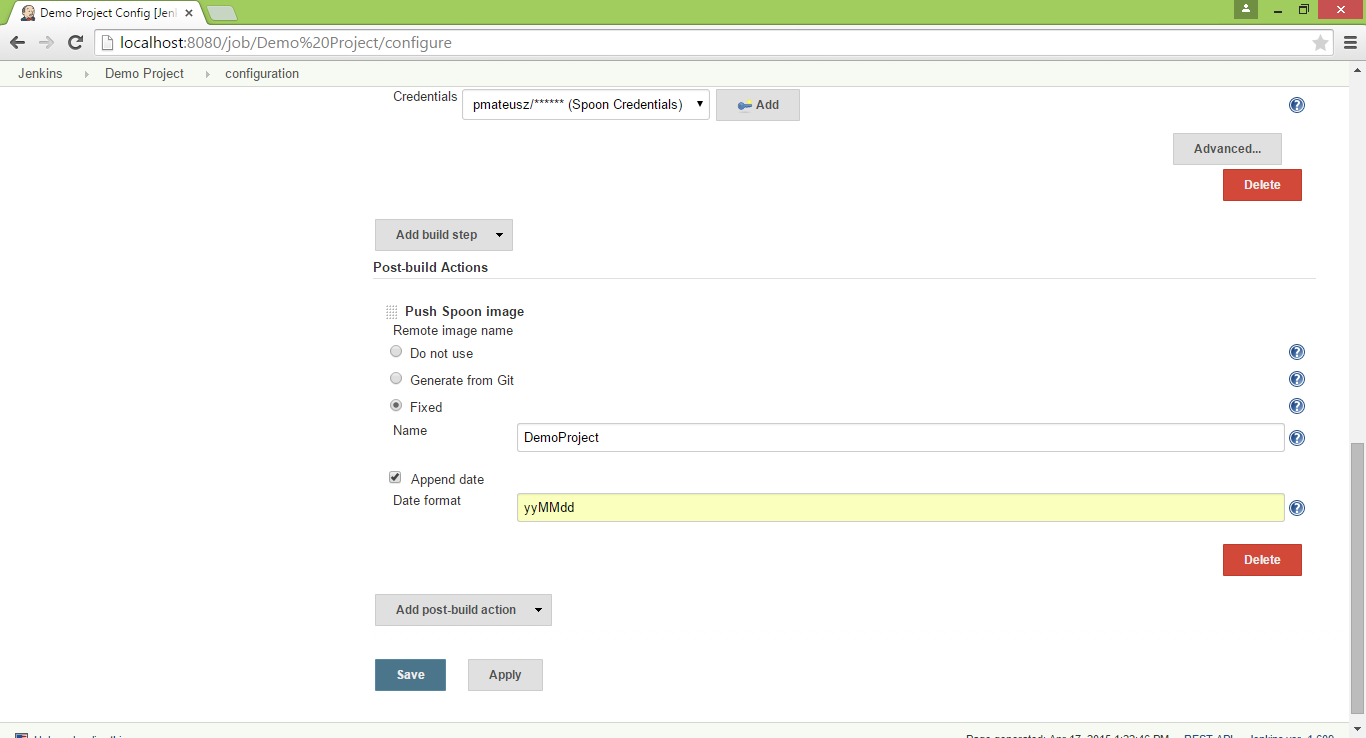
Export an image to the local repository
Exporting images to the local repository is available as post-build action:
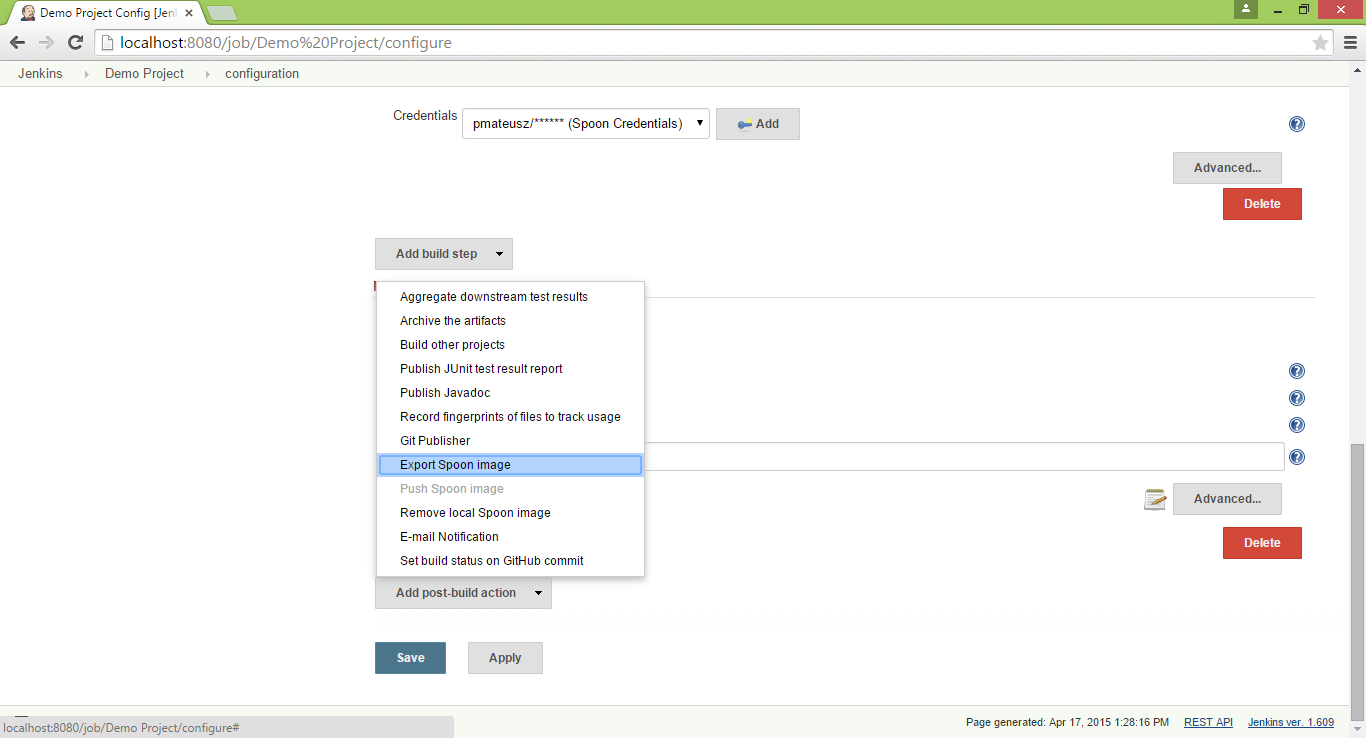
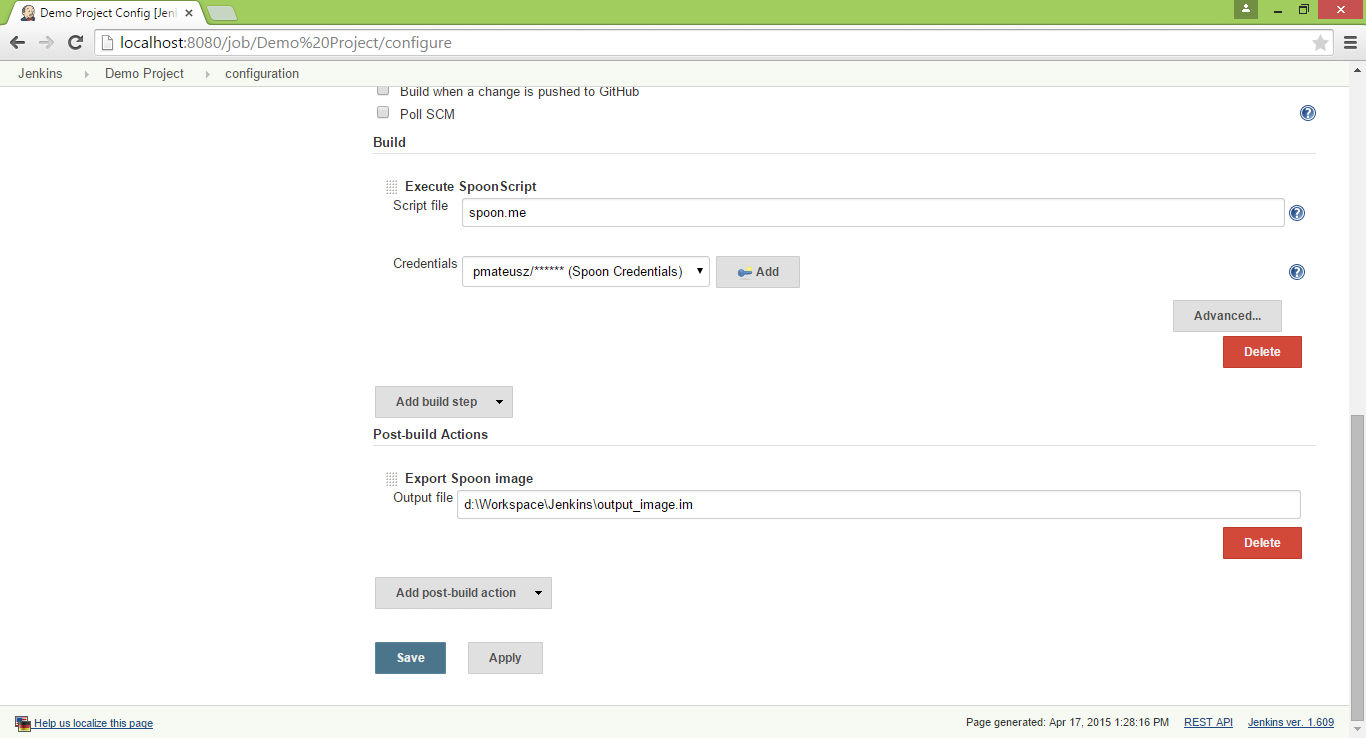
Remove an image from the local repository
New images will remain in the local repository unless they are deleted
using the spoon rmi <image_name> command. This step can be included in
the job definition using the post-build action Remove local Turbo
image.
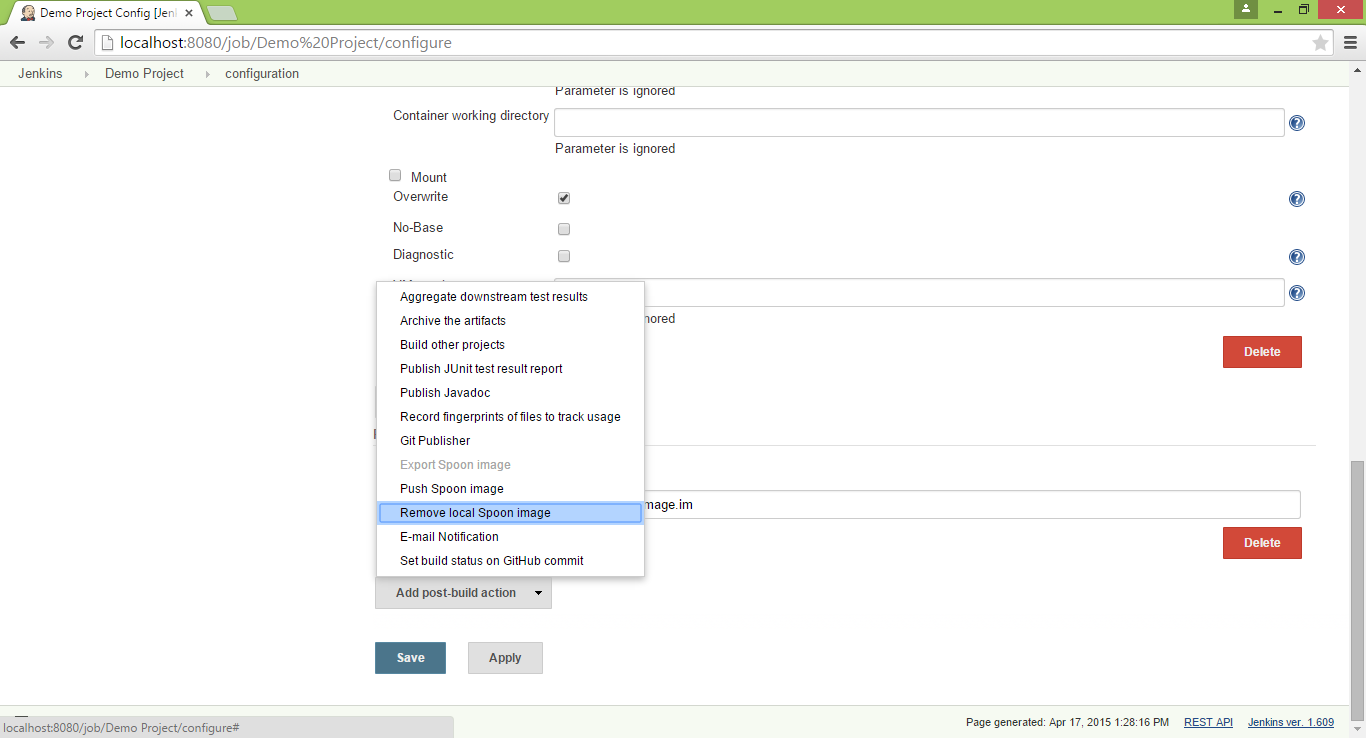
Trigger a build job using webhooks
You may decide to build a Turbo container image whenever the source code changes for your project. To facilitate this, a Turbo Jenkins job can be triggered using an HTTP POST request. The request content is required to be compatible with the structure of GitHub webhook events.
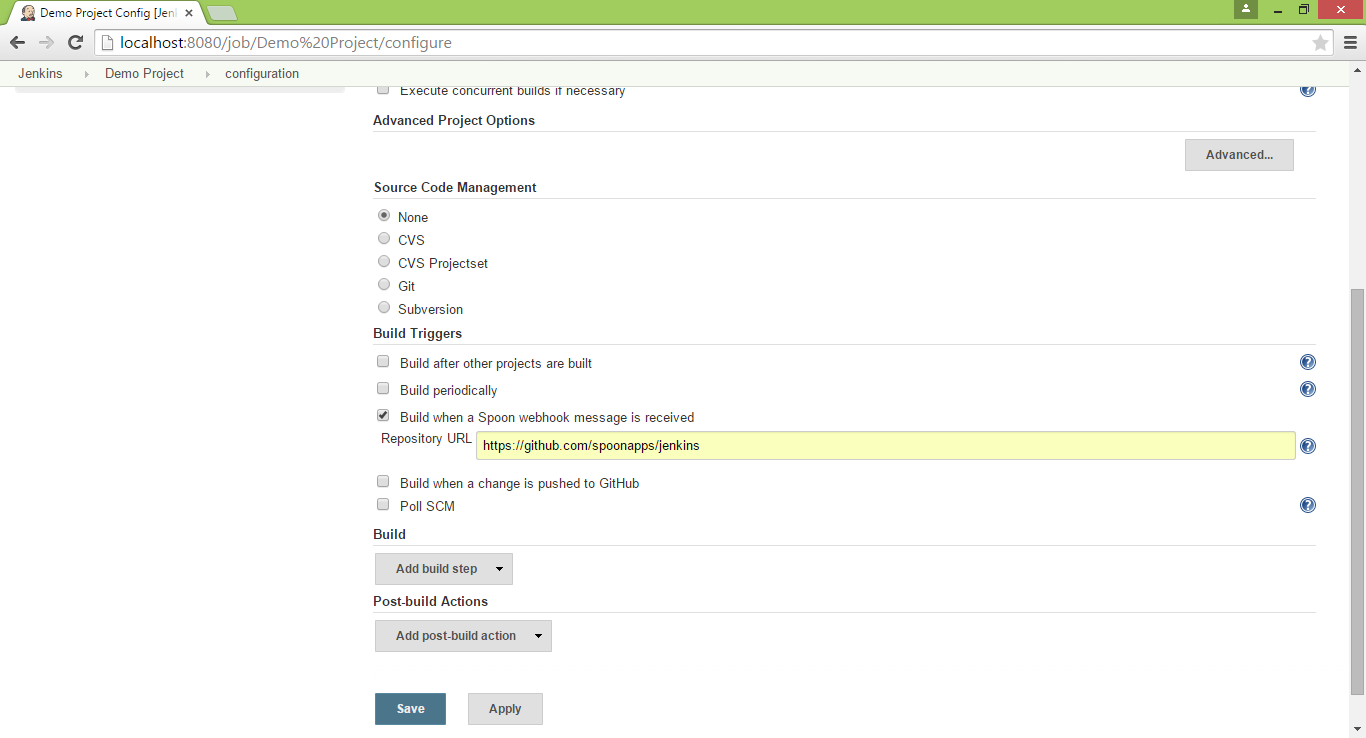
Webhook messages are sent to Jenkins_URL/turbo-webhook endpoint as POST
with Content-Type set to application/x-www-form-urlencoded.
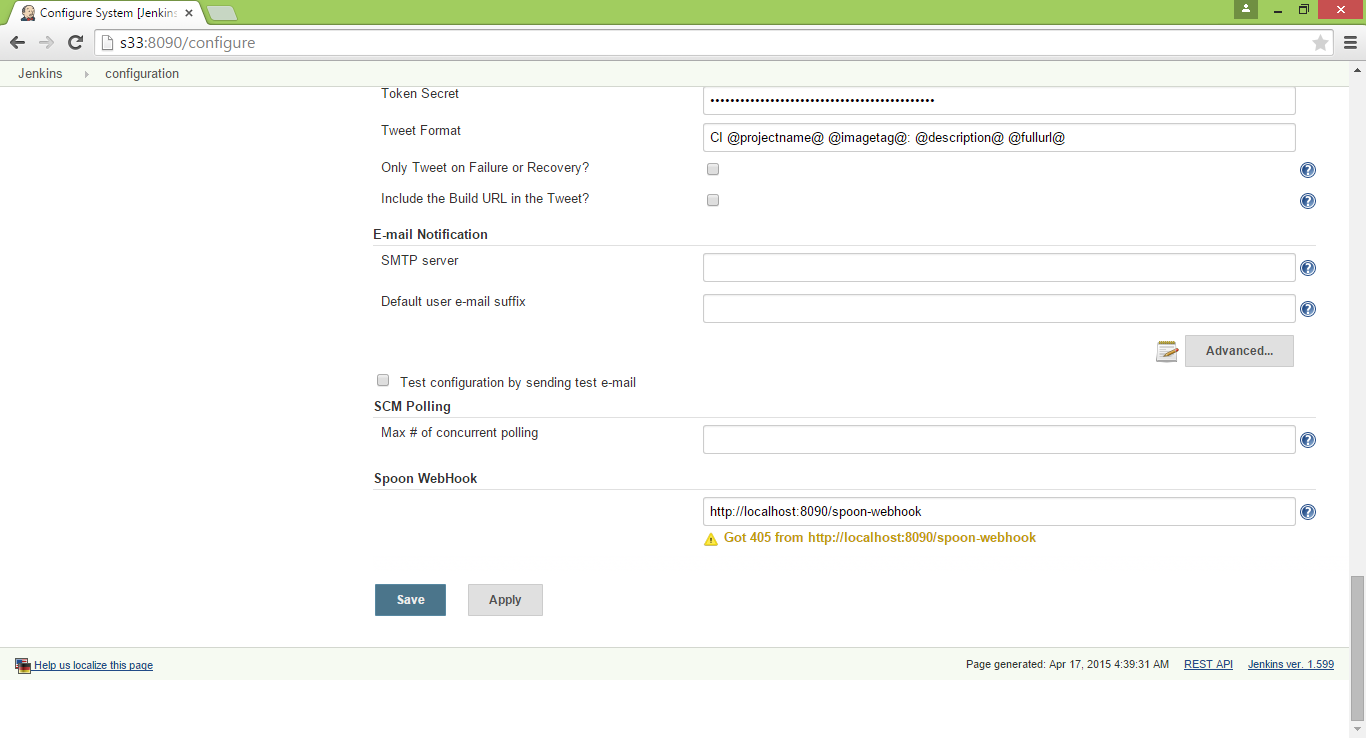
Enjoy and please send any feedback or questions to @turbohq!
Change Log
Version 1.2 (Jan 4, 2016)
- Build and profile streaming models
- Take snapshots using Studio, Vagrant, VirtualBox
Version 1.1 (Oct 10, 2015)
- Rename and update to work with Turbo.net
Version 1.0 (Apr 21, 2014)
- Build an image with TurboScript
- Push the resulting image to the Turbo.net Hub
- Export an image to the local repository
- Trigger a build job using webhooks
- Integration with Credentials plugin
- Integration with Git plugin