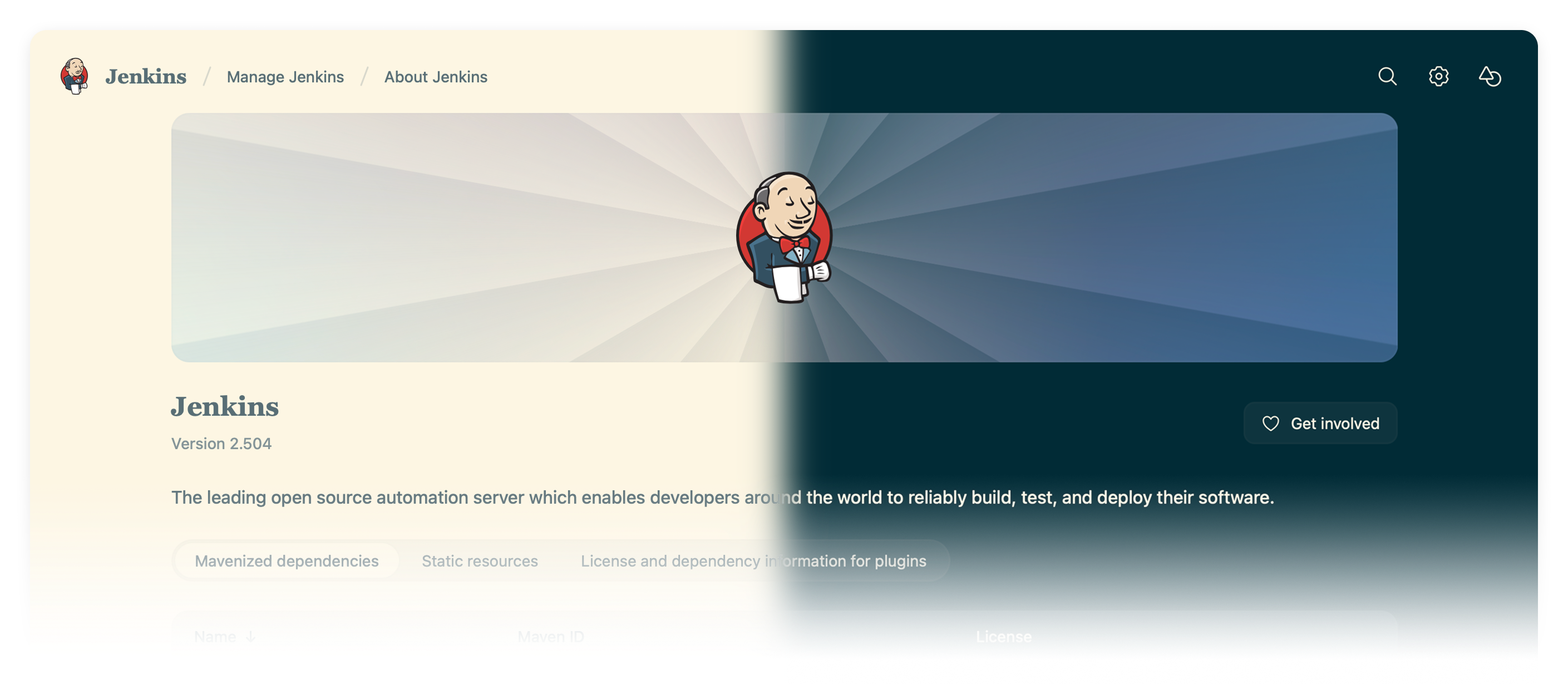This plugin provides Solarized (Light and Dark) themes for Jenkins.
Learn more about the Solarized color scheme on Ethan Schoonover's website.
After installing this plugin, go to Manage Jenkins » Appearance » Themes and select one of the Solarized themes listed there:
- Solarized (System), which will be light or dark depending on user preference.
- Solarized Dark, which will be dark for all users
- Solarized Light, which will be light for all users
Refer to our contribution guidelines.
Licensed under MIT, see LICENSE.