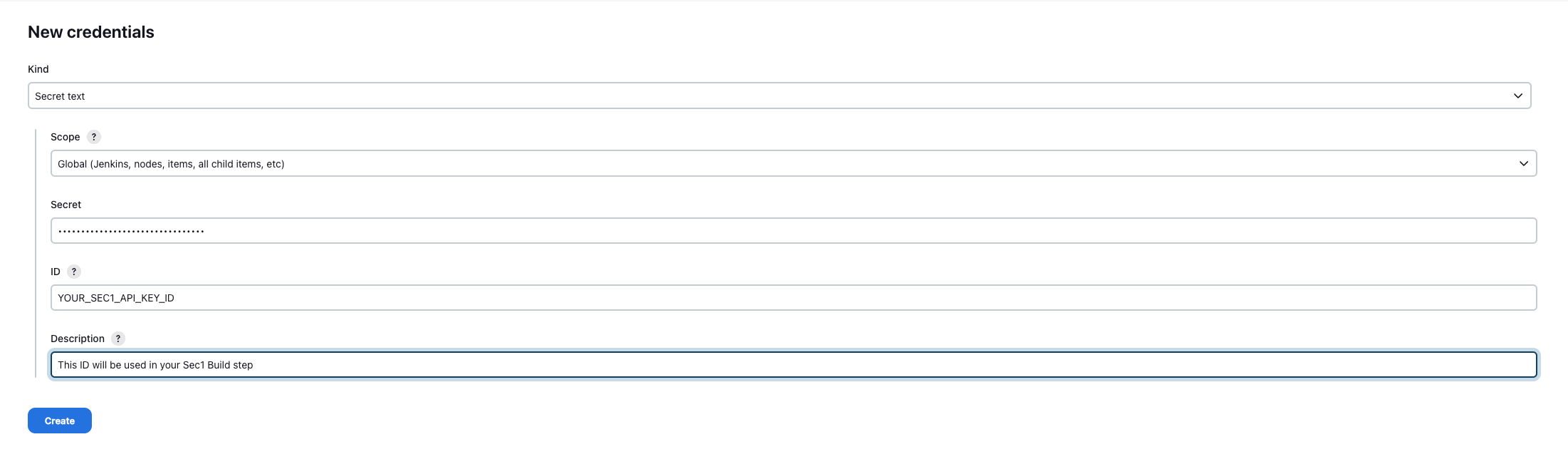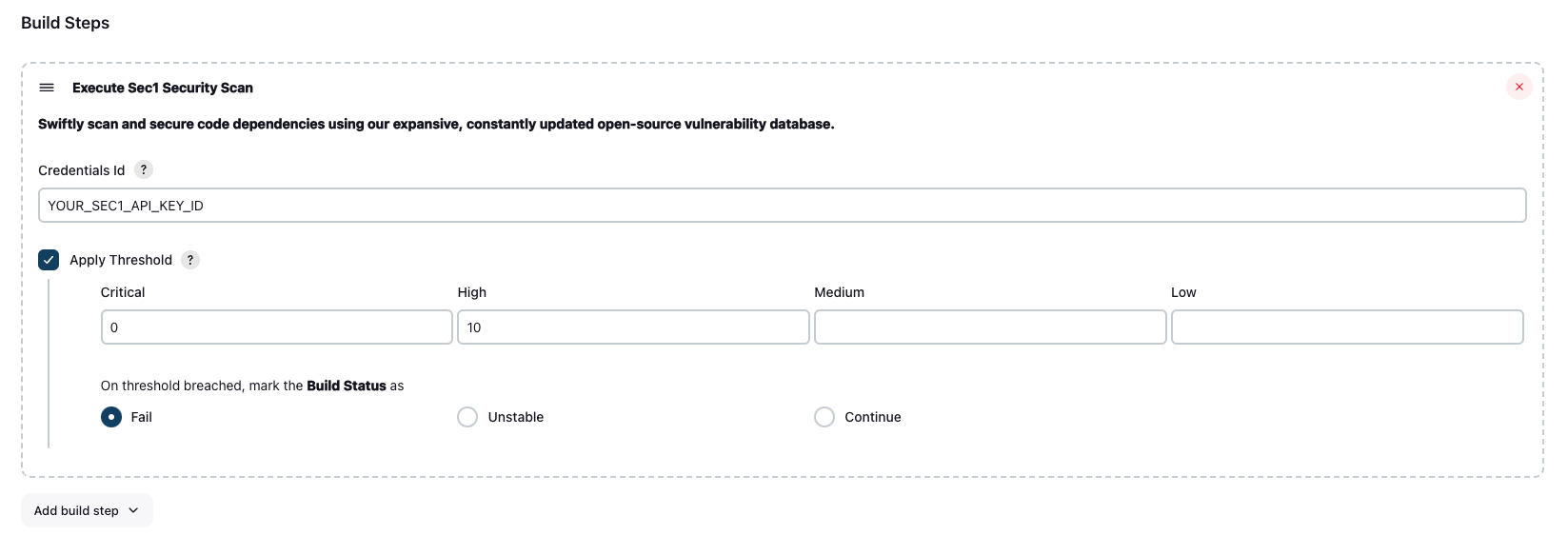Sec1 Security plugin help developers/teams to scan their SCM for open source vulnerabilities against Sec1 Security DB
To use the plugin up you will need to take the following steps in order:
- Install the Sec1 Security Plugin
- Configure a Sec1 API Token Credential
- Add Sec1 Security to your Project
- Go to "Manage Jenkins" > "System Configuration" > "Plugins".
- Search for "Sec1 Security" under "Available plugins".
- Install the plugin.
By default, Sec1 uses the https://api.sec1.io endpoint. It is possible to configure Sec1 to use a different endpoint by changing the SEC1_INSTANCE_URL environment variable:
- Go to "Manage Jenkins" > "System Configuration" -> "System"
- Under "Global properties" check the "Environment variables" option
- Click "Add"
- Set the name to
SEC1_INSTANCE_URLand the value to the custom endpoint
- Go to "Manage Jenkins" > "Security" > "Credentials"
- Choose a Store
- Choose a Domain
- Go to "Add Credentials"
- Select "Secret text"
- Add
<YOUR_SEC1_API_KEY_ID>as ID and Configure the Credentials. - Remember the "ID" as you'll need it when configuring the build step.
To get Sec1 Api Key navigate to Scopy > "Login with GitHub" > "Settings"
- In "API key" section, click on "Generate API key"
- Copy key for use.
This step will depend on if you're using Freestyle Projects or Pipeline Projects.
- Select a project
- Go to "Configure"
- Under "Build", select "Add build step" select "Execute Sec1 Security Scanner"
- Configure as needed. Click the "?" icons for more information about each option.
Use the sec1Security step as part of your pipeline script. You can use the "Snippet Generator" to generate the code from a web form and copy it into your pipeline.
Whether the step should fail if issues and vulnerabilities are found. You can pass the following parameters to your `sec1Security` step.📷 Show Example
pipeline { agent any stages { stage('Build') { steps { echo 'Building...' } } stage('Sec1 Security') { steps { script { sec1Security ( scanFileLocation: "${WORKSPACE}", // this is the location of you scm checkout directory. if not configured don't change it. apiCredentialsId: "<Your Sec1 Api Key ID>", //optional applyThreshold: true, actionOnThresholdBreached: "unstable", threshold: [criticalThreshold: '0', highThreshold: '0'] ) } } } stage('Deploy') { steps { echo 'Deploying...' } } } }
Location where scm checkout is done. Default is ${WORKSPACE} of build job.
Scan will fill if you dont provide this value.
Sec1 Api Key Credential ID. As configured in "2. Configure a Sec1 API Token Credential".
Whether vulnerability threshold needs to be applied on the build.
Threshold values for each type of vulerability. e.g. configuration: [criticalThreshold: '0', highThreshold: '10', mediumThreshold: '0', lowThreshold: '0']
If scan reports gives more vulnerabilities than configured threshold for the respective type of vulnerability then error will be shown in console and build status will be modified based on actionOnThresholdBreached value.
The action which needs to be taken on build if vulnerability threshold is breached. Possible values: fail, unstable, continue
To see more information on your steps:
- View the "Console Output" for a specific build.
-- Sec1 team