Jenkins SD Elements plugin
Jenkins integration for the SD Elements policy and risk management platform by Security Compass.
About
SD Elements is a platform that translates policies to prescriptive, measurable procedures that are used by IT and Engineering teams to achieve their security and compliance objectives. SD Elements generates and tracks granular controls with a flexible rule-based engine and integrates those controls into ALMs and enterprise workflows used by development teams, including those leveraging DevOps. The platform provides an accurate view into the risk and compliance status of applications in development.
This plugin will allow users to add a post-build action to pass/fail their job, based on the compliance status to a given project's risk policy.
Features
- Configure SD Elements servers in Jenkins global configuration (Jenkins -> Configure system)
- Configure post-build action in Jenkins job to check for risk
compliance:
- Configure project ID from SD Elements
- Chose SD Elements server (from the one configured globally)
- Post-build step will query project risk compliance:
- Risk status pass allows successful build
- Risk status fail fails the build, but configuration allows to set unstable
- Failure to determine risk status will fail the build, error message can be found in build console output
- If mandatory SD Element project survey isn't completed, job fails
UI and summary:
- Left menu
SD Elementslinks SD Elements server URL configured for the job - In summary section
SD Elements Risk Statuslinks to the project page in SD Elements for the project configured in the job
Getting started
See also screenshots below.
Configuring credentials
The plugin only supports the usage of credentials using a generated
token. You need to generate a token in SD Elements for your user that
can read the status of projects. You do that by clicking <your name>
in the upper right corner, and the api and then you generate your
token by clicking the Generate button.
Once you've created your SD Elements token you need to create an instance of your SD Elements server configuration in Jenkins:
Manage Jenkins -> Configure system ->
Security Compass SD Elements configuration
Fill in a chosen name for the connection, server address and add a
credential to use. For this you need to use the Secret text where you
put in your generated api token.
Finding your Project ID
In order to obtain your project id for use in a job, you need to log into SD Elements using a browser first. Use your username and password.
Then browse to the project and open its Overview page, its ID is displayed below the project name. In the example below, the ID is 2455.
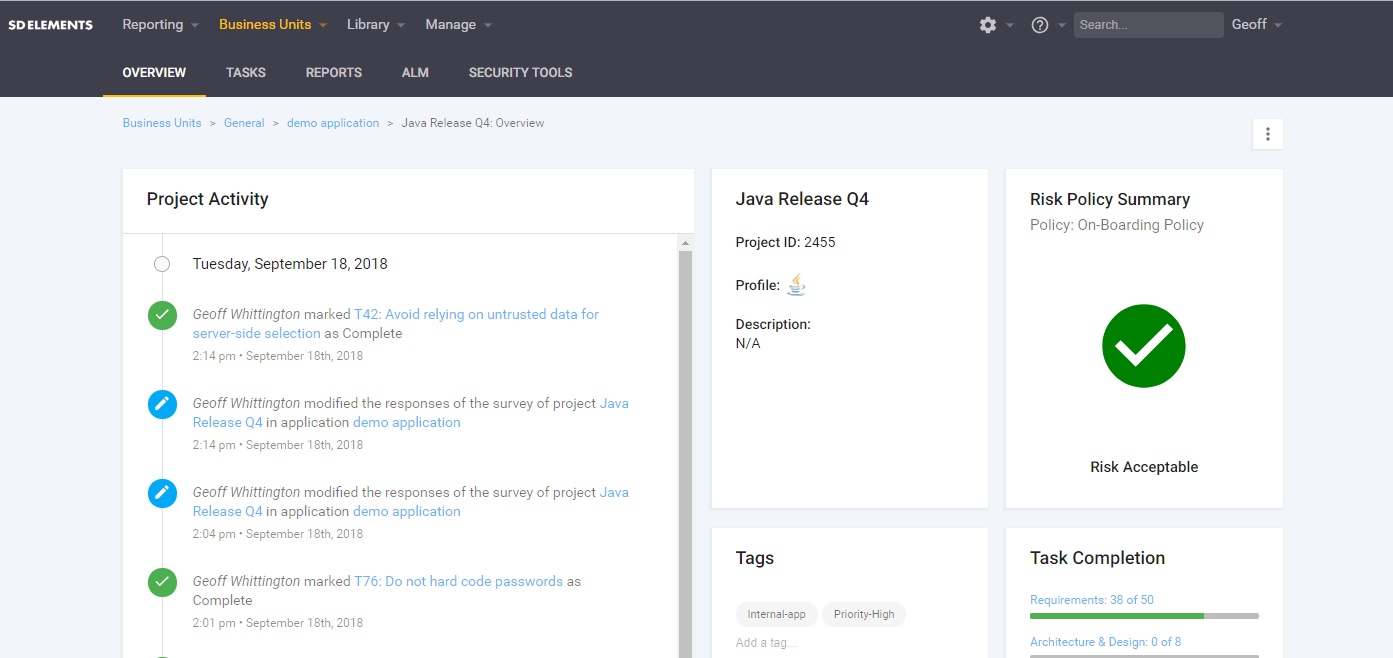 {height="400"}
{height="400"}
Once you've determined the project id to use, and have setup a server you can go ahead a configure a job, in the job configuration page click the following:
Add post-build action -> SD Elements
Select your configured sd elements server and fill in the project id you've just obtained.
Screenshots
Jenkins -> Configure System
Also called global configuration:
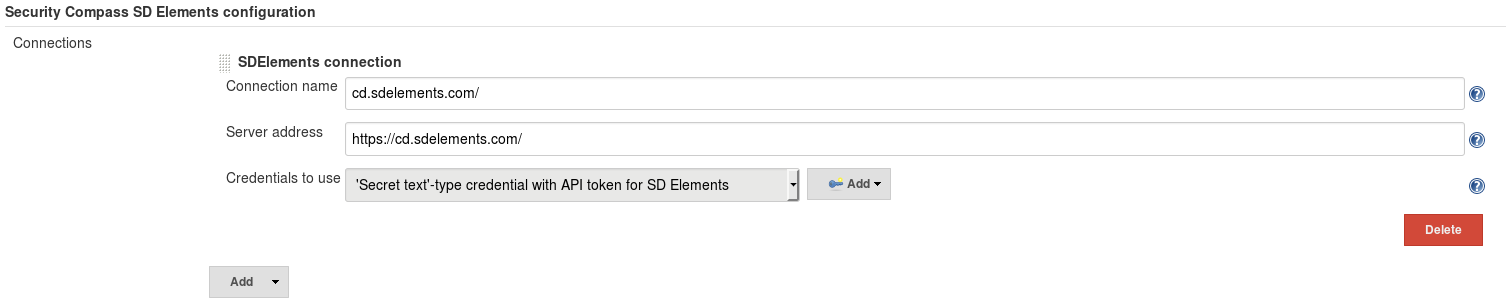 {height="150"}
{height="150"}
* Credentials must be type Secret text, where you supply the SD
Elements API token.
Project page (job page)
Shows latest status for last build checking risk status.
Below it Shows unable to determine risk compliance, e.g. when it can be found due to configuration errors like wrong server URL, authentication and like. Check console log for description of the problem.
Invalid token in credentials
401 Unauthorized
SD Elements compliance status: Undetermined
Build step 'SD Elements' changed build result to FAILURE
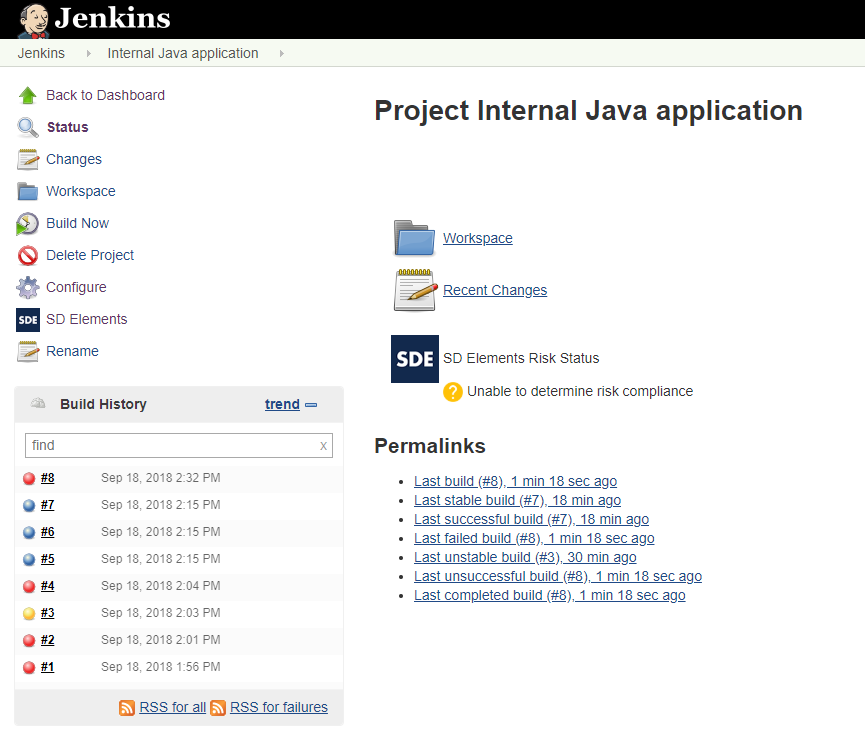 {height="400"}
{height="400"}
Build pages
Build pages shows historic results for each builds, but the graphics are the same as on the project page. Examples:
Build successful when risk status pass:
 {height="250"}
{height="250"}
Build fails when risk status fails:
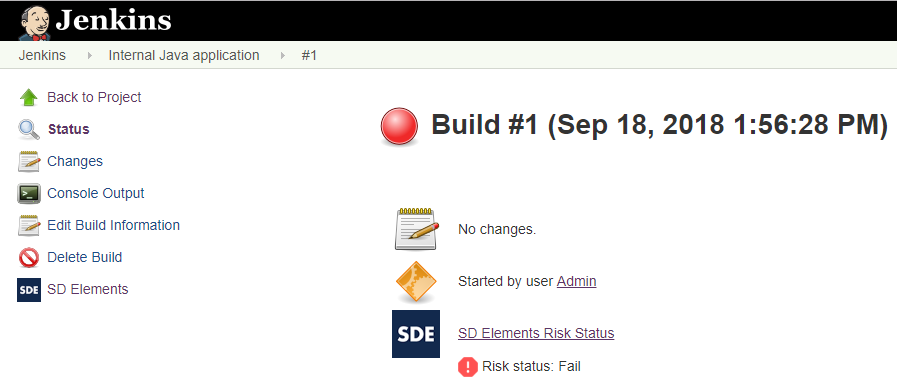 {height="250"}
{height="250"}
Configuration can set build status unstable when risk status fails:
 {height="250"}
{height="250"}
Build will fail when mandatory survey in SD Elements isn't completed:
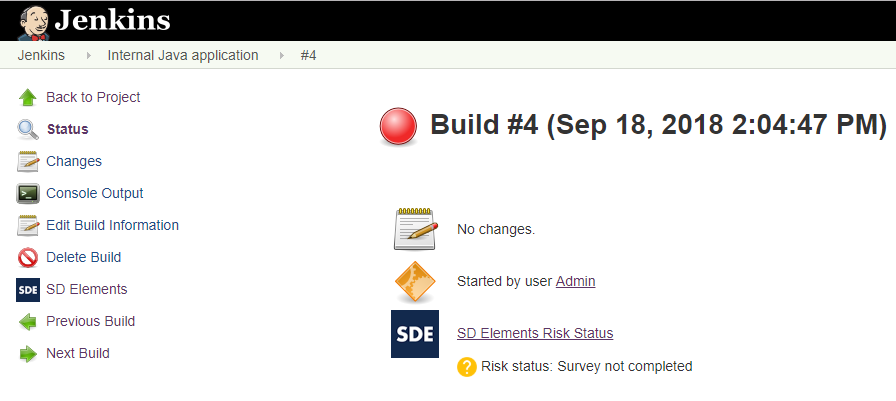 {height="250"}
{height="250"}