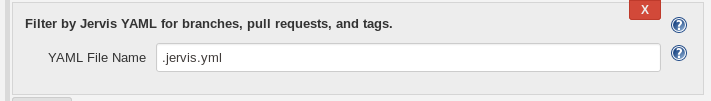This plugin is intended for Jenkins infrastructure relying on jervis to deliver software in a self-service manner.
This plugin can also be used for Travis CI YAML.
-
Configure a multibranch pipeline job or a GitHub organization job.
-
Select GitHub Branch Source as the SCM type for the repository.
-
Under behaviors, click the
Addbutton and selectFilter by Jervis YAML for branches, pull requests, and tags. -
Save or customize the YAML file name. You can customize the YAML file name to be something other than
.jervis.ymlat the root of the repository.
This will look at the root of a GitHub reference for .jervis.yml for the branches and tags filtering. You can customize the name of the YAML file searched for if you like.
For Tags:
- It will filter for the tag name.
For Branches:
- It will filter for the branch name.
- It will filter for pull requests destined for the branch name.
branches:
only:
- main
By default Jervis will generate Jenkins jobs for all branches that have a .jervis.yml file. You can control and limit this behavior by specifying the branches or tags key in your .jervis.yml.
You can either create an allow list of branches (only) or a block list of branches (except) to be built.
# block branches from building
branches:
except:
- legacy
- experimental
# allow only these branches
branches:
only:
- main
- stable
The same YAML can be applied to tags.
# block tags from building
tags:
except:
- /.*-rc/
- /.*-beta/
# allow only these tags
tags:
only:
- /v[.0-9]+/
If you specify both only and except, then except will be ignored. .jervis.yml needs to be present on all branches you want to be built. .jervis.yml will be interpreted in the context of that branch so if you specify an allow list in your main branch, then it will not propagate to other branches.
You can use regular expressions to allow or block branches:
branches:
only:
- main
- /^[.0-9]+-hotfix$/
Any name surrounded with / in the list of branches is treated as a regular expression. The expression will use Pattern.compile to compile the regex string into a Groovy regular expression.