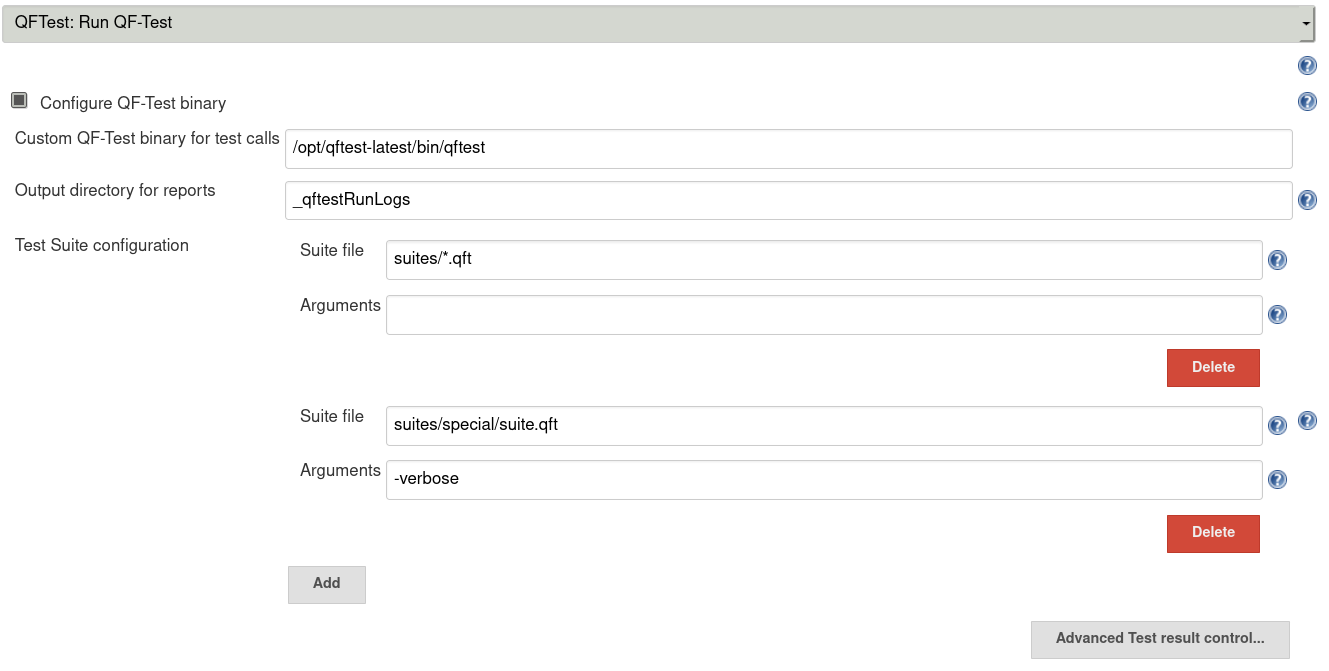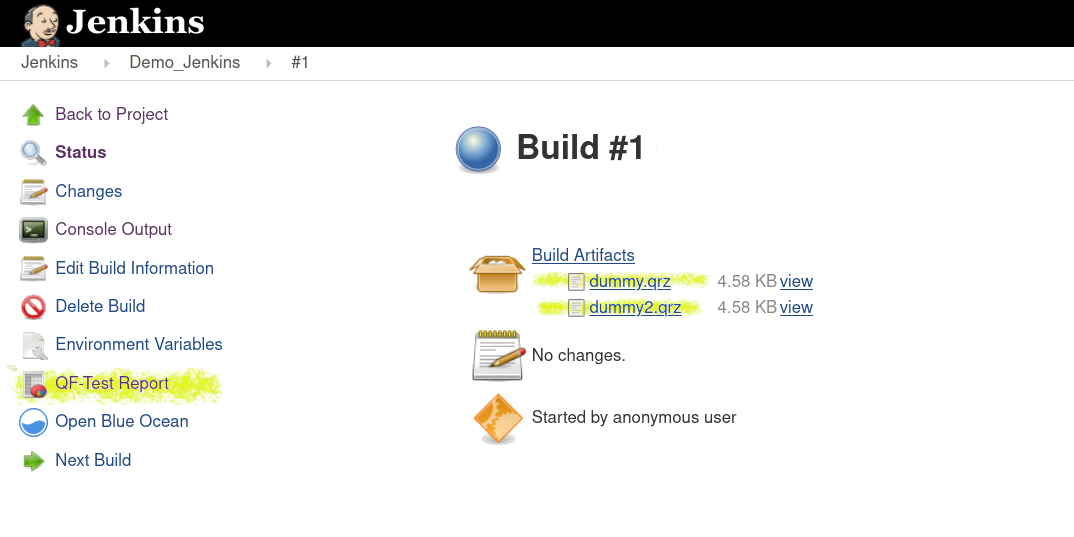QF-Test can extensively be controlled via command line options, which allows its integration in various Continous Integration and Testing frameworks. Because of this, QF-Test can easily be integrated in a Jenkins pipeline via a sh statement (with the command line parameters chosen appropriately). In most scenarios, this plugin makes it even easier to perform GUI tests on your application within a jenkins build pipeline:
The QF-Test plugin supports both: Traditional Freestyle Projects and the newer Pipeline concept. Apart from this config, the helptags shown on the Freestyle Project configuration page might help to understand the configuration options. For the same reason, we recommend the usage of the snippet generator when developping a new build pipeline.
This section describes a sample configuration, which should just work in most scenarios:
We assume a QF-Test installation in /opt/qftest-latest and state it explicitly (which is not always needed, cf. the QF-Test binary location for the details). Our testsuites to be run are placed in a folder names suites in our Jenkins workspace. Assume that the suite suites/special/suite.qft requires special command line arguments when run (in our example the -verbose flag) and therefore goes in a separate group (as discussed in the Input section).
This setup translates to the following build step in a Freestyle project.
The corresponding pipeline step would look like this:
QFTest (
customPath: '/opt/qftest-latest/bin/qftest'
suitefield: [
[customParam: '', suitename: 'suites/*.qft' ],
[customParam: '-verbose', suitename: 'suites/special/suite.qft' ]
],
)
This settings suffice to integrate QF-Test in a jenkins project, the (reference)[#reference] describes additional configuration tweaks.
The following tables give a more extensive overview of all possible configuration options of the QF-Test step.
In order to call QF-Test during a Jenkins build, Jenkins must know the location to your QF-Test installation. It can be specified on the global configuration page (Jenkins -> Manage Jenkins) for windows and unix machines separately. If not set, the PATH variable is queried.
Finally, the QF-Test installation can also be set individually for each QF-Test build step. This is done by the customPath attribute (Configure QF-Test binary option in a Freestyle project) which will always take precedence.
| Parameter | Optional | Desciption |
|---|---|---|
| customPath | yes | Path to QF-Test executable. Specify this to override global settings. |
| reportDirectory | yes | Directory in which QF-Test output files are stored in. The directory structure is explained here |
The suitefield list defines against which suites and under which conditions the SUT is tested. The list contains arbitrary many (but at leaQFst one) independent entries. Each list entry in turn is a map with two keys:
| Key | Optional | Desciption |
|---|---|---|
| customParam | no | Additional command line parameters passed to QF-Test for test execution. Due to its presets, the plugin produces meaningful result even when this field is left empty (""). |
| suitename | no | Test suite(s) to be run. Ant-style globbing is supported. If the expression resolves to a directory, all test suites found in the hierarchy below the given starting point will be considered. |
A few assumptions regarding the finally issued QF-Test command have to be met. Thus, some arguments are overwritten by the plugin itself (in particular options that alter the runlog location). Dropped or altered arguments will be mentioned in the Console Log.
For a more fine-grained control which suites and test cases to run, use the "-suitesfile" as very last argument of the customParam field. The suitename field then specifies the path to the suitesfile.
The most severe "dirty" QF-Test outcome (within this order: warnings, errors, exceptions, unrecoverable failures during QF-Test call) will be mapped to a corresponding Jenkins build result. This mapping can be customized:
| Key | Optional | Default value |
|---|---|---|
| onTestWarning | yes | SUCCESS |
| onTestError | yes | FAILURE |
| onTestException | yes | FAILURE |
| onTestFailure | yes | FAILURE |
Additional arguments to be considered during the report generation stage can be set here. The remarks made in the input control section also apply here: Some parameters are restricted and cannot be changed, e.g. these that control the report directory structure).
Using a well-defined runlog directory is needed to identify the produced runlogs. It also sets up a consistent interface to other Jenkins plugins:
The general structure is as follows:
<reportDirectory>/qrz: QF-Test runlogs. They are automatically attached to the current Jenkins build.<reportDirectory>/html: QF-Test html report. Internally, its processed further by the JenkinspublishHTMLplugin.<reportDirectory>/junit: QF-Test junit report. Can be processed further by the Jenkinsjunitplugin.
When run, the QF-Test build step tests your SUT by means of all testsuites referred to by the suitelist. Runlogs that are produced during the Jenkins build will be marked as build artifacts and listed as such on the build summary page. In addition, a QF-Test report is generated covering all tests that have been run.
Screenshot of the build summary page. The highlighted links lead to the report and the runlogs that are generated during the QF-Test build step
Finally, the under result control presented mechanism determines how outcomes of the QF-Test run influence the final Jenkins build result.
The actual test execution (i.e. the current Jenkins build) can be monitored via the Console Log facility. Among other status information, the QF-Test program calls that were generated behind the scenes by the Jenkins plugin should appear here.
If your build process finishes with unexpected or even none results, this log provides additional information for debugging.
If the QF-Test application scenario within your Jenkins environment is beyond the scope of this plugin, the generated program calls shown in the log can still be used as a starting point for your own developments. The adapted command lines can then be invoked directly via the sh build step (effectively replacing the QF-Test Jenkins plugin step.)
The following scripts shows two pipeline use-cases that might be a good starting point when developing your own pipeline project.
Each of them forms a complete example, written in declarative syntax.
The code below contains a complete -- while minimal -- pipeline invoking QF-Test. We work with a persistent workspace (replace @WORKSPACE with your actual workspace. After building of your project (if needed), the QF-Test stage will run all testsuites that can be found within or in any subfolder of the folder suites.)
If not otherwise configured, you still have to specify the path of your QF-Test installation.
QF-Test itself will be run verbosely.
pipeline {
agent {
node {
customWorkspace '@WORKSPACE@'
label 'master'
}
}
stages {
/*
stage('Building') {
//Build your project here
}
*/
stage('QF-Test') {
steps {
QFTest (
customPath: '@QF-TEST-BINARY@', /*if path setting is required*/
suitefield: [
[customParam: '', suitename: '.']
]
)
}
}
}
}
In this scenario we delegate the actual testing to working nodes (which requires the nodes to be correctly configured) and registered at the jenkins master (labeled here as executor).
Test suites are grabbed from the jenkins master (located there again in the suites folder) and deployed on the executors by means of jenkins stash mechanism.
pipeline {
agent none
stages {
stage('grapSuites') {
agent {
node {
customWorkspace '@WORKSPACE@/suites'
label 'master'
}
}
steps {
stash 'suites-stash'
}
}
stage('QF-Test') {
agent {
node {
label 'agent'
}
}
steps {
unstash 'suites-stash'
QFTest (
customPath: '@QF-TEST-BINARY@', /*if path setting is required*/
suitefield: [
[customParam: '', suitename: '.']
]
)
}
post {
always {
dir('suites') {
deleteDir()
}
}
}
}
}
}
In the end the pipeline performs a cleanup of the node workspace.
Instead of persistently storing the testsuites in a dedicated folder and pointing the jenkins workspace to it, the testsuites could be checked out of version control system on demand. For this, jenkins offers the more general checkout or simply the git step.
- An exception could occur when adding/modifiy a QF-Test job in the Jenkins jobs configuration..
- Additional and more advanced concepts of the jenkins pipeline mode are now supported:
- The QF-Test step can be run in a customized environment, which can e.g. be defined by means of the
environmentstatement in a pipeline script. All relevant configuration parameters undergo parameter expansion with respect to the environment set. (By contrast, groovy variables are inherently handled by the interpreter. Their substitution is unaffected by this.) - The QF-Test step returns now an info object of type
QFTestInfo. At the moment, it solely encodes the Jenkins build result that has been assigned to the QF-Test step (QFTestInfo::getJeninsResult()) - The aforementioned build result is additionally attached to the flowNode representation of the build step. A Jenkins blog post disscusses the concept in greater detail.
- The QF-Test step can be run in a customized environment, which can e.g. be defined by means of the
- The
Console Loghas been reworked, informing now about overwritten command line parameters. It also reports missing testsuites and steps without any referenced testsuite. - Extra command line parameters concerning the report generation can be specified.
- The path to the QF-Test installation directory can be set again to point to a specific QF-Test version. This eliminates the breaking change introduced in v2.0. Both options are possible now. On windows nodes, a binary path pointing to a
qftest.exeprogram will be silently replaced by itsqftestc.execounterpart, if both executables exist in the same directory.
This version brings an overall renewal of the QF-Test jenkins plugin. Its primary goal is to provide an out-of the box integration of QF-Test within Jenkins builds including pipeline projects. On the contrary, support for too specialized use-cases has been dropped:
- Full support of Jenkins pipeline mode
- The QF-Test influence on the general Jenkins build result is know configurable
- Consistency fixes when handling multiple independent suite name / parameter pairs
- No post steps invocations are required any more. The entire functionality is now provided by the plugin itself:
- QF-Test execution including report creation
- Publishing of runlogs and the test report on the Jenkins build result page
- Setting the Jenkins build result
- Breaking change: The default location of the QF-Test log directory changed. (This will also break legacy configurations with the now obsolete post build steps relaying on explicit log path)
- Breaking change: Direct support for QF-Test runs in deamon mode has been dropped. It can still be configured via the
customParamoption. In an Jenkins build environment we recommend the usage of Jenkins agents instead. - Breaking change: Environment variables containing other characters than A-Z, numbers and _ (underscore) are not expanded anymore, because the plugin now uses the variable expansion directly from jenkins.
- Breaking change: If you want to use a specific QF-Test version you need to define the location of the QF-Test binary instead of the version specific path.