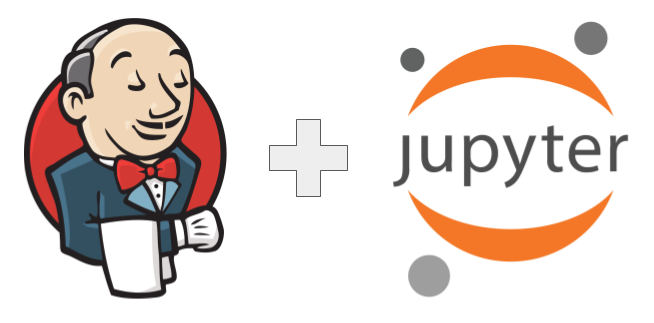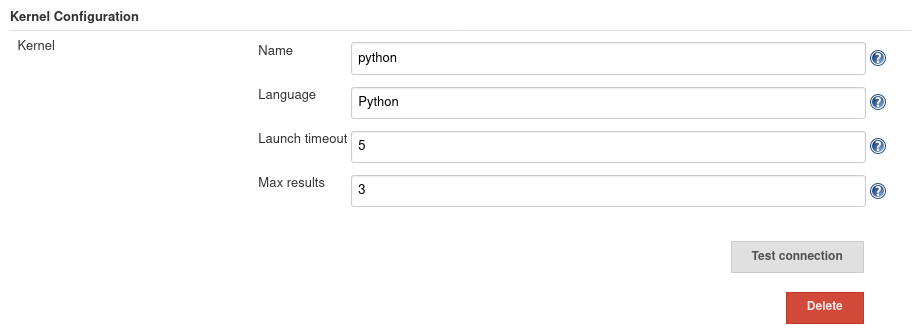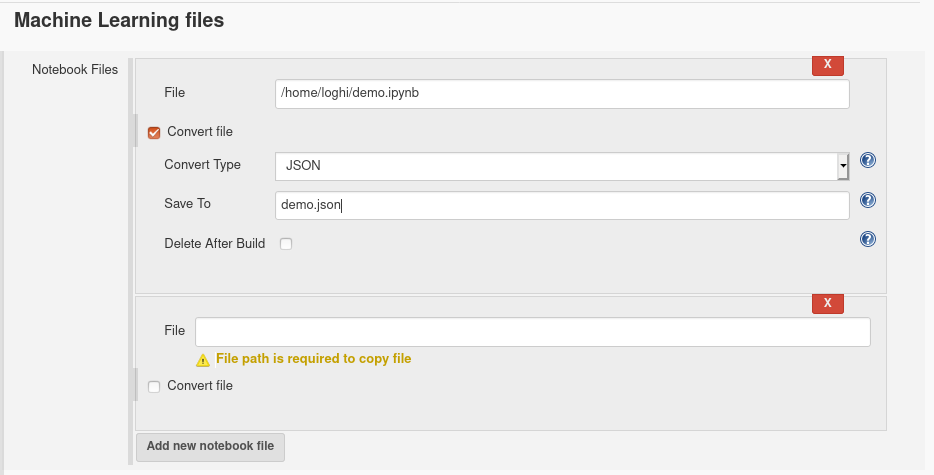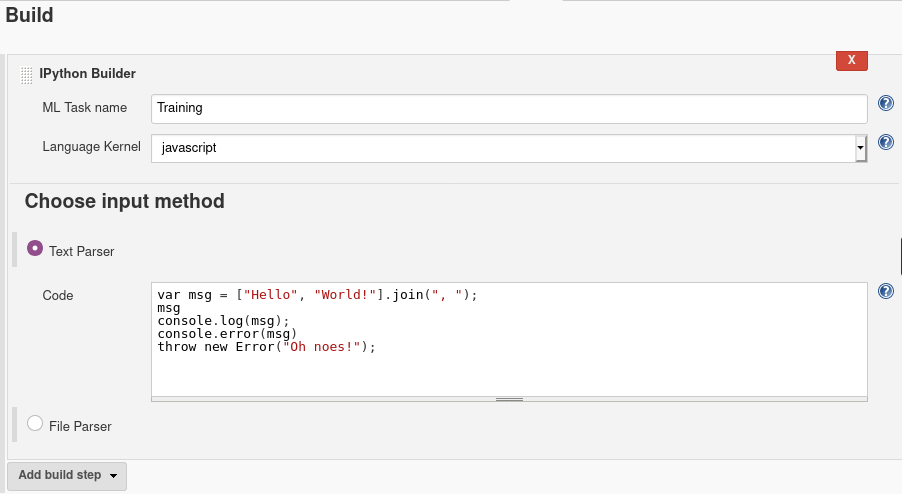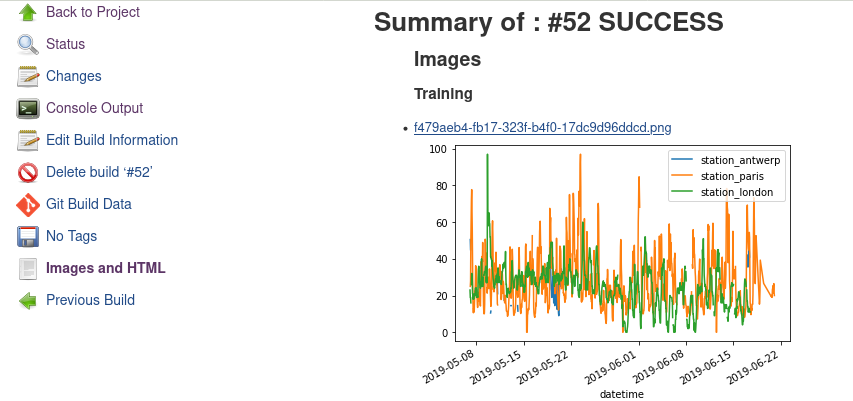The main goal of this project is integrating Machine Learning workflow including Data preprocessing, Model Training, Evaluation and Prediction with Jenkins build tasks. This plugin is capable of executing code fragments via IPython kernel as currently supported by Jupyter.
-
Following python libraries are required. If not → install using,
pip install jupyter
pip install protobuf
pip install grpcio
-
For Anaconda environment need to install grpcio as Jupyter is already included in anaconda. For grpcio version >= 1.12 and need to install protobuf separately.
pip install protobuf
pip install grpcio
DEPRECATION: Python 2.7 reached the end of its life on January 1st, 2020. Please upgrade your Python as Python 2.7 is no longer maintained.
-
Kernel language name (Eg: python, ir, javascript etc)
-
Language should be alphanumeric and contains only
_as a special character (Optional) -
Connection establishing timeout in seconds
-
Max number of data frames in rows
-
Copy Jupyter Notebook to the workspace
-
Convert Jupyter Notebooks to
Python / JSONfiles and save in the workspace
-
Choose a name for the Machine Leaning task folder (Eg: Training)
-
Choose the language kernel
-
Use text editor to run code directly
-
Use file path to run Jupyter Notebook or script file
-
Tips for smooth interpretation
-
Install ANSI-Color plugin for rich formatted output
-
Aware of permissions for accessing I/O in the python code
-
Make sure about
importlibraries used in the code installed properly -
If there is any HTML/Images as outputs, all will be saved in the workspace under the Machine Leaning task folder
-
If you are having trouble viewing the HTML files saved, check your browser console to see if there are any errors about Content Security Policy. This is often the problem. If you see the error above, then follow the link Resolve issues on CSP for instructions on how to resolve.
Please refer to the following link for more details. See here .