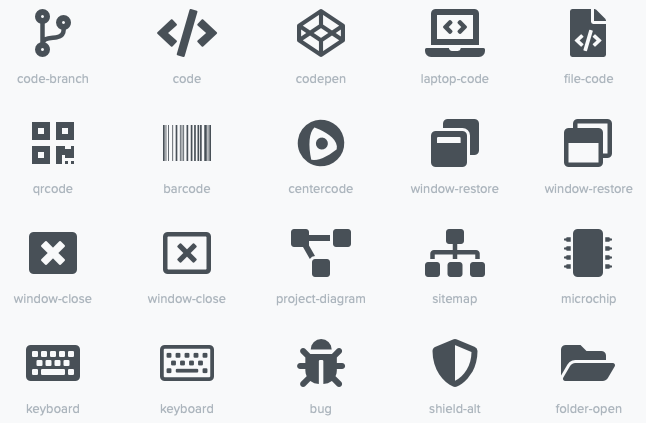Provides Font Awesome for Jenkins Plugins. Font Awesome has vector icons and social logos, according to their self-perception, it is the web’s most popular icon set and toolkit. Currently, it contains more than 1,700 free icons.
This plugin contains the SVG sprites of the latest Font Awesome 6.x release and corresponding Jenkins UI elements (model).
Jenkins plugins typically do not use icons very frequently. Most plugins provide an icon for the actions and that’s it. If you intend to use icons in other places, plugin authors are left on their own: the recommended Tango icon set is more than 10 years old and too limited nowadays. There are several options available, but the most popular is the Font Awesome Icon Set. It provides more than 1700 free icons that follow the same design guidelines:
In order to use Font Awesome icons in a plugin you simply need add a dependency to the latest version of this plugin:
<dependency>
<groupId>io.jenkins.plugins</groupId>
<artifactId>font-awesome-api</artifactId>
<version>[latest version]</version>
</dependency>
Then use the new tag svg-icon in your jelly view:
<j:jelly xmlns:j="jelly:core" xmlns:fa="/font-awesome">
[...]
<fa:svg-icon name="check-double" class="no-issues-banner"/>
[...]
</j:jelly>
If you are generating views using Java code, then you also can use the class SvgTag to generate the HTML markup for such an icon.