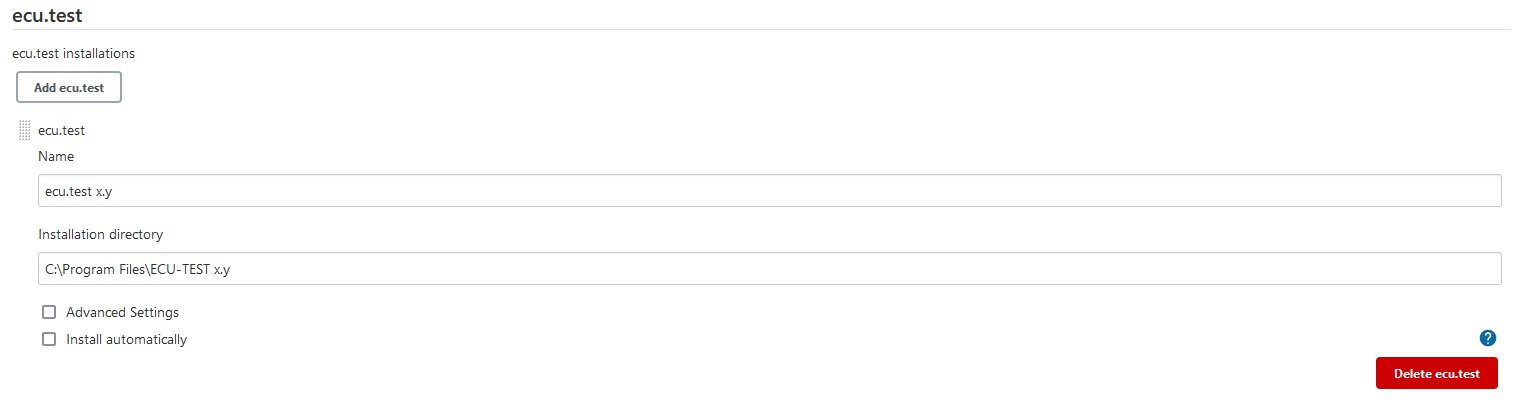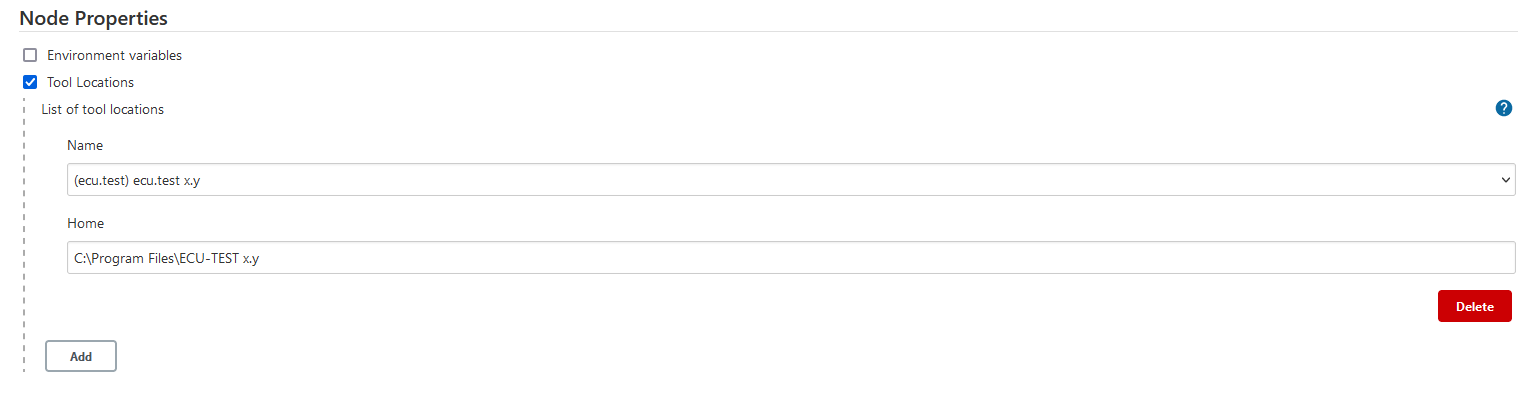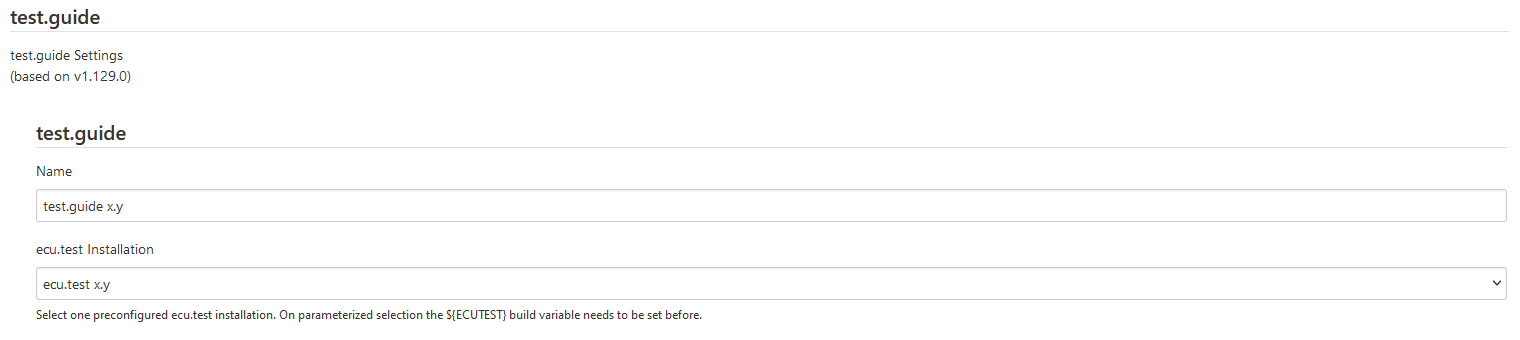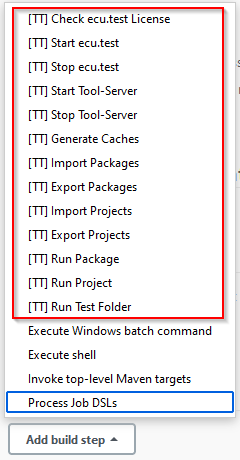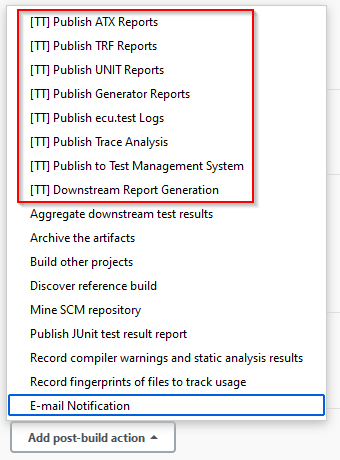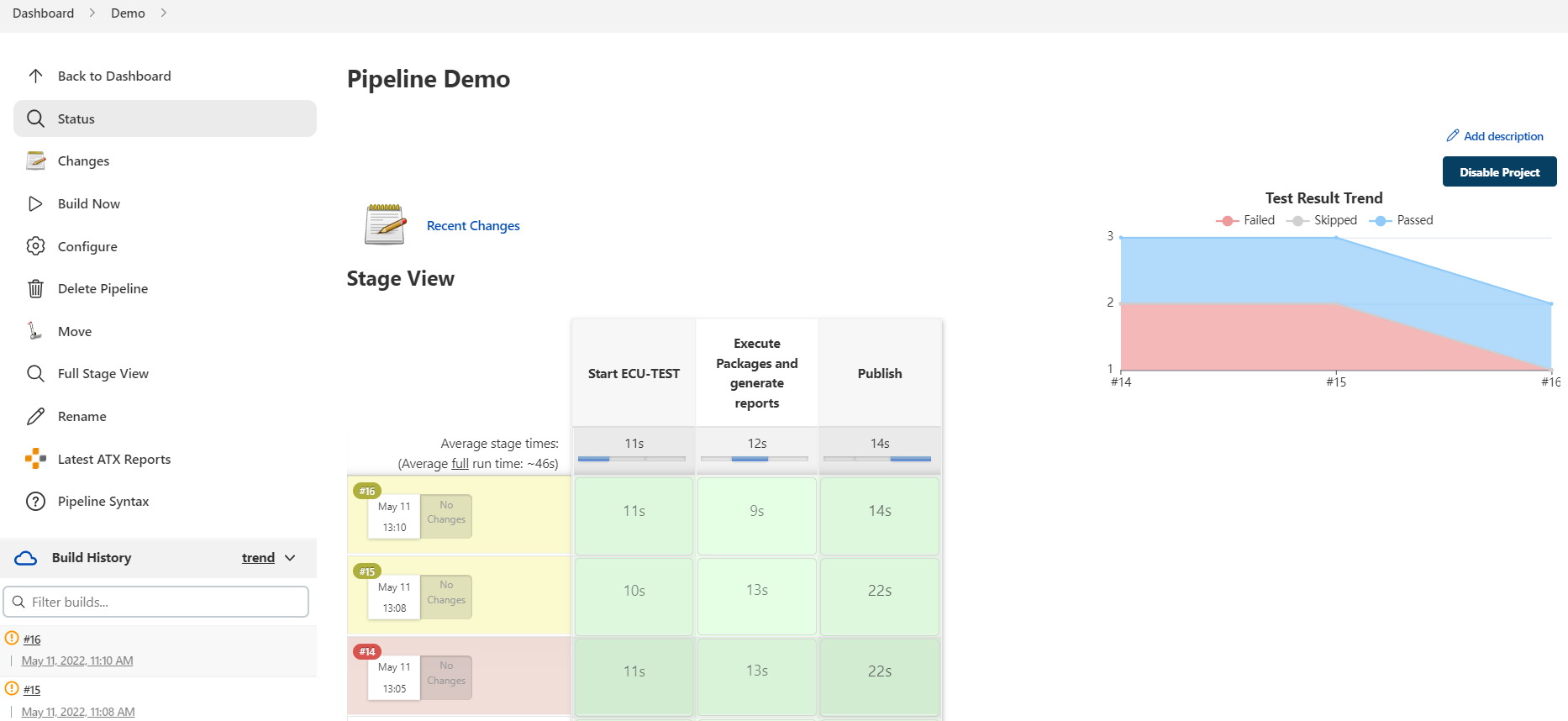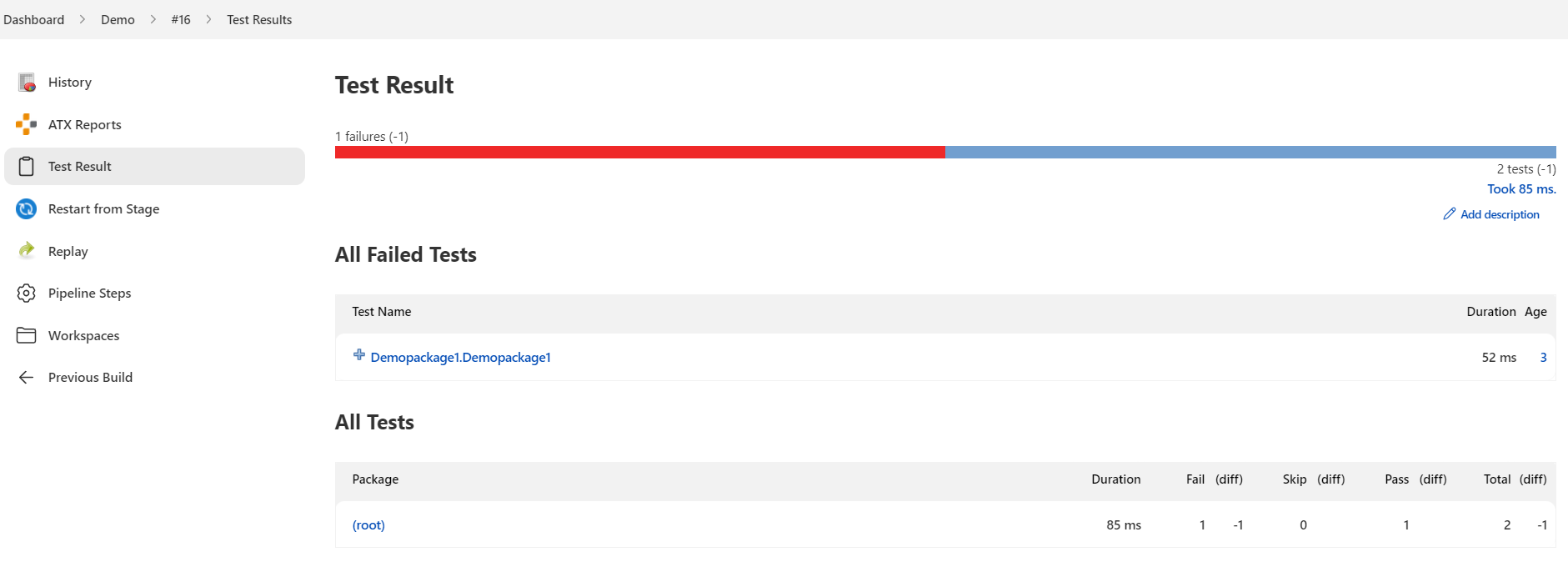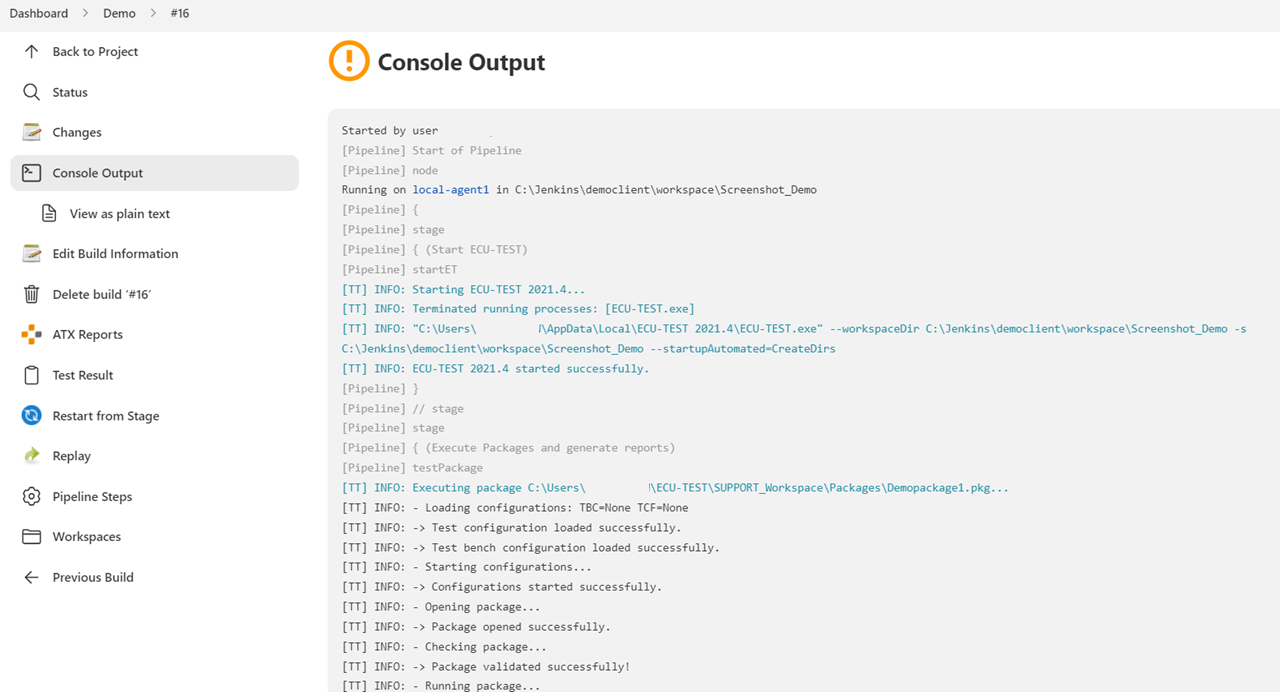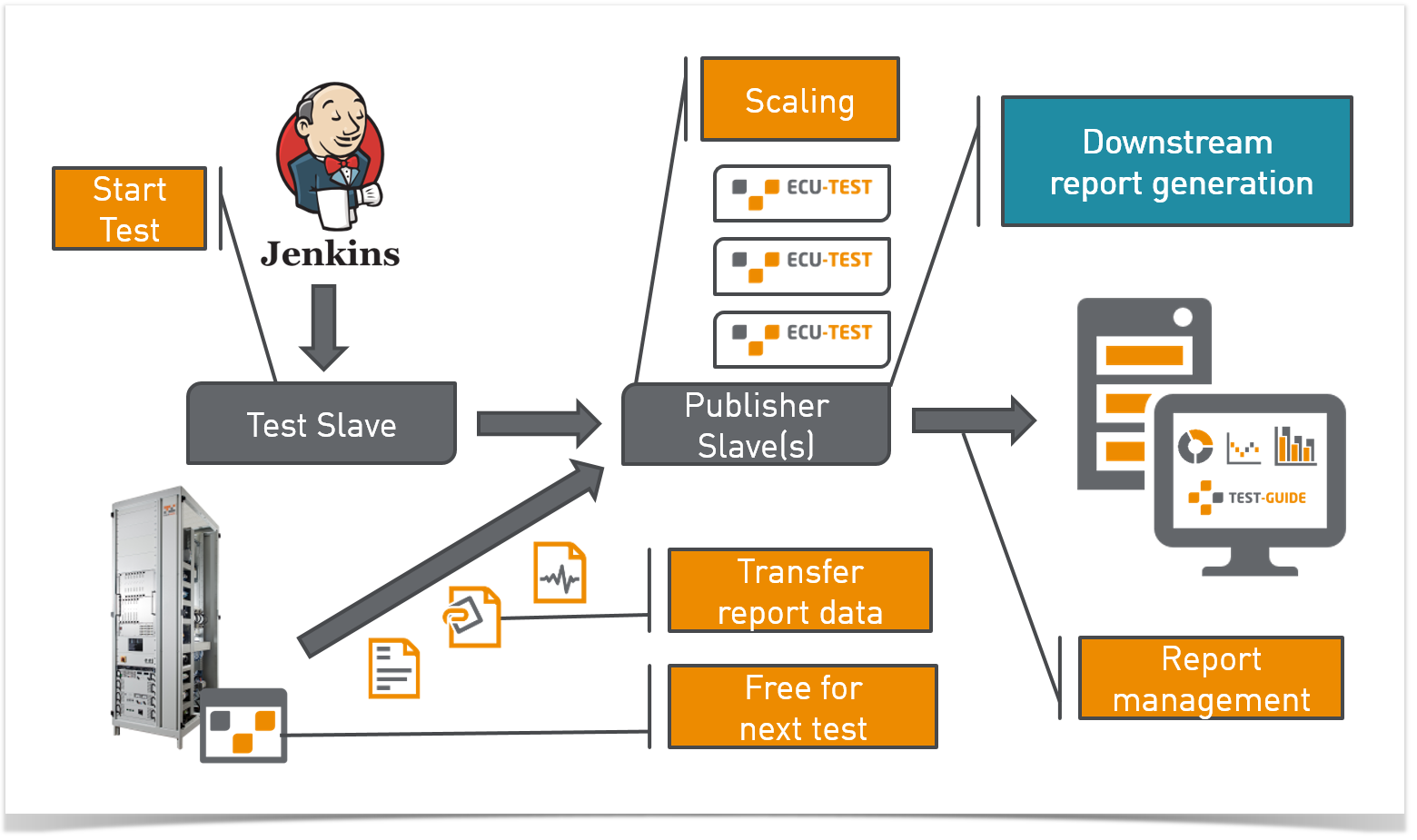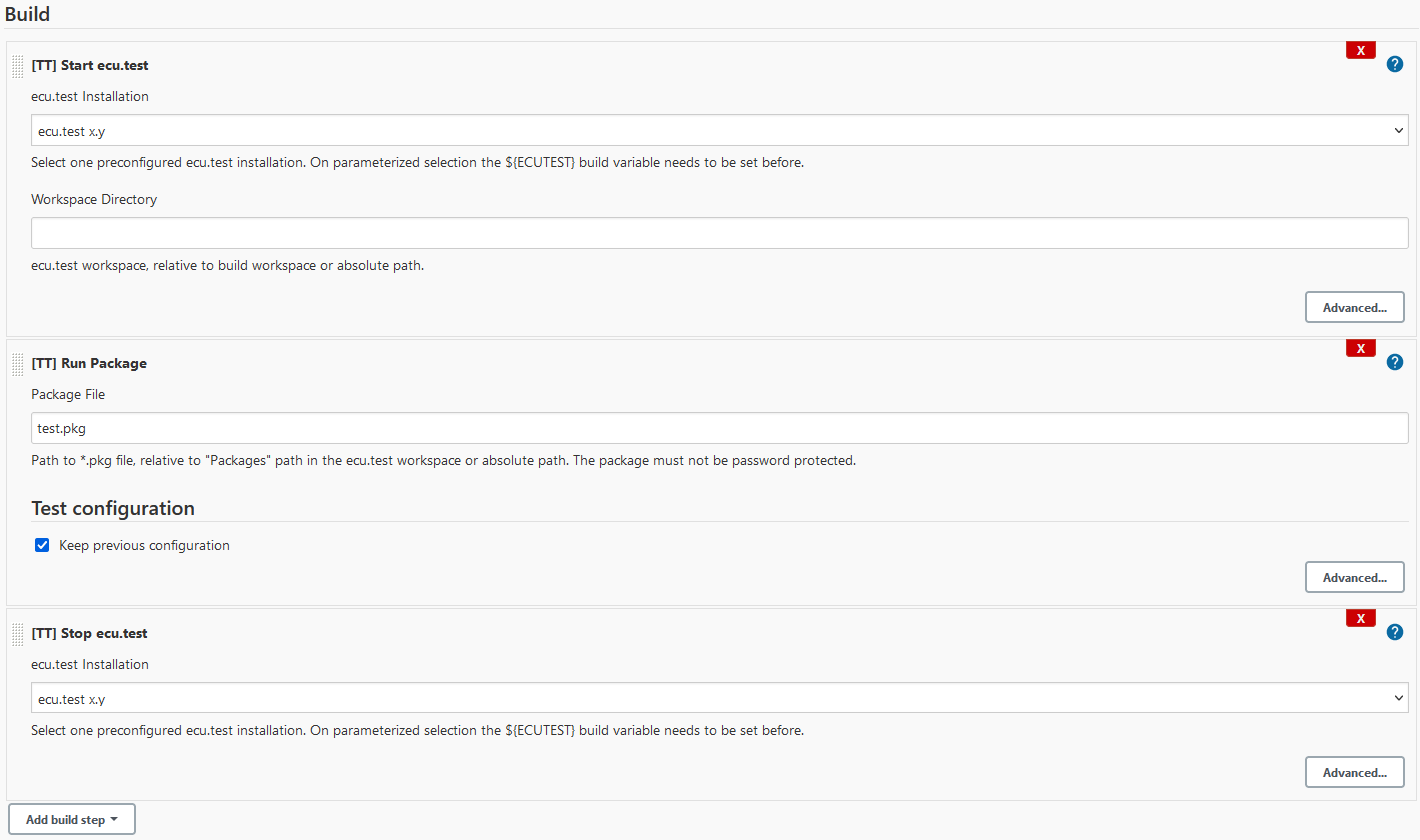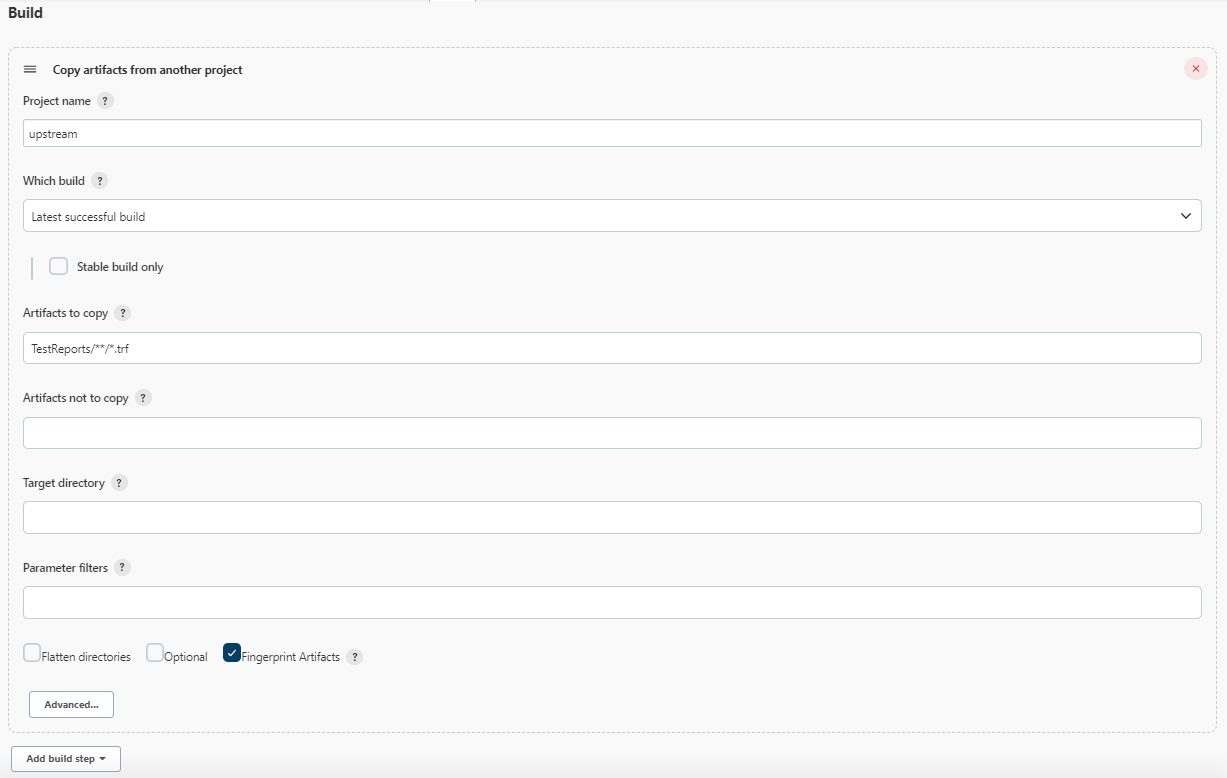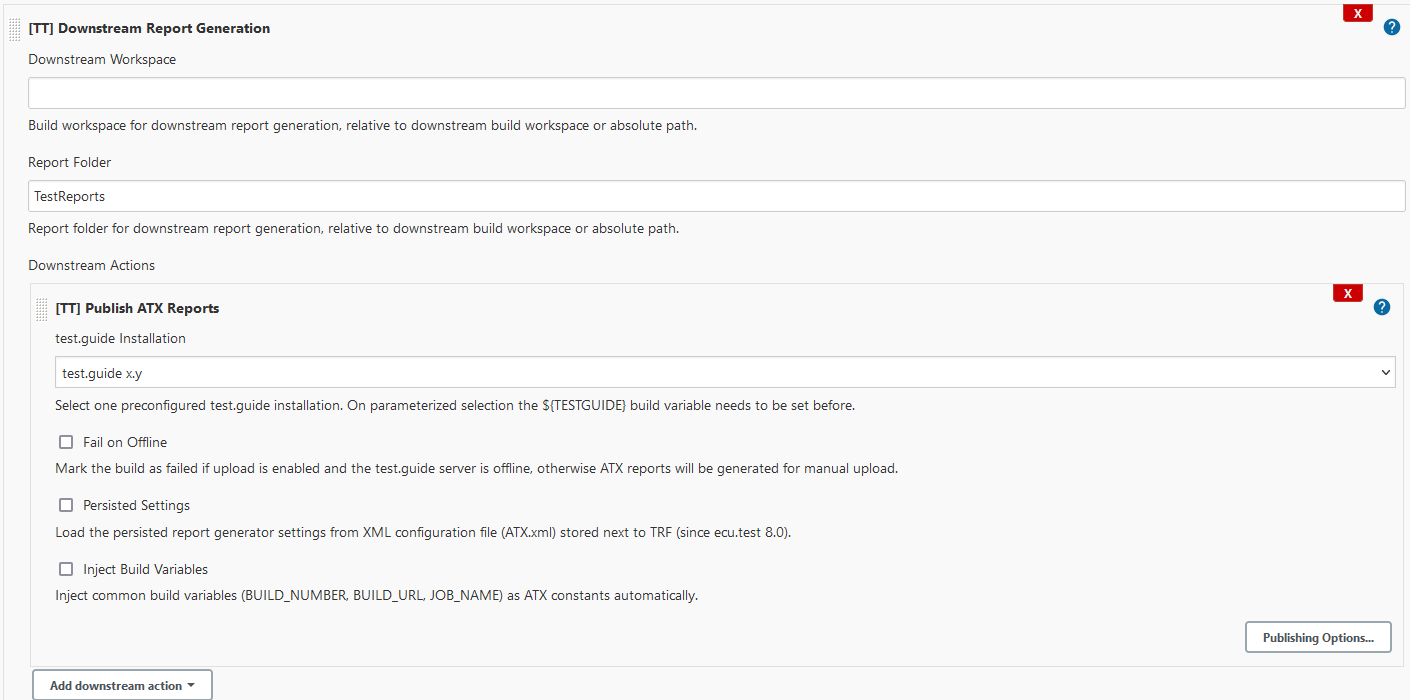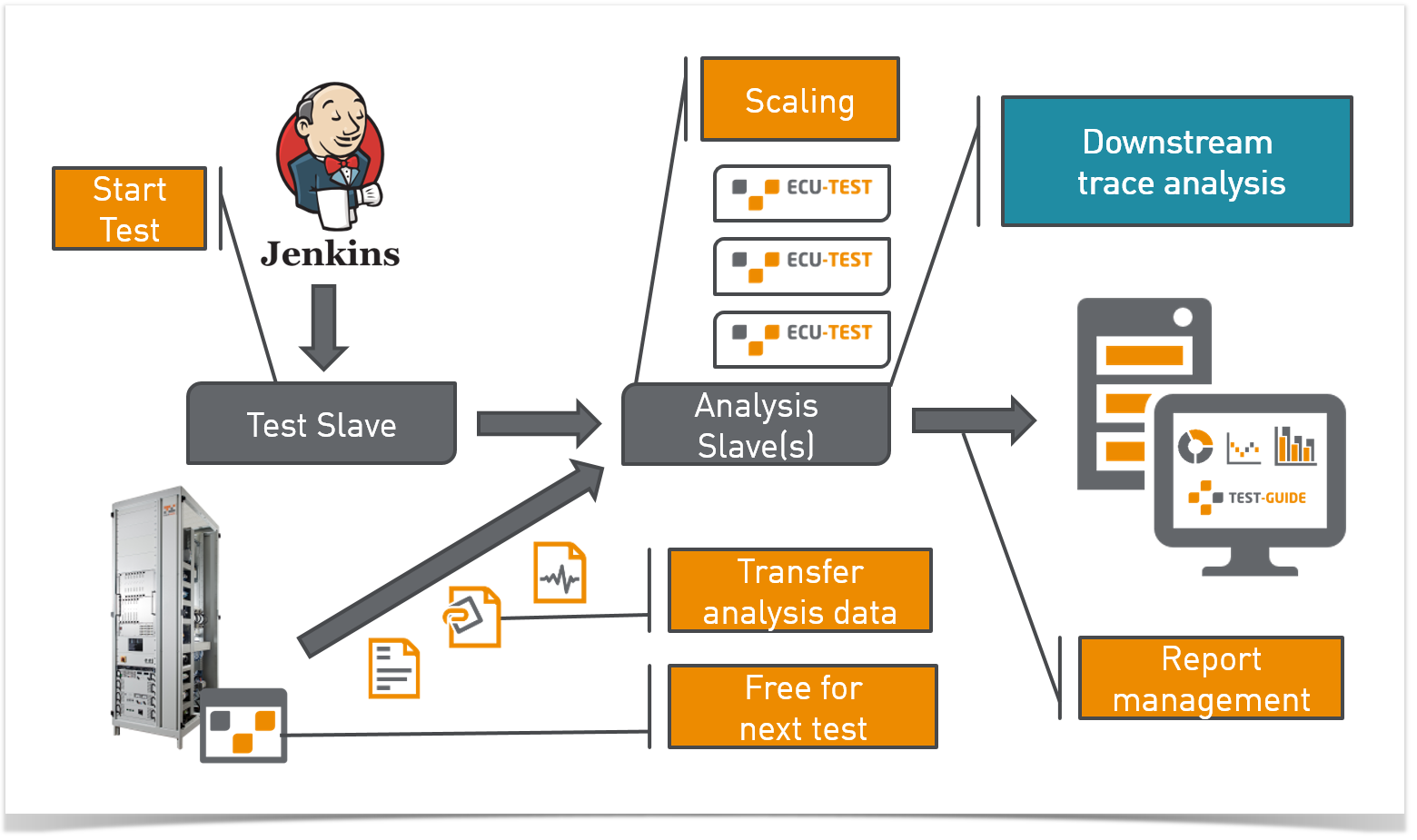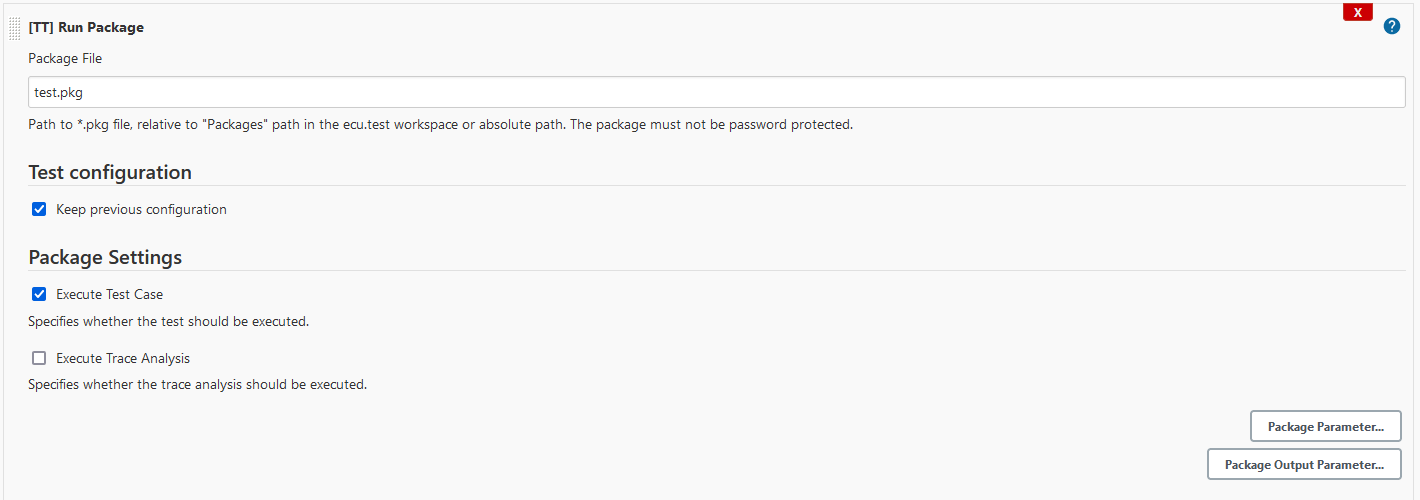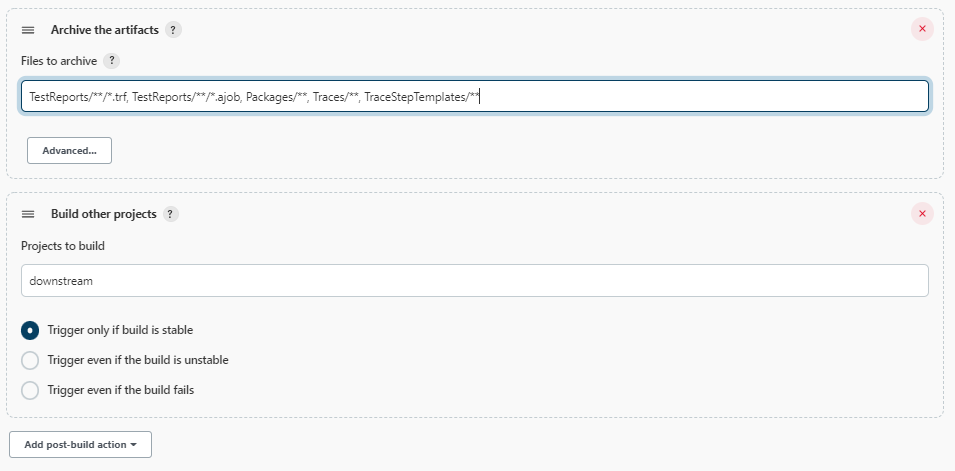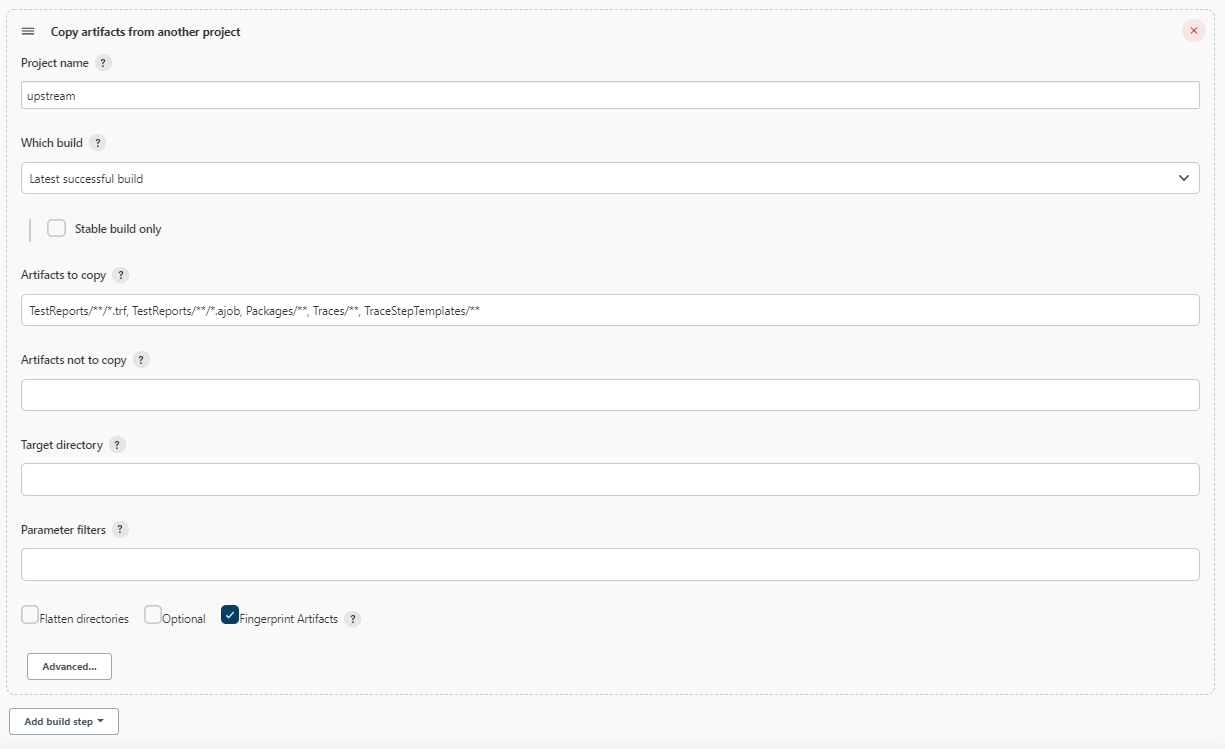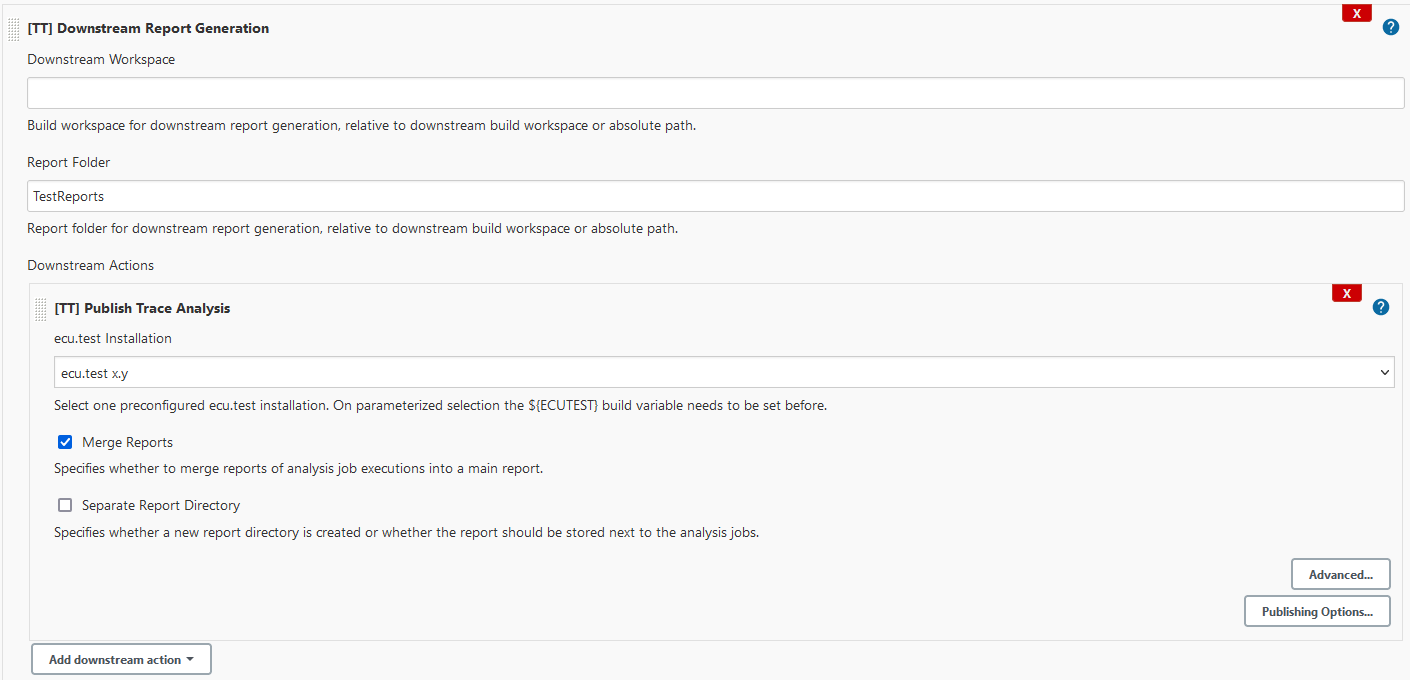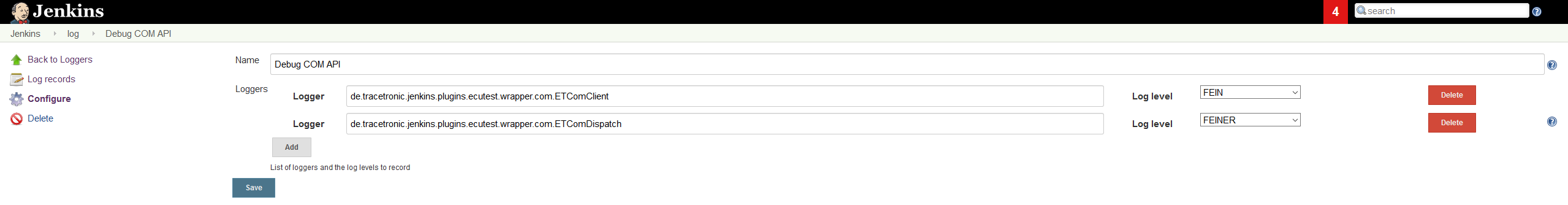|
|
|---|
| This plugin is deprecated and the support ends at 2024-12-31. |
| You can migrate your test execution to test.guide or still use Jenkins with the ecu.test Execution Plugin. |
| After the compatibility update for ecu.test 2024.4 at the end of 2024, there will never be an update for this plugin again - not for compatibility updates and also not for security fixes. |
| The plugin will be deleted from the Update-Center at 2026-03-31. |
This plugin integrates Jenkins with ecu.test and generates reports on automated test execution.
ecu.test allows for a consistent and effective automation of the entire test environment. It supports and connects so many different software tools, that it easily fits in numerous existing test and validation processes. The test automation tool can be used in all phases of development up to the finished vehicle itself. It allows for a high reusability of the test cases in the various test areas MiL, SiL, HiL, PiL and ViL (vehicle), through generic test description and tool-access abstraction.
ecu.test Jenkins Plugin project is part of the Automotive DevOps Platform by tracetronic. With the Automotive DevOps Platform, we go from the big picture to the details and unite all phases of vehicle software testing – from planning the test scopes to summarizing the test results. At the same time, continuous monitoring across all test phases always provides an overview of all activities – even with several thousand test executions per day and in different test environments.
Please consider other open-source automation solutions by tracetronic, especially Jenkins Library and CX Templates.
- Features
- Configuration
- Downstream report generation
- Downstream trace analysis
- Extensions
- Debugging
- Issues
- Known limitations
- FAQ
- Compatibility
- License
- Changelog
- Provides an easy integration and control of ecu.test and the Tool-Server with Jenkins
- Enables the execution of ecu.test packages and projects with their respective configurations
Moreover publishing test results is included in form of:
- Linking the TRF reports
- Generating various report formats
- Displaying test result trend graphs
- Uploading ATX test reports to test.guide
- Parsing the ecu.test logs for warnings and errors
Advanced workflows integrated for:
ecu.test installations are administrated in the Jenkins system configuration or starting with Jenkins 2.0 in the global tool configuration at section "ecu.test". An installation entry is specified by an arbitrary name and the path to the installation directory. The execution on a Jenkins agent requires the adaption of the ecu.test installation directory on the agent configuration page.
test.guide is also configured in the Jenkins system configuration at section "test.guide". A new entry requires both an arbitrary name and the selection of a previously configured ecu.test installation. Further settings like the server or ATX specific configuration can be found in the advanced block.
The plugin provides several new build steps:
Note:
- All build steps have an "Advanced" button through which more options can be accessed
- All text fields can be parameterized and are resolved at build execution
- Syntax: $parameter or ${parameter}
The post-build actions are extended by these test report related post-build steps:
- After job configuration is done a new build can be triggered by clicking on the "Build now" button
- The test results are published both on the build page and the job page based on the latest build after the step [TT] Publish UNIT Reports has been executed.
- The console log contains detailed information per build step execution.
- This plugin also exposes the tool and test related information of the current build as environment variables.
- These variables are composed of ${TT_<TOOL | TEST>__n} where n is the index of the related build steps in the job configuration, counting from 0.
- The summary of all generated environment variables is also shown on the build page.
Tool related variables
| Environment variable | Description |
|---|---|
| TT_TOOL_NAME | Name of the selected ecu.test installation |
| TT_TOOL_INSTALL | Full path to related ecu.test executable |
| TT_TOOL_VERSION | Program version of selected ecu.test installation |
| TT_TOOL_WORKSPACE | ecu.test workspace directory |
| TT_TOOL_SETTINGS | ecu.test settings directory |
| TT_TOOL_DEBUG | ecu.test debug mode |
| TT_TOOL_TIMEOUT | Maximum execution time |
| TT_TOOL_LAST_TBC | Last loaded TBC file path |
| TT_TOOL_LAST_TCF | Last loaded TCF file path |
Test related variables
| Environment variable | Description |
|---|---|
| TT_TEST_NAME | Name of the executed test |
| TT_TEST_FILE | Full path to related test file |
| TT_TEST_TYPE | Type of related test (PACKAGE, PROJECT) |
| TT_TEST_DESCRIPTION | Test description |
| TT_TEST_TBC | Full path to test bench configuration file |
| TT_TEST_TCF | Full path to test configuration file |
| TT_TEST_TIMEOUT | Maximum execution time |
| TT_TEST_RESULT | Test result (SUCCESS, INCONCLUSIVE, FAILED, ERROR, NONE) |
| TT_TEST_REPORT | Full path to test report directory |
| TT_TEST_RETVAL_<VARIABLE NAME> | Test related package output parameter (only for package execution) |
The concept of downstream report generation allows to execute the report generators like ATX, UNIT, HTML etc. in a downstream-based project. Therefore the report artifacts like TRF reports etc. must be archived after the test execution stage and will then be copied into a separate workspace of the triggered downstream project.
This downstream project acts like a central reporting service which waits for inputs from other test executions. It will be an ease to scale this service with help of Jenkins parallelization and distribution features. The big advantage of this approach is to save time for the report generation and uploading process on expensive testing resources like HiL test benches. These resources can be directly used for the next test.
To prevent duplicate reports the build workspace should be cleaned before running the tests and before copying artifacts inside of the downstream project. This can be achieved by using clean checkouts from repository or using the Workspace Cleanup Plugin when preparing the build environment.
To transfer the report artifacts from one node to another the Copy Artifact Plugin is required for freestyle projects. When using pipelines also stash/unstash commands can be used.
Executing tests and archiving the artifacts (upstream)
Copying artifacts and generating ATX report (downstream)
Upstream pipeline definition
node('windows') {
deleteDir()
startET 'ecu.test'
testPackage testFile: 'sample.pkg', testConfig: [tbcFile: 'sample.tbc', tcfFile: 'sample.tcf']
stopET 'ecu.test'
archiveArtifacts 'TestReports/**/*.trf'
build job: 'downstream', wait: false
}
Downstream pipeline definition
node('windows') {
deleteDir()
copyArtifacts filter: 'TestReports/**/*.trf', projectName: 'upstream', selector: lastSuccessful()
// Class notation is required for publisher steps inside downstream wrapper!
// Available: ATXPublisher, ETLogPublisher, JUnitPublisher, ReportGeneratorPublisher, TMSPublisher, TRFPublisher
downstreamPublisher workspace: '', reportDir: 'TestReports', publishers: [
[$class: 'ATXPublisher', atxName: 'test.guide'],
[$class: 'JUnitPublisher', toolName: 'ecu.test']]
}
In addition to downstream report generation the plugin allows to run trace analyses in a downstream-based project. Therefore the test cases are executed without trace analysis at first. Afterwards all trace analysis artifacts like analysis job files, traces, trace step templates and TRF reports etc. must be archived and will then be copied into a separate workspace of the triggered downstream project.
This downstream project acts like a central trace analysis service which waits for inputs from other test executions and is designed to be highly scalable. The huge advantage of better ressource efficiency is the same as for downstream report generation and can also be used in combination.
Same as in downstream report generation.
Executing test cases without trace analysis and archiving the artifacts (upstream)
Copying artifacts and running the trace analysis (downstream)
Upstream pipeline definition
node('windows') {
deleteDir()
startET 'ecu.test'
testPackage testFile: 'sample.pkg', testConfig: [tbcFile: 'sample.tbc', tcfFile: 'sample.tcf'], packageConfig: [runTraceAnalysis: false]
stopET 'ecu.test'
archiveArtifacts 'TestReports/**/*.trf, TestReports/**/*.ajob, Packages/**, Traces/**, TraceStepTemplates/**'
build job: 'downstream', wait: false
}
Downstream pipeline definition
node('windows') {
deleteDir()
copyArtifacts filter: 'TestReports/**/*.trf, TestReports/**/*.ajob, Packages/**, Traces/**, TraceStepTemplates/**', projectName: 'upstream', selector: lastSuccessful()
// Class notation is required for publisher steps inside downstream wrapper!
downstreamPublisher workspace: '', reportDir: 'TestReports', publishers: [
[$class: 'TraceAnalysisPublisher', toolName: 'ecu.test', mergeReports: true]]
}
The Job DSL Plugin allows the programmatic creation of projects using a DSL. This plugin provides some specific DSL extensions.
Furthermore, if there is a method which is currently not supported then Job DSL also provides an auto-generator.
Controlling tools
steps {
// Start ecu.test
startET(String installation) {
workspaceDir(String directory)
settingsDir(String directory)
timeout(int | String timeout = 120)
debugMode(boolean debugMode = false)
keepInstance(boolean keepInstance = false)
}
// Stop ecu.test
stopET(String installation) {
timeout(int | String timeout = 30)
}
// Start Tool-Server
startTS(String installation) {
toolLibsIni(String toolLibsPath)
tcpPort(int | String port = 5017)
timeout(int | String timeout = 120)
keepInstance(boolean keepInstance = false)
}
// Stop Tool-Server
stopTS(String installation)
timeout(int | String timeout = 30)
}
Test execution
steps {
// Run package
testPackage(String packageFile) {
testConfig {
tbcFile(String tbcFile)
tcfFile(String tcfFile)
forceReload(boolean forceReload = false)
loadOnly(boolean loadOnly = false)
constants {
constant(String name, String value)
constant {
name(String name)
value(String value)
}
}
}
packageConfig {
runTest(boolean runTest = true)
runTraceAnalysis(boolean runTraceAnalysis = true)
parameters {
parameter(String name, String value)
parameter {
name(String name)
value(String value)
}
}
}
executionConfig {
timeout(int | String timeout = 3600)
checkTestFile(boolean checkTestFile = true)
stopOnError(boolean stopOnError = true)
}
}
// Run project
testProject(String projectFile) {
testConfig { (...) }
projectConfig {
execInCurrentPkgDir(boolean currentPkgDir = false)
filterExpression(String expression)
// modes: NO_EXECUTION(0), SEQUENTIAL_EXECUTION(1),
// PARALLEL_EXECUTION(2), SEPARATE_SEQUENTIAL_EXECUTION(5),
// SEPARATE_PARALLEL_EXECUTION(6), NO_TESTCASE_EXECUTION(9)
jobExecutionMode(int | String execMode = 1)
}
executionConfig { (...) }
}
// Run test folder
testFolder(String testFolder) {
// modes: PACKAGES_ONLY, PROJECTS_ONLY, PACKAGES_AND_PROJECTS
scanMode(String mode = 'PACKAGES_AND_PROJECTS')
recursiveScan(boolean recursive = false)
testConfig { (...) }
packageConfig { (...) }
projectConfig { (...) }
executionConfig { (...) }
}
}
Test management
steps {
// Import projects
importProjects {
importFromArchive(String archivePath, String importPath, String importConfigPath, boolean replaceFiles)
importFromArchive(String archivePath) {
importPath(String importPath)
importConfigPath(String importConfigPath)
replaceFiles(boolean replaceFiles)
}
importFromTMS(String credentialsId, String projectPath, String importPath, int | String timeout = 60, String tmProjectId)
importFromTMS(String credentialsId, String projectPath, {
importPath(String importPath)
timeout(int | String timeout = 60)
}, String tmProjectId)
importFromTMSDir(String credentialsId, String projectDirPath, String importPath, int | String timeout = 60)
importFromTMSDir(String credentialsId, String projectDirPath) {
importPath(String importPath)
timeout(int | String timeout = 60)
}
importAttributesFromTMS(String credentialsId, String projectPath, int | String timeout = 60)
importAttributesFromTMS(String credentialsId, String projectPath) {
timeout(int | String timeout = 60)
}
}
// Import packages
importPackages {
importFromTMS { (...) }
importFromTMSDir { (...) }
importAttributesFromTMS { (...) }
}
// Export projects
exportProjects {
exportToTMS(String credentialsId, String projectPath, String exportPath, boolean createNewPath, int | String timeout = 60)
exportToTMS(String credentialsId, String projectPath) {
exportPath(String exportPath)
createNewPath(boolean createNewPath)
timeout(int | String timeout = 60)
}
exportAttributesToTMS(String credentialsId, String projectPath, int | String timeout = 60)
exportAttributesToTMS(String credentialsId, String projectPath) {
timeout(int | String timeout = 60)
}
}
// Export packages
exportPackages {
exportToTMS { (...) }
exportAttributesToTMS { (...) }
}
}
Publishing reports
publishers {
// Publish ATX reports
publishATX(String atxInstallation) {
// Archive options
allowMissing(boolean allowMissing = false)
runOnFailed(boolean runOnFailed = false)
archiving(boolean archiving = true)
keepAll(boolean keepAll = true)
}
// Publish TRF reports
publishTRF() {
// Archive options...
}
// Publish UNIT reports
publishUNIT(String installation) {
unstableThreshold(double threshold = 0)
failedThreshold(double threshold = 0)
// Archive options...
}
// Publish ecu.test logs
publishETLogs() {
unstableOnWarning(boolean markUnstable = false)
failedOnError(boolean markFailed = false)
testSpecific(boolean testSpecific = false)
// Archive options...
}
// Publish Report Generators
publishGenerators(String installation) {
generators {
generator(String generatorName) {
settings {
setting(String name, String value)
setting {
name(String name)
value(String value)
}
}
}
}
customGenerators {
customGenerator(String generatorName) { (...) }
}
// Archive options...
}
// Publish to Test Management System
publishTMS(String installation, String credentialsId) {
timeout(int | String timeout = 60)
// Archive options...
}
}
The Pipeline Plugin allows to orchestrate automation, simple or complex, using a DSL. This plugin supports the use of all provided build steps and post-build actions from within a Jenkins Pipeline build. The appropriate DSL syntax for these steps and actions can be easily generated with help of the Pipeline Snippet Generator using the related custom pipeline step or the 'step' command, when using plugin version prior to 1.13.
Basic pipeline example
node('windows') {
stage('Start Tools') {
startET 'ecu.test'
}
stage('Test Execution') {
testPackage testFile: 'sample.pkg', testConfig: [tbcFile: 'sample.tbc', tcfFile: 'sample.tcf']
testProject testFile: 'sample.prj', testConfig: [tbcFile: 'sample.tbc', tcfFile: 'sample.tcf']
}
stage('Publish Reports') {
publishATX 'test.guide'
}
stage('Stop Tools') {
stopET 'ecu.test'
}
}
Dynamic ecu.test pipeline example
node('windows') {
// ecu.test installation using global variable ET
def et = ET.newInstallation toolName: 'ecu.test', installPath: 'C:\\Program Files\\ECU-TEST X.Y'
// or getting existing installation from global tool configuration
def et = ET.installation('ecu.test')
// Start ecu.test
et.start('C:\\Data\\workspace', 'C:\\Data\\settings')
// Stop ecu.test
et.stop()
}
Dynamic test.guide pipeline example
Simple
For simple use cases there is the newServer method of the global ATX variable.
node('windows') {
// Start tools, execute tests
...
// test.guide server instantiation using global variable ATX
def atx = ATX.newServer atxName: 'test.guide', toolName: 'ecu.test',
fullServerURL: 'http://localhost:8085', uploadToServer: false,
uploadAuthenticationKey: 'xxx', projectId: '1'
// or getting existing instance from global configuration
def atx = ATX.server('test.guide')
// Override one or multiple settings explicitly
atx.overrideSetting('useHttpsConnection', true)
atx.overrideSettings([serverURL: '127.0.0.1', useHttpsConnection: true])
// Publish ATX reports directly
atx.publish()
}
Complex configurations
For more complex configurations it is recommended to use the newATXServer step, which allows to pass an ATXConfig object. For some more information and/or examples refer the help section of the newATXServer step in your Jenkins instance.
If there is a setting in ecu.test which is not supported by this plugin yet, you can still configure them as customSettings.
node('windows') {
// Start tools, execute tests, generate reports
...
// dynamic test.guide server instantiation using newATXServer step
def atx = newAtxServer atxName: 'test.guide', toolName: 'ecu.test',
config: atxConfig(
settings: [
atxTextSetting(group: 'CONNECTION', name: 'serverURL', value: 'localhost'),
atxTextSetting(group: 'CONNECTION', name: 'serverPort', value: '8085'),
atxTextSetting(group: 'CONNECTION', name: 'projectId', value: '1'),
atxSecretSetting(group: 'CONNECTION', name: 'uploadAuthenticationKey', value: 'xxx'),
atxBooleanSetting(group: 'UPLOAD', name: 'uploadToServer', value: true),
],
customSettings: [
atxCustomTextSetting(name: 'customSetting', value: 'customValue'),
atxCustomBooleanSetting(name: 'boolSetting', checked: true)
]
)
// Publish ATX reports
publishATX atxName: atx.installation.getName(), atxInstallation: atx.installation
}
The Jenkins Configuration as Code Plugin (a.k.a. JCasC) allows to configure Jenkins based on human-readable declarative configuration files. This plugin supports the external configuration of ecu.test tool installations and of test.guide server instances in the Jenkins global configuration.
Existing configurations of both types can be exported to according YAML file using the JCasC export view.
ecu.test installation
tool:
ecu-test:
installations:
- name: "ecu.test X.Y"
home: "C:\\Program Files\\ECU-TEST X.Y"
- name: "ecu.test X2.Y2"
home: "C:\\Program Files\\ECU-TEST X2.Y2"
properties:
- ecuTestProperty:
progId: "ECU-TEST.Application.X2.Y2"
registerComServer: true
timeout: 60
test.guide server
unclassified:
testGuide:
installations:
- name: "test.guide"
toolName: "ecu.test"
config:
settings:
- atxTextSetting:
group: CONNECTION
name: "serverURL"
value: "127.0.0.1"
- atxTextSetting:
group: CONNECTION
name: "serverLabel"
- atxBooleanSetting:
group: CONNECTION
name: "useHttpsConnection"
value: false
- atxBooleanSetting:
group: CONNECTION
name: "ignoreSSL"
value: false
- atxTextSetting:
group: CONNECTION
name: "serverPort"
value: "8085"
- atxTextSetting:
group: CONNECTION
name: "serverContextPath"
- atxSecretSetting:
group: CONNECTION
name: "httpProxy"
- atxSecretSetting:
group: CONNECTION
name: "httpsProxy"
- atxTextSetting:
group: CONNECTION
name: "projectId"
value: "1"
- atxSecretSetting:
group: CONNECTION
name: "uploadAuthenticationKey"
- atxTextSetting:
group: CONNECTION
name: "uploadSettings"
- atxTextSetting:
group: CONNECTION
name: "useSettingsFromServer"
value: "Never"
- atxBooleanSetting:
group: CONNECTION
name: "uploadToServer"
value: true
- atxTextSetting:
group: CONNECTION
name: "uploadThroughResourceAdapter"
value: "0"
- atxBooleanSetting:
group: CONNECTION
name: "uploadThroughResourceAdapterFallback"
value: false
- atxBooleanSetting:
group: UPLOAD
name: "uploadAsync"
value: true
- atxTextSetting:
group: UPLOAD
name: "maxUploadTries"
value: "42"
- atxBooleanSetting:
group: UPLOAD
name: "compressUpload"
value: false
- atxBooleanSetting:
group: UPLOAD
name: "cleanAfterSuccessUpload"
value: true
- atxBooleanSetting:
group: UPLOAD
name: "uploadOnlyProjectReport"
value: false
- atxBooleanSetting:
group: ARCHIVE
name: "enableArchive"
value: true
- atxBooleanSetting:
group: ARCHIVE
name: "archiveExternalLinks"
value: false
- atxBooleanSetting:
group: ARCHIVE
name: "archiveTrf"
value: true
- atxBooleanSetting:
group: ARCHIVE
name: "archivePkg"
value: false
- atxBooleanSetting:
group: ARCHIVE
name: "archiveTcf"
value: false
- atxBooleanSetting:
group: ARCHIVE
name: "archiveTbc"
value: false
- atxBooleanSetting:
group: ARCHIVE
name: "archiveMapping"
value: false
- atxTextSetting:
group: ARCHIVE
name: "archiveRecordings"
value: "False"
- atxTextSetting:
group: ARCHIVE
name: "archiveRecordingsByAttributes"
- atxBooleanSetting:
group: ARCHIVE
name: "archiveRecordingMetadata"
value: true
- atxBooleanSetting:
group: ARCHIVE
name: "archivePlots"
value: true
- atxBooleanSetting:
group: ARCHIVE
name: "archiveImages"
value: true
- atxTextSetting:
group: ARCHIVE
name: "archiveMiscFiles"
- atxTextSetting:
group: ARCHIVE
name: "archiveMiscFilePrefix"
- atxBooleanSetting:
group: ARCHIVE
name: "archiveMiscFilesOnlyInTestReportDir"
value: true
- atxBooleanSetting:
group: ARCHIVE
name: "archiveFilesExcludeRecordings"
value: false
- atxTextSetting:
group: ARCHIVE
name: "archiveBy"
value: "NONE;SUCCESS;INCONCLUSIVE;FAILED;ERROR"
- atxBooleanSetting:
group: ARCHIVE
name: "archiveDescriptionImages"
value: true
- atxTextSetting:
group: ATTRIBUTE
name: "coveredAttributes"
value: "Testlevel;Designer;Execution Priority;Estimated Duration [min];"
- atxTextSetting:
group: ATTRIBUTE
name: "attributeDelimiter"
- atxBooleanSetting:
group: ATTRIBUTE
name: "mapIsTestCaseAsAttribute"
value: true
- atxBooleanSetting:
group: ATTRIBUTE
name: "mapTestCaseVersionAsAttribute"
value: true
- atxBooleanSetting:
group: ATTRIBUTE
name: "mapIsStimulationAsAttribute"
value: true
- atxBooleanSetting:
group: ATTRIBUTE
name: "mapIsAnalysisAsAttribute"
value: true
- atxBooleanSetting:
group: ATTRIBUTE
name: "mapRootPrjAttrToPkgAttr"
value: true
- atxTextSetting:
group: ATTRIBUTE
name: "excludePrjAttrPrefixFor"
- atxBooleanSetting:
group: ATTRIBUTE
name: "includePkgSVNRevision"
value: true
- atxBooleanSetting:
group: ATTRIBUTE
name: "mapSwkIdsAsAttribute"
value: true
- atxTextSetting:
group: TBC_CONSTANTS
name: "coveredConstants"
value: "*; SWK_Version; TT_*; TBC_*; TCF_*"
- atxBooleanSetting:
group: TBC_CONSTANTS
name: "mapTbcToolAsConstant"
value: true
- atxBooleanSetting:
group: TCF_CONSTANTS
name: "mapTcfTesterAsConstant"
value: false
- atxBooleanSetting:
group: TCF_CONSTANTS
name: "mapTCFPropertyAsConstant"
value: true
- atxBooleanSetting:
group: TCF_CONSTANTS
name: "mapUserDefinedReportDataAsConstant"
value: true
- atxTextSetting:
group: TCF_CONSTANTS
name: "setConstants"
- atxTextSetting:
group: TCF_CONSTANTS
name: "setAttributes"
- atxBooleanSetting:
group: REVIEW
name: "skipCaptureReviews"
value: false
- atxTextSetting:
group: REVIEW
name: "setReviewTags"
- atxBooleanSetting:
group: REVIEW
name: "reviewUseAbortCodeAsCustomEvaluation"
value: false
- atxTextSetting:
group: REVIEW
name: "detectReviewTags"
- atxTextSetting:
group: REVIEW
name: "detectReviewDefects"
- atxBooleanSetting:
group: SPECIAL
name: "autoATXGeneratorUpdate"
value: true
- atxBooleanSetting:
group: SPECIAL
name: "includeToolIdentifier"
value: false
- atxBooleanSetting:
group: SPECIAL
name: "includePkgTestSteps"
value: true
- atxBooleanSetting:
group: SPECIAL
name: "onlyIncludePkgTestCases"
value: false
- atxBooleanSetting:
group: SPECIAL
name: "overrideParamSetNameMapping"
value: false
- atxBooleanSetting:
group: SPECIAL
name: "mapProjectElementNameAsTestCaseName"
value: false
- atxTextSetting:
group: SPECIAL
name: "mapSubPackageAsTestCaseLevel"
value: "0"
- atxTextSetting:
group: SPECIAL
name: "captureSubPackageOnVerdict"
- atxTextSetting:
group: SPECIAL
name: "captureSpecialTestSteps"
value: ""
- atxBooleanSetting:
group: SPECIAL
name: "mapSeparateProjectExecutionAsSingleTestplan"
value: false
- atxTextSetting:
group: SPECIAL
name: "mapAttributeAsConstant"
- atxBooleanSetting:
group: SPECIAL
name: "mapTestReportPathAsConstant"
value: false
- atxBooleanSetting:
group: SPECIAL
name: "includeResourceAdapterInfo"
value: true
- atxBooleanSetting:
group: SPECIAL
name: "captureExecutionTime"
value: true
- atxBooleanSetting:
group: SPECIAL
name: "useNewUploadApi"
value: true
customSettings:
- atxCustomBooleanSetting:
name: "customOption"
checked: true
- atxCustomTextSetting:
name: "customLabel"
value: "test"
The Warnings NG Plugin is used to record and manage issues within your Jenkins Pipelines. Supported versions of this plugin start at 11.0.0. It is recommended to use these versions to ensure compatibility and stability.
To change the job console log level to debug, the system property ecutest.debugLog should be set to true. This could be done either at startup
java -Decutest.debugLog=true -jar jenkins.war
or at runtime in the console under Jenkins -> Manage Jenkins -> Script Console
System.setProperty("ecutest.debugLog", "true")
To get a more debug output about plugin COM API communication a new log recorder with following logger instances could be created under Manage Jenkins -> System Log -> New Log Recorder. Set a preferable name, add loggers de.tracetronic.jenkins.plugins.ecutest.wrapper.com.ETComClient, de.tracetronic.jenkins.plugins.ecutest.wrapper.com.ETComDispatch and set the log level to at least FINE.
To report a bug or request an enhancement to this plugin please raise a new GitHub issue or create a ticket in JIRA.
When using the plugin in a agent-based setup (especially running the agent at command line via JNLP) you also need to restart the agent when restarting the master. This is due to already loaded libraries, for more information see this blog post and related issue JENKINS-31961.
Release 1.8 implemented an extension point that will workaround this issue. In order to work a new task has to be created in the Windows Task Scheduler named RESTART_JENKINS_AGENT and configured with actions how to restart the agent.
Please note that from ecu.test Version 2022.3 on, invalid escape sequences in expressions within ecu.test are disallowed. This means, in particular, that backslashes in Windows paths need to be escaped properly (e.g. C:\\my\\path instead of C:\my\path) - otherwise, this will lead to an error within ecu.test.
Since release 2.39 we test only against ecu.test versions, that are inside the support window of the tracetronic tool support terms. Please consult the compatibility matrix for detailed information.
Due to the deprecation and the feature freeze of this plugin it will not support this new PRF file format. Consider migrating to the ecu.test execution plugin if you want to publish the new PRF files to Jenkins.
Frequently asked questions, common issues and error messages about the ecu.test Jenkins Plugin and ecu.test itself can be found in the tracetronic Knowledge Base.
- Jenkins LTS 2.426.3 or higher
- Java SE Runtime Environment 17 or higher
- Check min versions for tt tools
ecu.test compat matrix (min 2024.1)
| Version | latest - 2.45 | 2.44 | 2.43 - 2.39 | 2.38 - 2.26 |
|---|---|---|---|---|
| 2024.4 | ✔️ | ❌ | ❌ | ❌ |
| 2024.3 | ✔️ | ❌ | ❌ | ❌ |
| 2024.2 | ✔️ | ✔️ | ❌ | ❌ |
| 2024.1 | ✔️ | ✔️ | ❌ | ❌ |
| 2023.4 | ❔ | ✔️ | ✔️ | ❌ |
| 2023.3 | ❌ | ✔️ | ✔️ | ❌ |
| 2023.2 | ❌ | ✔️ | ✔️ | ❌ |
| 2023.1 | ❌ | ✔️ | ✔️ | ❌ |
| 2022.4 | ❌ | ❔ | ✔️ | ✔️ |
| 2022.3 | ❌ | ❔ | ✔️ | ✔️ |
| 2022.2 | ❌ | ❔ | ✔️ | ✔️ |
| 2022.1 | ❌ | ❔ | ✔️ | ✔️ |
| 2021.4 | ❌ | ❔ | ✔️ | ✔️ |
| 2021.3 | ❌ | ❔ | ✔️ | ✔️ |
| 2021.2 | ❌ | ❔ | ✔️ | ✔️ |
| 2021.1 | ❌ | ❔ | ✔️ | ✔️ |
Explanation: ✔️ -> compatible | ❔ -> not tested, might be compatible | ❌ -> not compatible
optional: test.guide compat matrix (min 1.87.0)
| Version | latest - 2.45 | 2.44 | 2.43 - 2.26 | 2.25 - 2.23 |
|---|---|---|---|---|
| 1.187.0 | ✔️ | ❌ | ❌ | ❌ |
| 1.169.1 | ✔️ | ✔️ | ❌ | ❌ |
| 1.129.0 | ✔️ | ✔️ | ✔️ | ❌ |
| 1.120.0 | ✔️ | ✔️ | ✔️ | ❌ |
| 1.113.0 | ✔️ | ✔️ | ✔️ | ❌ |
| 1.104.0 | ✔️ | ✔️ | ✔️ | ❌ |
| 1.95.0 | ✔️ | ✔️ | ✔️ | ❌ |
| 1.87.0 | ✔️ | ✔️ | ✔️ | ✔️ |
| 1.84.2 | ❌ | ❌ | ✔️ | ✔️ |
- Note that some lacking version incompatibilities in the test.guide - ecu.test-Plugin compatibility matrix are due to configuration fields which are not natively supported. You may still add these lacking configurations via the custom fields in the test.guide configuration on the Jenkins server.
This plugin is licensed under 3-clause BSD license. More information can be found inside the LICENSE file or within the LICENSES folder. Using the REUSE helper tool, you can run reuse spdx to get a bill of materials.
- See GitHub Releases for recent versions (2.9 and above)
- See CHANGELOG.md for previous releases (2.8 and below)