This Jenkins plugin dynamically spins up cloud agents using AWS CodeBuild to execute jobs as Jenkins builds.
This means that instead of using an AWS CodeBuild buildspec.yml file,
the job will be configured and managed by Jenkins. Steps can be
configured directly in the Jenkins UI as normal, and pipelines can
continue make use of the Jenkinsfile with no need to migrate
configuration.
Effectively, this plugin is a full drop-in replacement to any other node provider.
Plugin Installation
You can install the plugin by searching for "CodeBuilder: AWS CodeBuild
Cloud Agents" (artifact ID is codebuilder-cloud) in the Jenkins Plugin
Manager.
Compatibility and Requirements
This plugin depends
on aws-java-sdk@1.11.341+ and aws-credentials@1.23+ and is
compatible with Jenkins 1.651.3+.
Usage
Because permission management can be difficult, this plugin assumes you have created an AWS CodeBuild project with the necessary IAM roles for the job types that you will be running. The project can have any configuration; all settings will be overridden by the plugin to provide a build using source provided by the Jenkins host.
Once a project is created, you can configure the cloud in Jenkins by
adding a new cloud and configuring the plugin
in Manage Jenkins > Configure System. After this, builds that match
the cloud label will automatically be provisioned through AWS CodeBuild.
Quick Start
Creating an AWS CodeBuild Project (Optional)
If you have already setup a project, you can skip this step. Otherwise, if you want a quick way to bootstrap configuration, you can use the AWS CLI to create an AWS CodeBuild project with bare permissions by running the commands below:
# Optional command to create a bare IAM role named "jenkins-default"
aws iam create-role \
--role-name jenkins-default \
--assume-role-policy-document \
'{"Version":"2012-10-17 ","Statement":[{"Effect": "Allow","Principal":{"Service":"codebuild.amazonaws.com"},"Action":"sts:AssumeRole"}]}'
# Create the project named "jenkins-cluster" using our service role
aws codebuild create-project \
--name jenkins-cluster \
--service-role jenkins-default \
--artifacts type=NO_ARTIFACTS \
--environment type=LINUX_CONTAINER,image=aws/codebuild/docker:18.09.0,computeType=BUILD_GENERAL1_SMALL \
--source $'type=NO_SOURCE,buildspec=version:0.2\nphases:\n build:\n commands:\n - exit 1'
Configuring the Plugin
In Manage Jenkins > Configure System you will find a drop-down to "Add
a New Cloud":
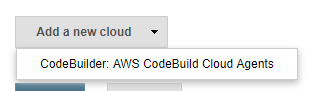
After adding the cloud, you can configure the region, project name, and
other basic build agent details. Only region and project name are
required. Credentials can be sourced from your ~/.aws/credentials file
or AWS_ACCESS_KEY_ID and AWS_SECRET_ACCESS_KEY environment variables
if left blank.
Your configuration might look something like this:
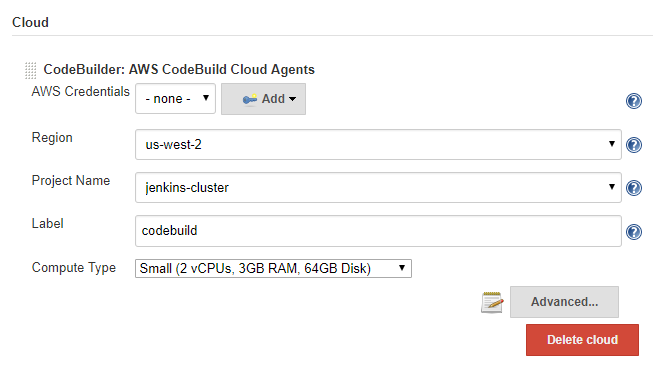
And that's it, you're all set to trigger new builds on AWS CodeBuild!
Configuring Builds with Default JNLP Image
The base image of lsegal/jnlp-docker-image:alpine provides a base
Alpine install with docker, and git, and Java 8. It is recommended
to rely on Docker images for building when possible.
A Jenkinsfile example of this would be:
pipeline {
agent {
label 'codebuilder'
docker { image 'node:7-alpine' }
}
stages {
stage('Build') {
steps {
sh 'node --version'
}
}
}
}
If you would prefer to install software directly, you can do using
your root privileges on the machine (builds are by default run as a
root user):
pipeline {
agent { label 'codebuilder' }
stages {
stage('Install') {
steps { sh 'apk add -U nodejs' }
}
stage('Build') {
steps { sh 'node --version' }
}
}
}
Performing package installs can be slow, so to speed up and take advantage of CodeBuild caching you may want to create a custom image that contains the necessary software tooling. This is described in the next section.
Creating a Custom JNLP Docker Image
The Docker image that configures agents can be customized to contain
other build environment tools if needed. To do this, you must create a
Docker image with a jenkins-agent binary that can spawn the Jenkins
Remoting
library and
passes arguments over to that jar.
Optionally you can also provide a dockerd-entrypoint.sh executable in
the PATH that spins up a Docker daemon for supporting docker run in
the instance.
The easiest way to set this up is to create a Dockerfile that relies
on the pre-existing base image lsegal/jnlp-docker-agent:alpine,
installing all software there:
FROM lsegal/jnlp-docker-agent:alpine
RUN apk add -U ruby
Run docker build -t myname/myimage . to build this image and publish
it to your favorite Docker registry. You can now customize
the jnlpImage configuration option with myname/myimage to run builds
with extra software pre-installed.
Programmatic Configuration with Groovy
You can automatically configure the CodeBuilder cloud with Groovy init
scripts by adding
a codebuilder.groovy to JENKINS_HOME/init.groovy.d:
import dev.lsegal.jenkins.codebuilder.CodeBuilderCloud
import jenkins.model.Jenkins
credentialsId = null // IAM profile or credentials file
region = System.getenv("AWS_REGION") // the region for the project
projectName = "jenkins-cluster" // the name of the project
label = "codebuild" // set a label to limit builds
jenkinsUrl = null // use default Jenkins URL for JNLP
jnlpImage = null // use default JNLP Docker image
computeType = "BUILD_GENERAL1_SMALL" // use a small build instance
// Remove previous cloud instances
jenkins = Jenkins.getInstance()
prevInstances = jenkins.clouds.findAll { c -> c instanceof CodeBuilderCloud }
jenkins.clouds.removeAll(prevInstances)
// Re-add this cloud
cbc = new CodeBuilderCloud(null, projectName, credentialsId, region)
cbc.setLabel(label)
cbc.setJenkinsUrl(jenkinsUrl)
cbc.setJnlpImage(jnlpImage)
cbc.setComputeType(computeType)
jenkins.clouds.add(cbc);
jenkins.save()
FAQ
1. Why not use the Amazon ECS Plugin?
The Amazon ECS plugin can also provision on-demand nodes, and that can be useful in certain cases, however the ECS plugin introduces significantly more complexity in the configuration of these nodes, and provisioning nodes is not always as fast with cold-starts from Fargate. AWS CodeBuild provides a very similar on-demand provisioning scheme to Fargate, but also allows for some nice features such as Docker image caching, in addition to other temporal locally cached assets.
For jobs that are expected to be provisioned independently and run repeatedly but for a relatively short amount of time, AWS CodeBuild has a good matching set of features to support these types of builds with much less configuring than manually provisioned Amazon ECS clusters.
2. Why not use Jenkins support in AWS CodeBuild?
AWS CodeBuild has official support for using Jenkins hosts as a source for builds, and even has a Jenkins plugin that enables sending Jenkins jobs to CodeBuild in a very similar way to this plugin.
The big difference between these two plugins is that the AWS plugin uses
AWS CodeBuild as the source of truth for builds, rather than Jenkins. In
practice, this means that project sources will need to
use buildspec.yml files to define steps, as well as explicitly define
build steps in Jenkins jobs to send work to AWS CodeBuild. This requires
the migration of job configuration, as well as extra AWS resources (S3
buckets in particular) to pass source code to AWS CodeBuild. With that
plugin, AWS CodeBuild is the tool that actually manages source,
environments, secrets, and all build logic for the job; Jenkins only
acts as a trigger.
On the other hand, this plugin keeps Jenkins as the source of truth, ensuring that all configuration, logging, and state management remains inside of Jenkins itself in order to provide a transparent transition to running builds on AWS CodeBuild. This plugin is primarily aimed at environments that rely on Jenkins as a primary build management tool. The AWS plugin might be better suited for use cases where builds are primarily logged in AWS CodeBuild.
Changelog
Version 1.0.0 (released March 26th 2019)
- Initial release
License
This plugin is developed by Loren Segal and is licensed under the MIT license.