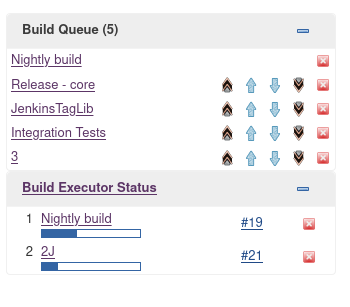Plugin for Jenkins enabling changing a build queue order from UI manually.
Usage video: https://youtu.be/anyGsJIa020
There are two types of moves: one up/down or fast way to top/bottom. The third move type is added in filtered view to distinguish between top of filtered items and top of all items. The user must have an Administer/Overall or MANAGE/Overall permission for changing the queue order. (since plugin version 1.3.5)
For using Manage permission is needed plugin: https://plugins.jenkins.io/manage-permission/ Orders buildable items only, for that reason blocked items do NOT have an arrow.
Since 1.4.7, breaking changes were introduced into human usable api: https://github.com/jenkinsci/simple-queue-plugin/releases/tag/simple-queue-1.4.7
For CLI see documentation at https://jenkinsci.github.io/simple-queue-plugin
If this plugin does not fit your needs, try using some of the plugins below that use more automatic approach:
https://plugins.jenkins.io/PrioritySorter/
https://plugins.jenkins.io/dependency-queue-plugin/
https://plugins.jenkins.io/multi-branch-priority-sorter/
Javadoc & releases can be found on https://repo.jenkins-ci.org/releases/io/jenkins/plugins/simple-queue/
As well as Jenkins core our plugin uses JIRA for reporting issues. https://issues.jenkins.io
If you want to read more about this plugin, Jenkins queue and plugin development help yourself with 44 pages long document in Czech language - https://github.com/otradovec/baka/blob/master/bakaText.pdf
This plugin is published under MIT license. For further information see LICENSE.txt