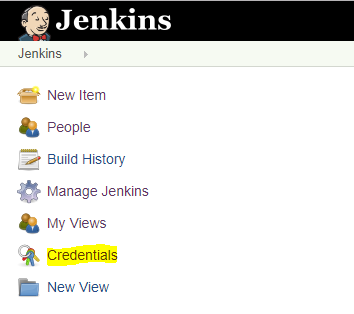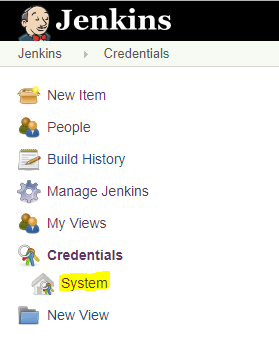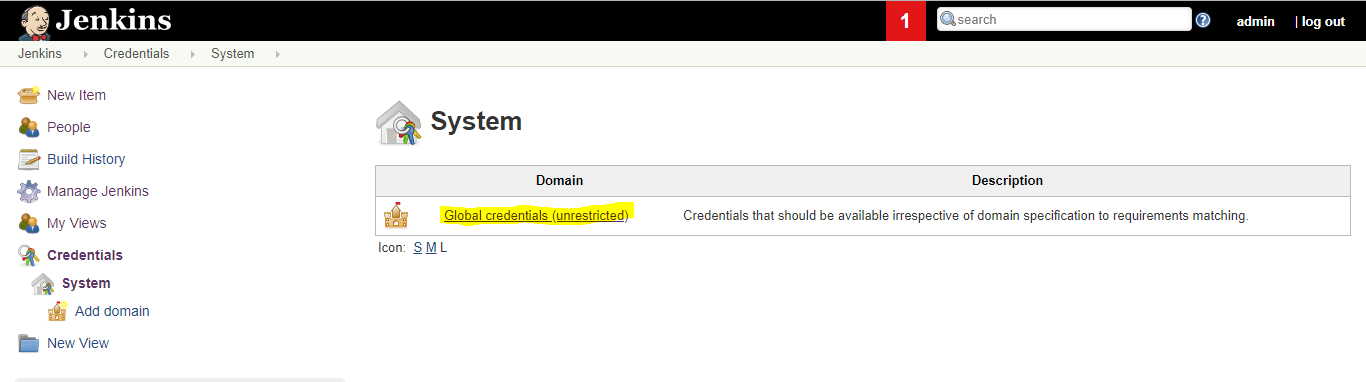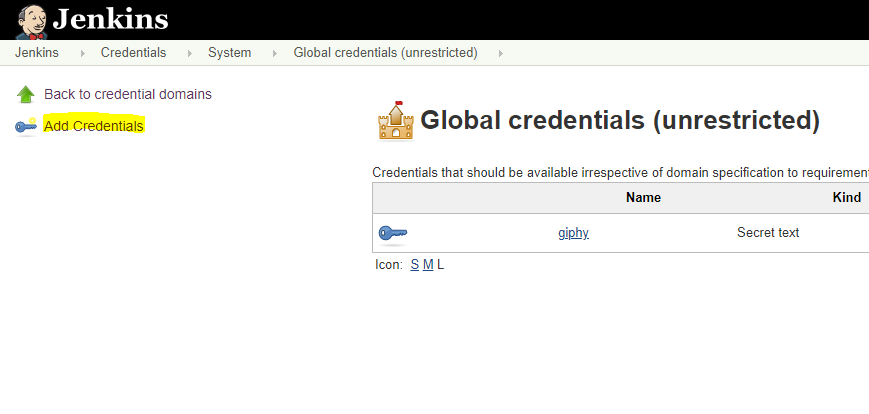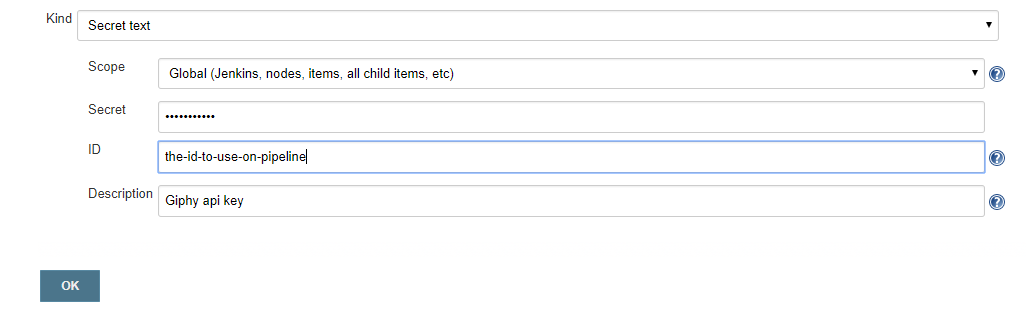This plugin expose giphy API within your Jenkins pipeline, both straight forward APIs and some customs.
For more information look here: Giphy for Developers
Set your api key in credentials section on Jenkins.
- Choose
Credentials
- Choose
System
- Choose
Global credentials
- Choose
Add Credentials
- Fill the form as follow
- Kind: Secret text
- Scope: Global
- Secret:
- ID: The id to use in the pipelines
- Description: Write whatever you want
giphySearch - return list of urls matched to the keyword
giphySearchRandomByKeyword - return the url of random gif by the keyword. my custom implementation of Giphy Random API
credentialsIdrequired - The credential you saved to jenkins. See here.keywordrequired - The Keyword to search.ratingdefault - g - MPAA rating filters of the images -Y,G,PG,PG-13andR.imageSizedefault - downsized_medium - Image size from giphy. See more details here.
pipeline {
agent none
stages {
stage("foo") {
steps {
echo giphySearch(credentialsId: 'giphy', keyword: 'success', rating: 'g').toString()
}
}
}
}
Output is:
Started by user unknown or anonymous
Running in Durability level: MAX_SURVIVABILITY
[Pipeline] stage
[Pipeline] { (foo)
[Pipeline] giphySearch
[Pipeline] echo
[https://media0.giphy.com/media/l3q2BXqLMnzhVF720/giphy.gif, https://media0.giphy.com/media/3o7TKtsBMu4xzIV808/giphy.gif, https://media3.giphy.com/media/LWVn0cCgpRt8Q/giphy.gif, https://media0.giphy.com/media/V80Bk9rW9ZpVC/giphy.gif, https://media1.giphy.com/media/xNBcChLQt7s9a/giphy.gif, https://media1.giphy.com/media/l3q2Z6S6n38zjPswo/giphy.gif, https://media1.giphy.com/media/GS1VR900wmhJ6/giphy.gif, https://media1.giphy.com/media/yGlu7x5jfWGZi/giphy.gif, https://media1.giphy.com/media/2vA33ikUb0Qz6/giphy.gif, https://media1.giphy.com/media/3ov9jSmllAIKuthAe4/giphy.gif, https://media2.giphy.com/media/3ohhwo4PzDFaz2sADu/giphy.gif, https://media2.giphy.com/media/itVfItoFSikqQ/giphy.gif, https://media0.giphy.com/media/T0WzQ475t9Cw/giphy.gif, https://media3.giphy.com/media/nXxOjZrbnbRxS/giphy.gif, https://media3.giphy.com/media/111ebonMs90YLu/giphy.gif, https://media0.giphy.com/media/uudzUtVcsLAoo/giphy.gif, https://media0.giphy.com/media/4xpB3eE00FfBm/giphy-downsized-medium.gif, https://media1.giphy.com/media/OHZ1gSUThmEso/giphy.gif, https://media1.giphy.com/media/zaqclXyLz3Uoo/giphy.gif, https://media2.giphy.com/media/XreQmk7ETCak0/giphy.gif, https://media0.giphy.com/media/KEVNWkmWm6dm8/giphy.gif, https://media2.giphy.com/media/vtVpHbnPi9TLa/giphy.gif, https://media2.giphy.com/media/oGO1MPNUVbbk4/giphy.gif, https://media0.giphy.com/media/26gsobowozGM9umBi/giphy.gif, https://media3.giphy.com/media/aWRWTF27ilPzy/giphy.gif]
[Pipeline] }
[Pipeline] // stage
[Pipeline] End of Pipeline
Finished: SUCCESS
node {
def gif = giphySearchRandomByKeyword(credentialsId: 'giphy', keyword: "keyword", rating: 'g', imageSize:
'downsized_medium')
echo gif
}
Output is:
Started by user unknown or anonymous
Running in Durability level: MAX_SURVIVABILITY
[Pipeline] node
Running on Jenkins in D:\GitHub\giphy-plugin\work\jobs\test\workspace
[Pipeline] {
[Pipeline] giphySearchRandomByKeyword
[Pipeline] echo
https://media3.giphy.com/media/1tykcAaWUvIY/giphy-downsized-medium.gif
[Pipeline] }
[Pipeline] // node
[Pipeline] End of Pipeline
Finished: SUCCESS
giphyTranslate - return url matched to the keyword
credentialsIdrequired - The credential you saved to jenkins. See here.keywordrequired - The Keyword to search.imageSizedefault - downsized_medium - Image size from giphy. See more details here.
pipeline {
agent none
stages {
stage("foo") {
steps {
echo giphyTranslate(credentialsId: 'giphy', keyword: 'success').toString()
}
}
}
}
Output is:
Started by user admin
Running in Durability level: MAX_SURVIVABILITY
[Pipeline] stage
[Pipeline] { (foo)
[Pipeline] giphyTranslate
[Pipeline] echo
https://media2.giphy.com/media/2cZlphZGMk4RW/giphy.gif
[Pipeline] }
[Pipeline] // stage
[Pipeline] End of Pipeline
Finished: SUCCESS
node {
def gif = giphyTranslate(credentialsId: 'giphy', keyword: "keyword", imageSize:
'downsized_medium')
echo gif
}
Output is:
Started by user admin
Running in Durability level: MAX_SURVIVABILITY
[Pipeline] node
Running on Jenkins in /var/jenkins_home/workspace/test
[Pipeline] {
[Pipeline] giphyTranslate
[Pipeline] echo
https://media1.giphy.com/media/2t9ASqRNjQTNNXv5ob/giphy-downsized-medium.gif
[Pipeline] }
[Pipeline] // node
[Pipeline] End of Pipeline
Finished: SUCCESS
TODO
giphyRandom - return random url matched to the keyword
credentialsIdrequired - The credential you saved to jenkins. See here.tagrequired - The tag to search.ratingdefault - g - MPAA rating filters of the images -Y,G,PG,PG-13andR.imageSizedefault - downsized_medium - Image size from giphy. See more details here.
pipeline {
agent none
stages {
stage("foo") {
steps {
echo giphyRandom(credentialsId: 'giphy', tag: 'success').toString()
}
}
}
}
Output is:
Started by user admin
Running in Durability level: MAX_SURVIVABILITY
[Pipeline] stage
[Pipeline] { (foo)
[Pipeline] giphyRandom
[Pipeline] echo
https://media2.giphy.com/media/cN1RJVaYCht96/giphy.gif
[Pipeline] }
[Pipeline] // stage
[Pipeline] End of Pipeline
Finished: SUCCESS
node {
def gif = giphyRandom(credentialsId: 'giphy', tag: "tag", rating: 'pg-13', imageSize:
'downsized_medium')
echo gif
}
Output is:
Started by user admin
Running in Durability level: MAX_SURVIVABILITY
[Pipeline] node
Running on Jenkins in /var/jenkins_home/workspace/test
[Pipeline] {
[Pipeline] giphyRandom
[Pipeline] echo
https://media0.giphy.com/media/6pipAdjEVrVBK/giphy.gif
[Pipeline] }
[Pipeline] // node
[Pipeline] End of Pipeline
Finished: SUCCESS