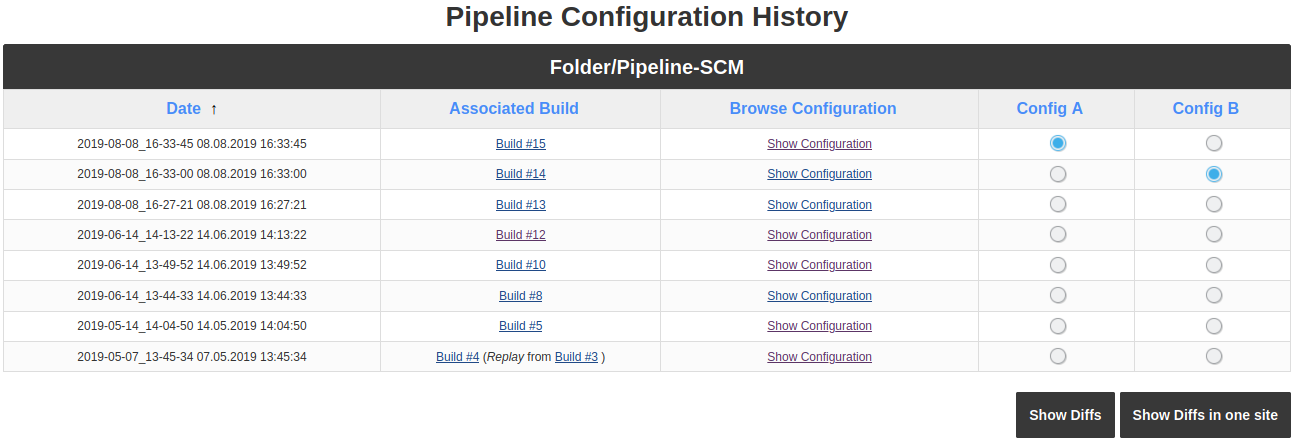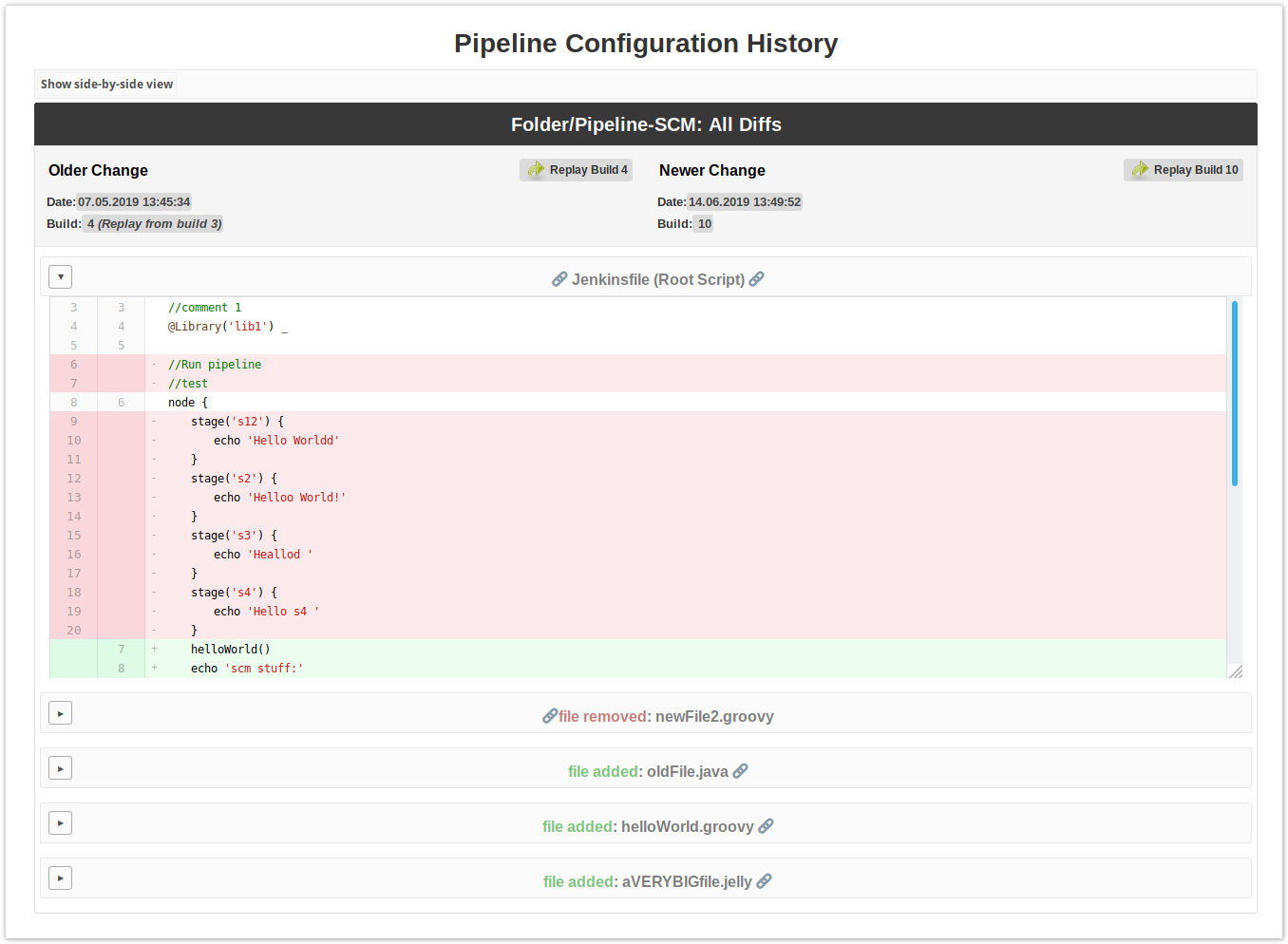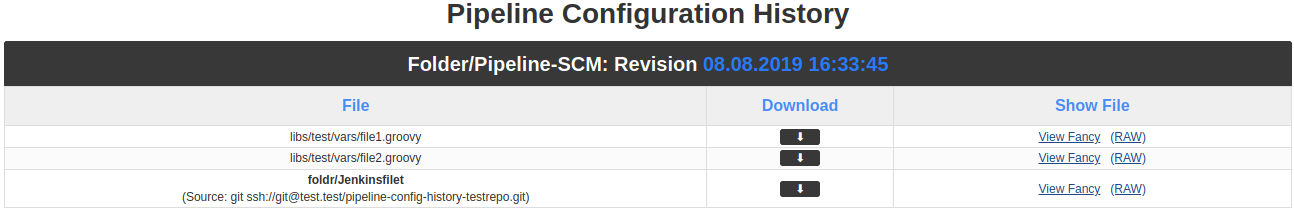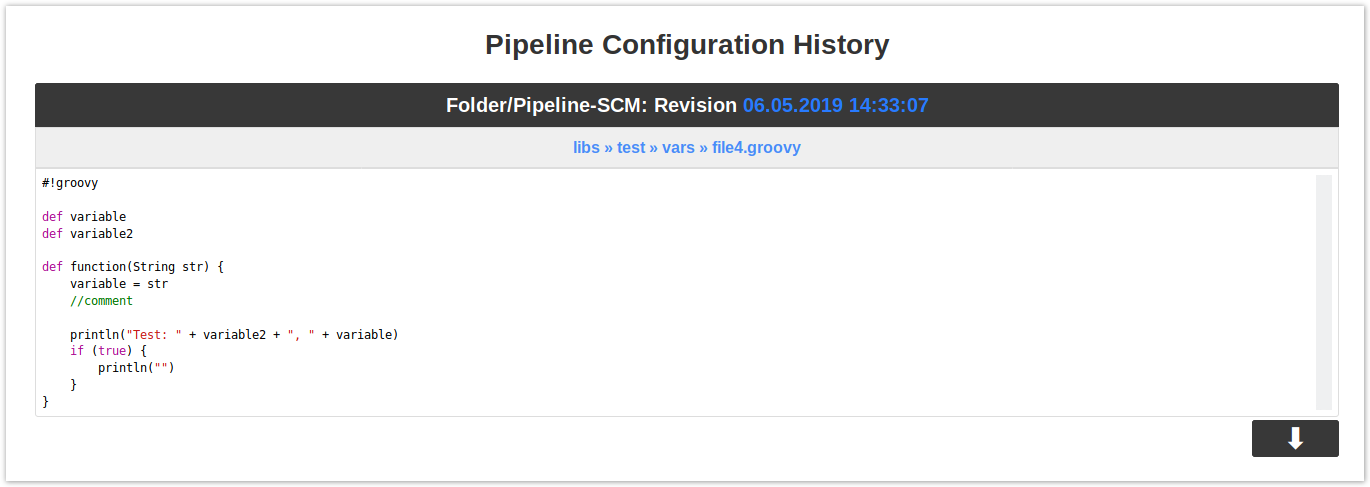This Plugin tracks changes in your pipeline configuration on a build basis (including replay builds):
On each completed build built from a pipeline config (including libraries) which differs from the latest history entry, a new history entry is created.
These information are stored:
- The Jenkinsfile (or the pipeline script if you're not using pipeline via scm)
- Globally shared libraries
- Shared Libraries accessible to the folder your pipeline might be included in.
The single configurations are viewable file-by-file with each file being downloadable.
You can also easily compare pipeline changes between two builds with a file-wise or all-in-one side-by-side or line-under-line diff view.
Restoring old configurations however is not possible, since that would require a modification in your Jenkinsfile and/ or library scm.
See Changelog on Github.