This plugin just shows the percentage of disk space usage column on "Manage Nodes" page.
Usage
You can find it under <jenkins_url>/computer or reach it via links in
the sidepanel of the main page.
Node Monitoring Configuration
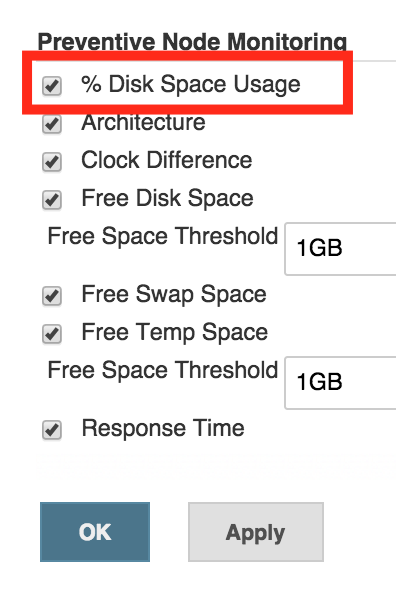 {width="200"}
{width="200"}
Manage Nodes page
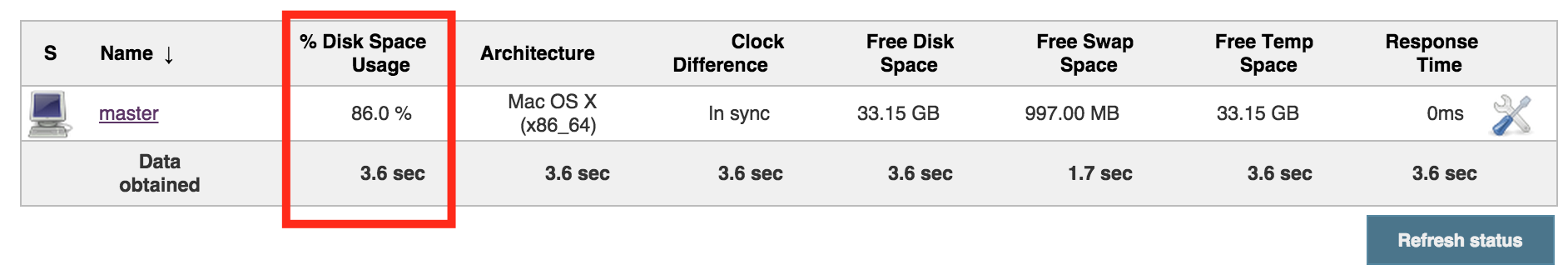 {width="1200"}
{width="1200"}
Sample groovy script
You can query this monitoring field programmatically in Groovy, see the below groovy example:
Groovy Script
for (node in jenkins.model.Jenkins.instance.slaves) {
computer = node.toComputer()
if (computer.getChannel() == null) continue
rootPath = node.getRootPath()
def percentage = computer.getMonitorData()['org.jenkins.ci.plugins.percentagecolumn.PercentageDiskSpaceMonitor']
if (percentage != null ) {
println("node: ${node.getDisplayName()} has got ${percentage} disk space usage.")
}
}
Further references: Jenkins Script Console
Planned upcoming features
- Security layout.
Open Issues
Version history
Version 0.1.0 (26th Sept)
Initial release