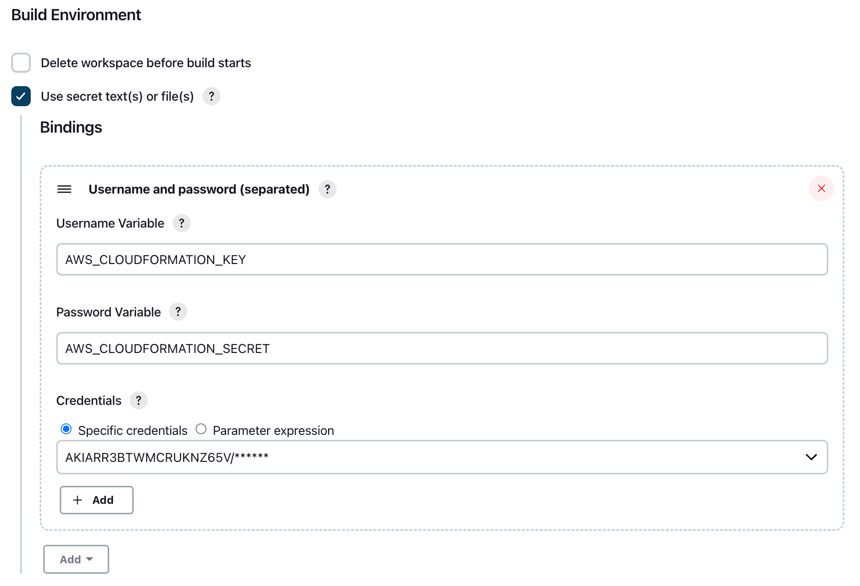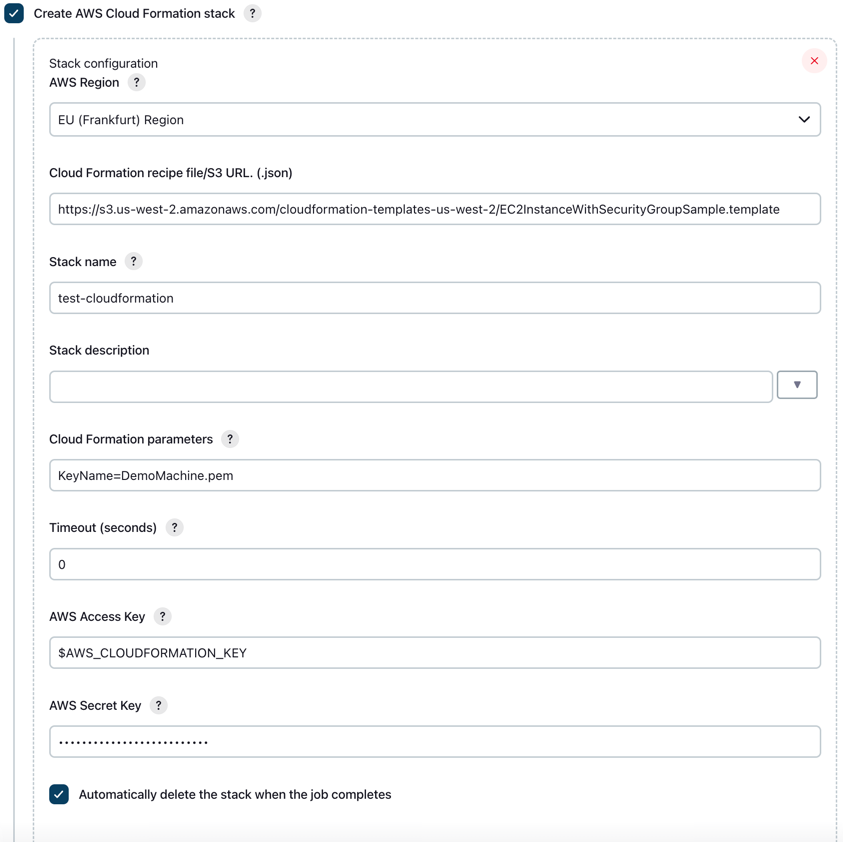This is a Jenkins plugin for creating, using, and deleting AWS CloudFormation stacks in your environment.
Before using this plugin, please make sure you're familiar with understanding pricing for the AWS resources that you create with AWS CloudFormation.
You can use this plugin:
- as a wrapper (before and after the build)
- as a build step
- as a post-build step
In all three use cases, the configuration is identical. 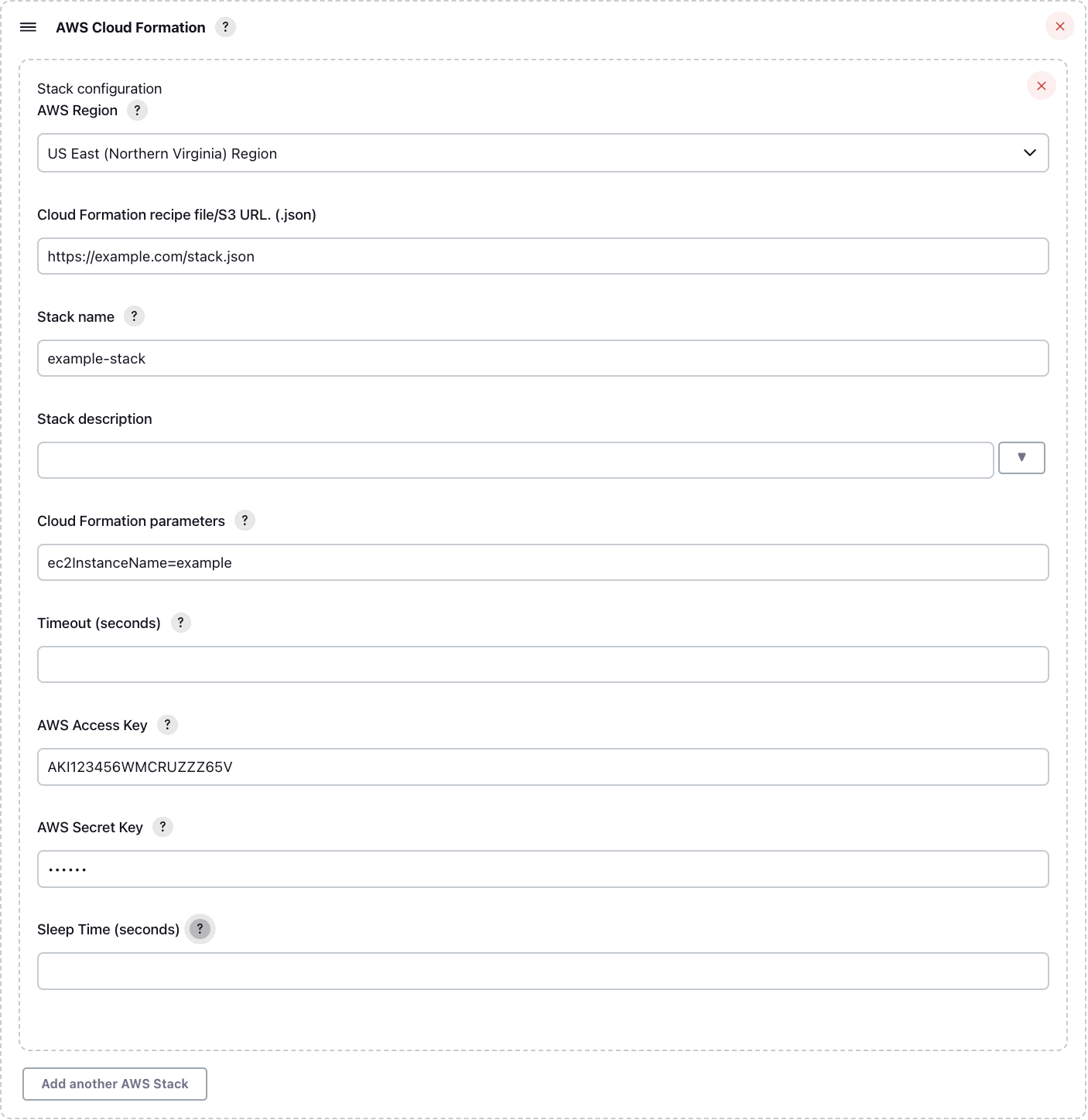
You can provide parameters as a comma- or semicolon-separated list of key=value. If you need to pass a list to one of your variables you should use semicolons to separate parameters.
If the stack that is created has outputs, they will be added as variables to the build environment, so you can use them during the build just as any other environment variable like $WORKSPACE. The name of the variables will be the name of the output item defined in the stack json document prefixed with the name of the stack that produced it (ie. example-stack_outputName).
This has the useful side effect of allowing for the chaining of several stacks where the ones further down can be fed the outputs of the previous stacks as parameters. In this way, if you have a stack that creates an instance and outputs its IP address you can potentially pass the IP address into another stack as a parameter and use it in whatever way you need.
It is highly recommended to use this plugin together with Credentials Binding Plugin. You can save your AWS IAM Credentials in Jenkins Credentials and then access them with Credentials Binding (see screenshot).
This makes your AWS credentials available as environmental variables. Now you can configure the CloudFormation plugin to use these env vars.
Link: SECURITY-1042/CVE-2019-1003061
Previous versions of this plugin store AWS Secret Key in plain text. This issue is resolved in version 1.4 and later.
You can still use previous version of this plugin and avoid storing your AWS Credentials in plain text by using Credentials Binding plugin and referencing the AWS Keys with env vars. See Using with Credentials Binding Plugin section above.
To contribute to this project, please read the Beginner's Guide to Contributing. In particular, pay attention to "How about Java code?". Your submission should follow Oracle Java Code Conventions. I may reject pull requests that don't follow style conventions or don't have associated unit tests.
Thank you!