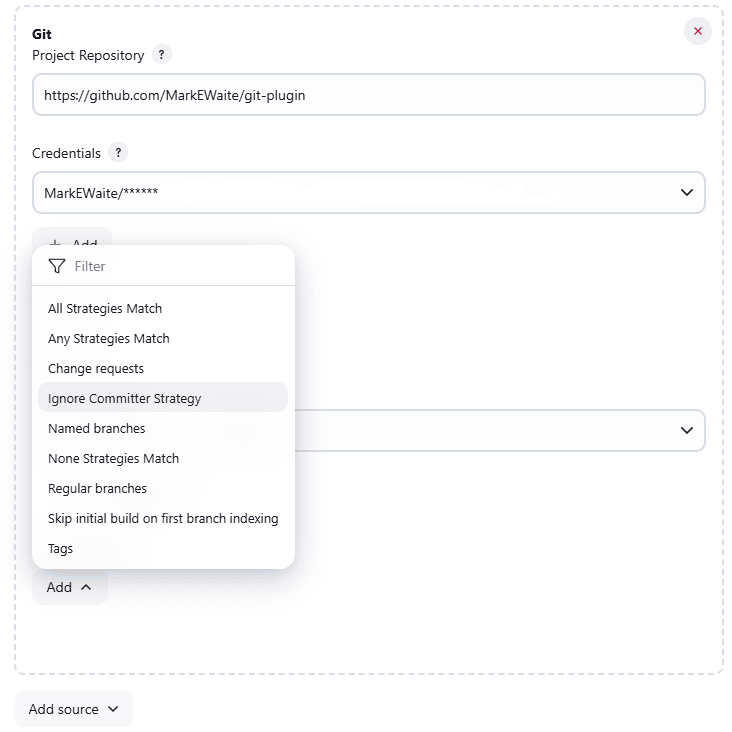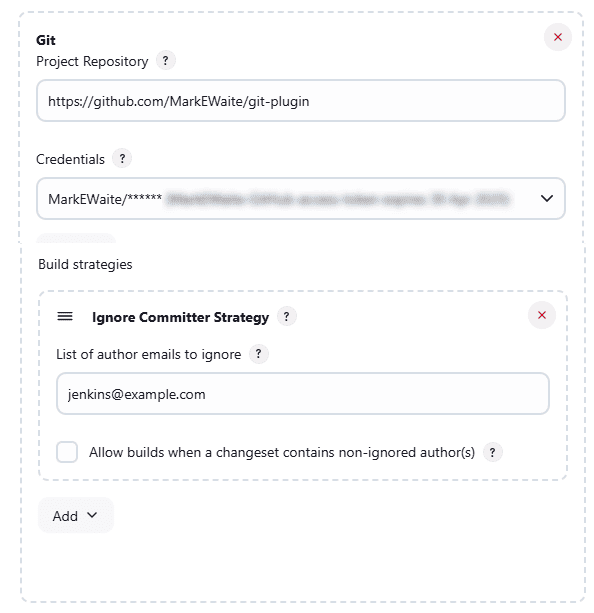This plugin provides additional configuration to prevent multi-branch projects from triggering new builds based on a list of ignored email addresses.
Once the plugin is installed, go to the job configuration page of the multi-branch Pipeline or organization folder and under Branch Sources use the Add button below Build Strategies to add Ignore committer strategy.
By default, builds are not triggered if at least one of the authors in the changeset is specified in the ignore list. If the Allow builds when a changeset contains non-ignored author(s) box is checked, a new build will be triggered if the changeset contains any author that is not in the exclusion list.