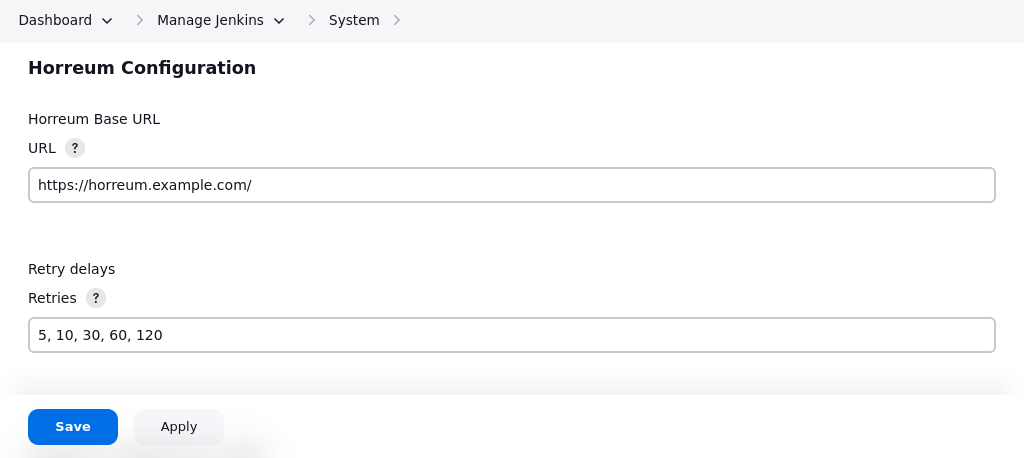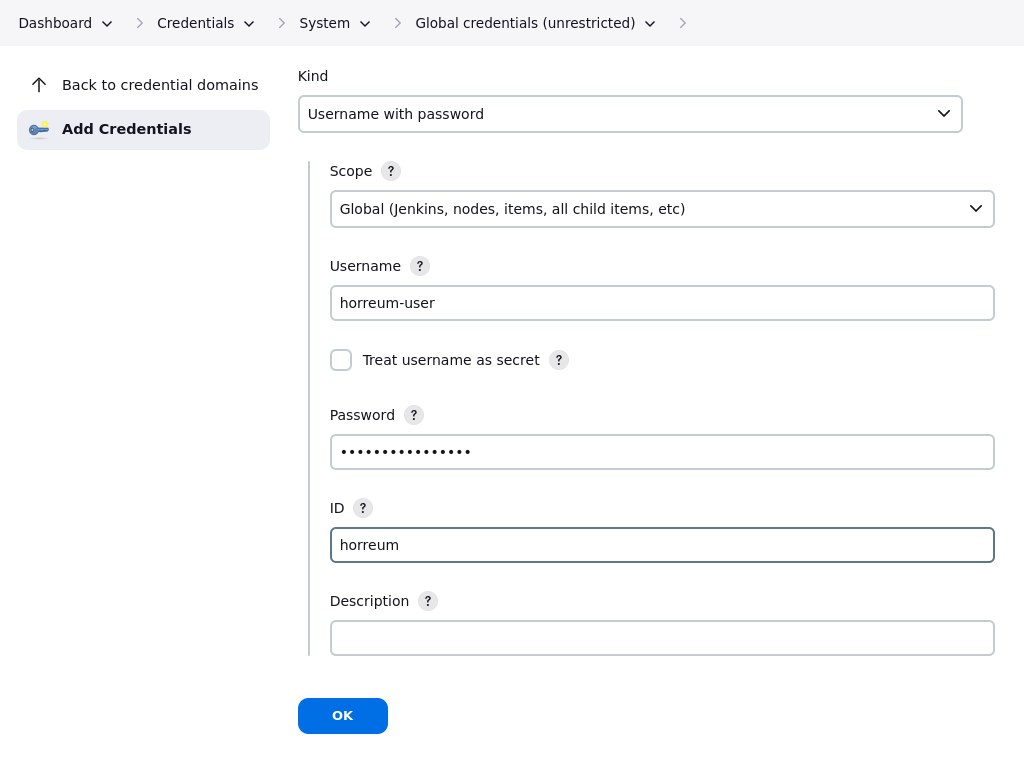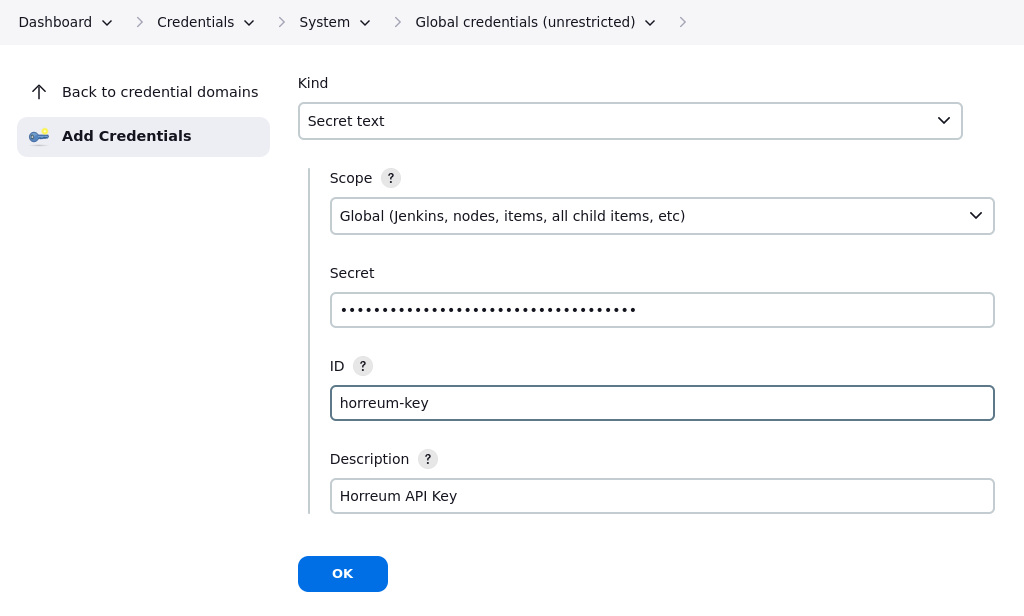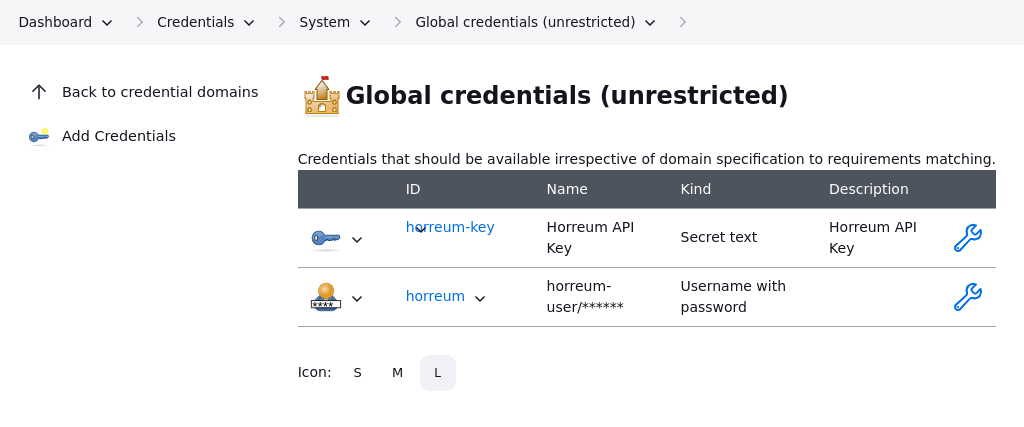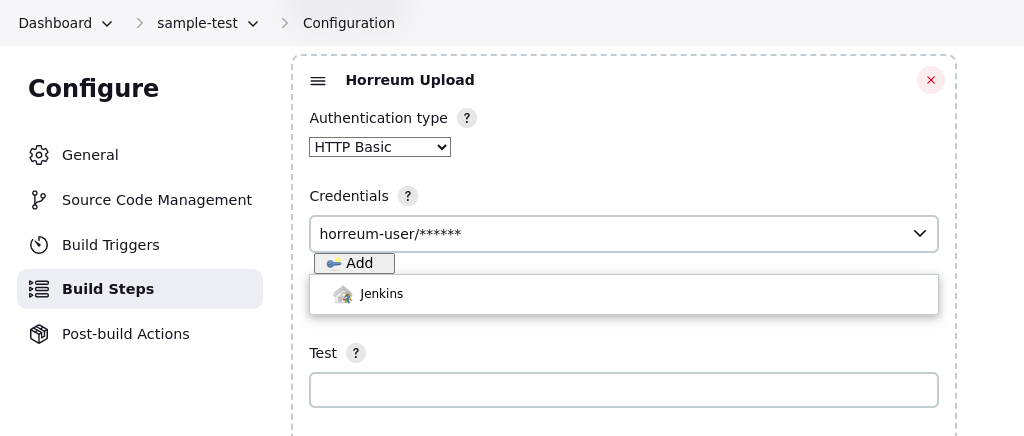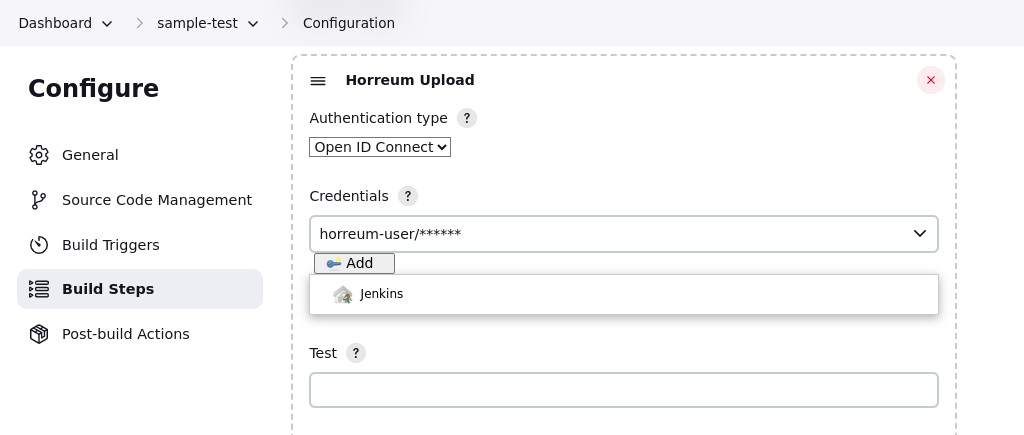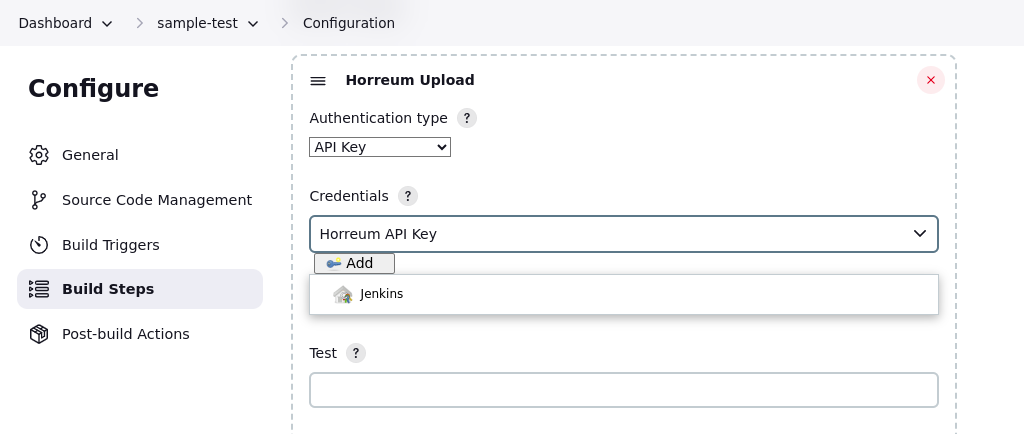This plugin sends a JSON result object to a Horreum instance secured by Keycloak. The request is made as a job execution in Jenkins and if the upload is unsuccessful, the job can be marked as failed (configurable).
The following features are available in both Pipeline and traditional project types:
-
Upload JSON result object to Horruem
-
Supports Keycloak Authentication
Example upload of output.json to Horreum instance
horreumUpload (
credentials: 'dev-ci',
test: 'Dummy Test',
owner: 'dev-team',
access: 'PUBLIC',
start: '$.build-timestamp',
stop: '$.build-timestamp',
jsonFile: 'run/localhost/output.json'
)
You can access the response within a groovy script:
def response = horreumUpload (
credentials: 'dev-ci',
test: 'Dummy Test',
owner: 'dev-team',
access: 'PUBLIC',
start: '$.build-timestamp',
stop: '$.build-timestamp',
jsonFile: 'run/localhost/output.json',
abortOnfailure: false,
quiet: false
)
println("Response: "+response)
The created Run ID by Horreum is provided in the response.
The [Maven HPI plugin](https://jenkinsci.github.io/maven-hpi-plugin/) is used for standing up a Jenkins instance.
mvn hpi:run
Both Horreum Expect and Horreum Upload build steps require authentication.
For deployment where Horreum is configured without a Keycloak (or other OIDC provider), choose HTTP Basic as the authentication type and pick a Username with Password credential.
If the Horreum instance is setup with Keycloak (or other OIDC provider) choose the Open ID Connect authentication type and pick a Username with Password credential.
If API Key is the desired authentication method (available whether Horreum is deployed with or without Keycloak / OIDC) choose a Secret Text credential .