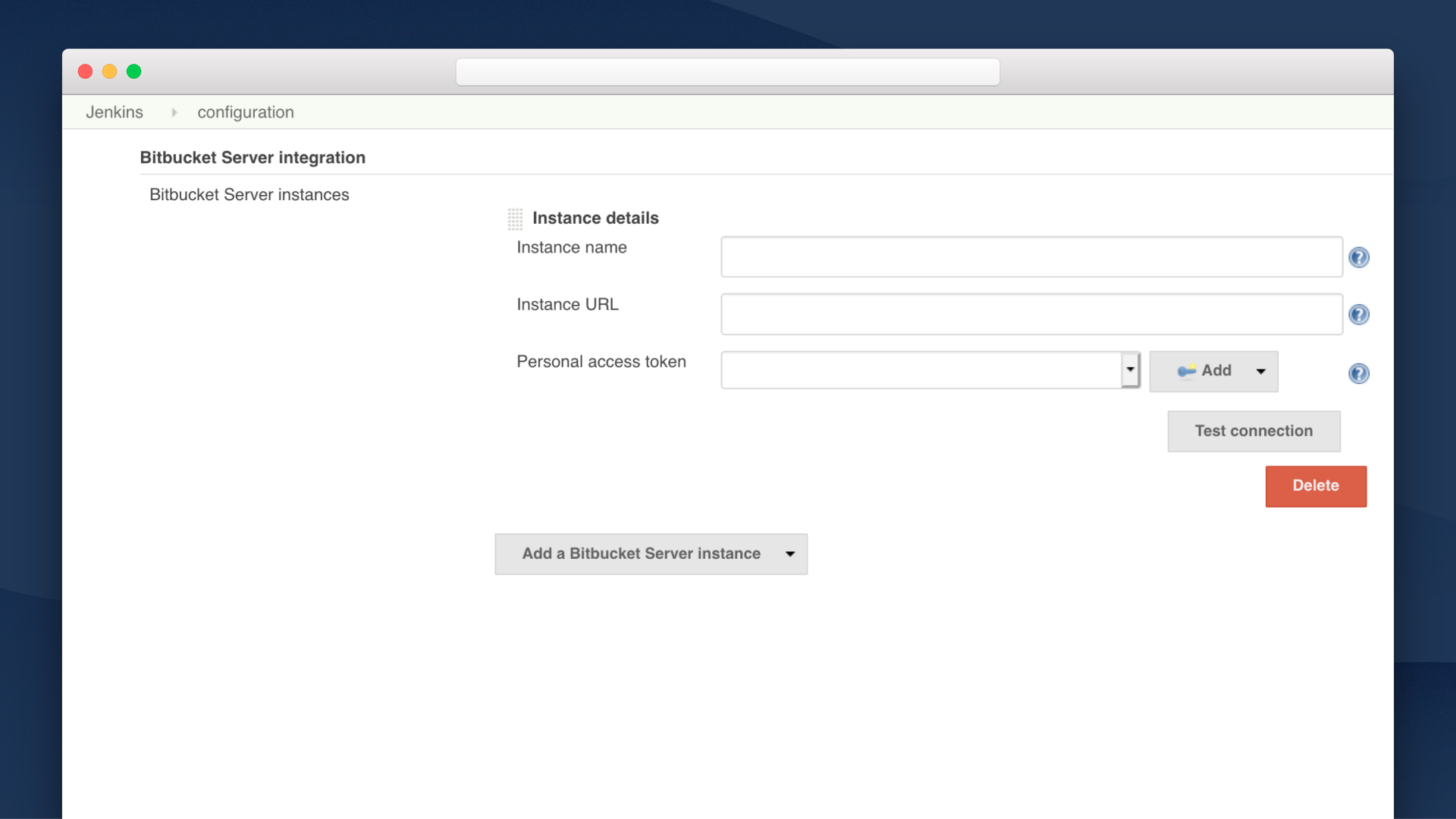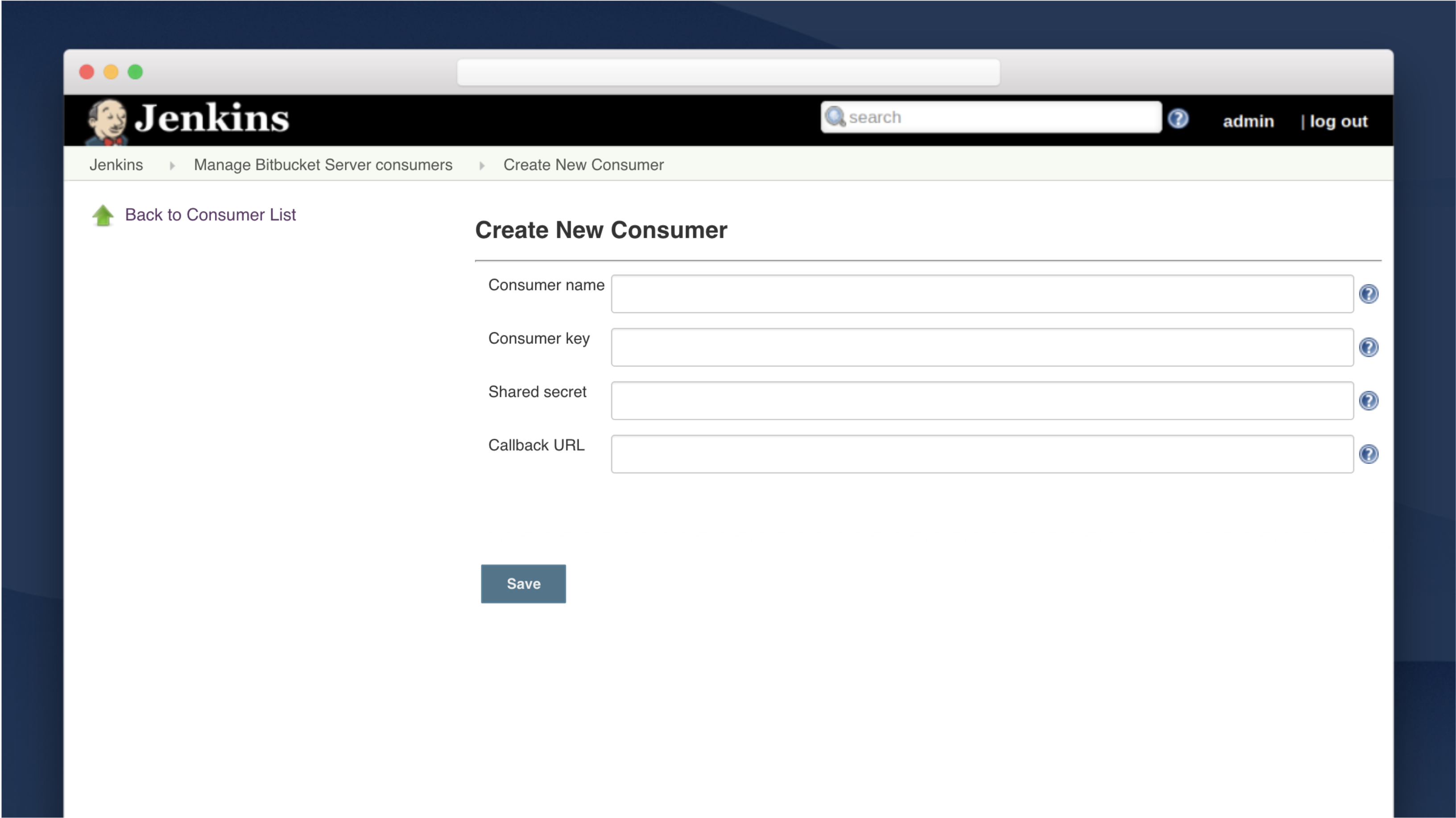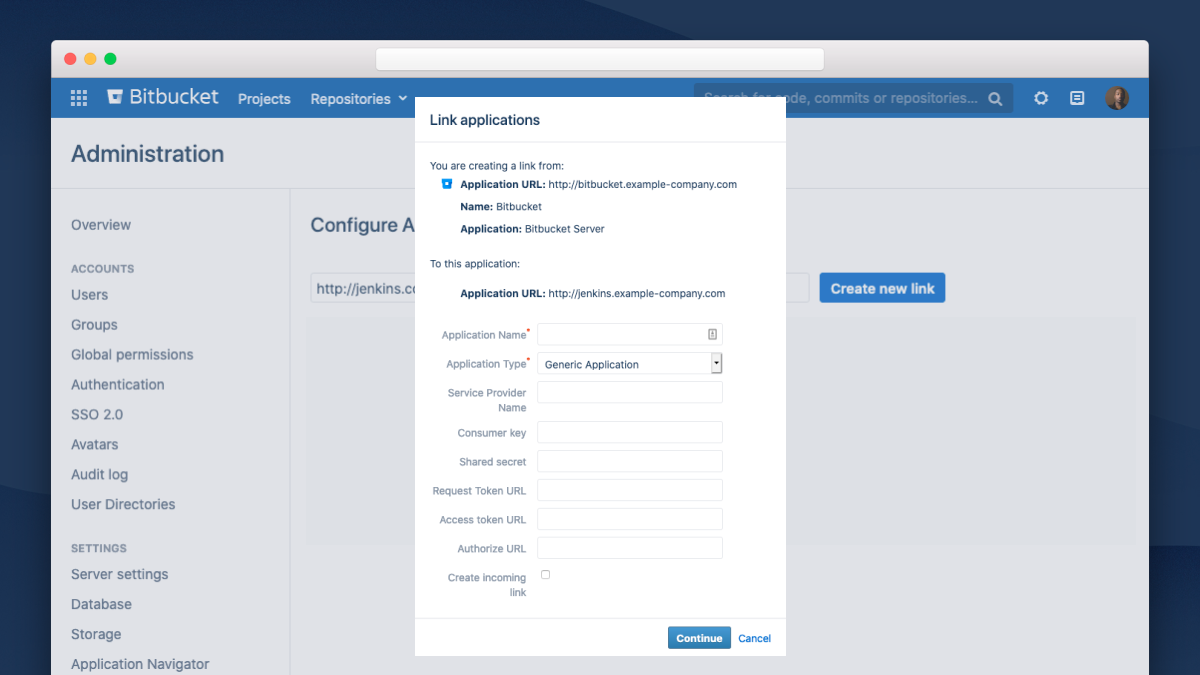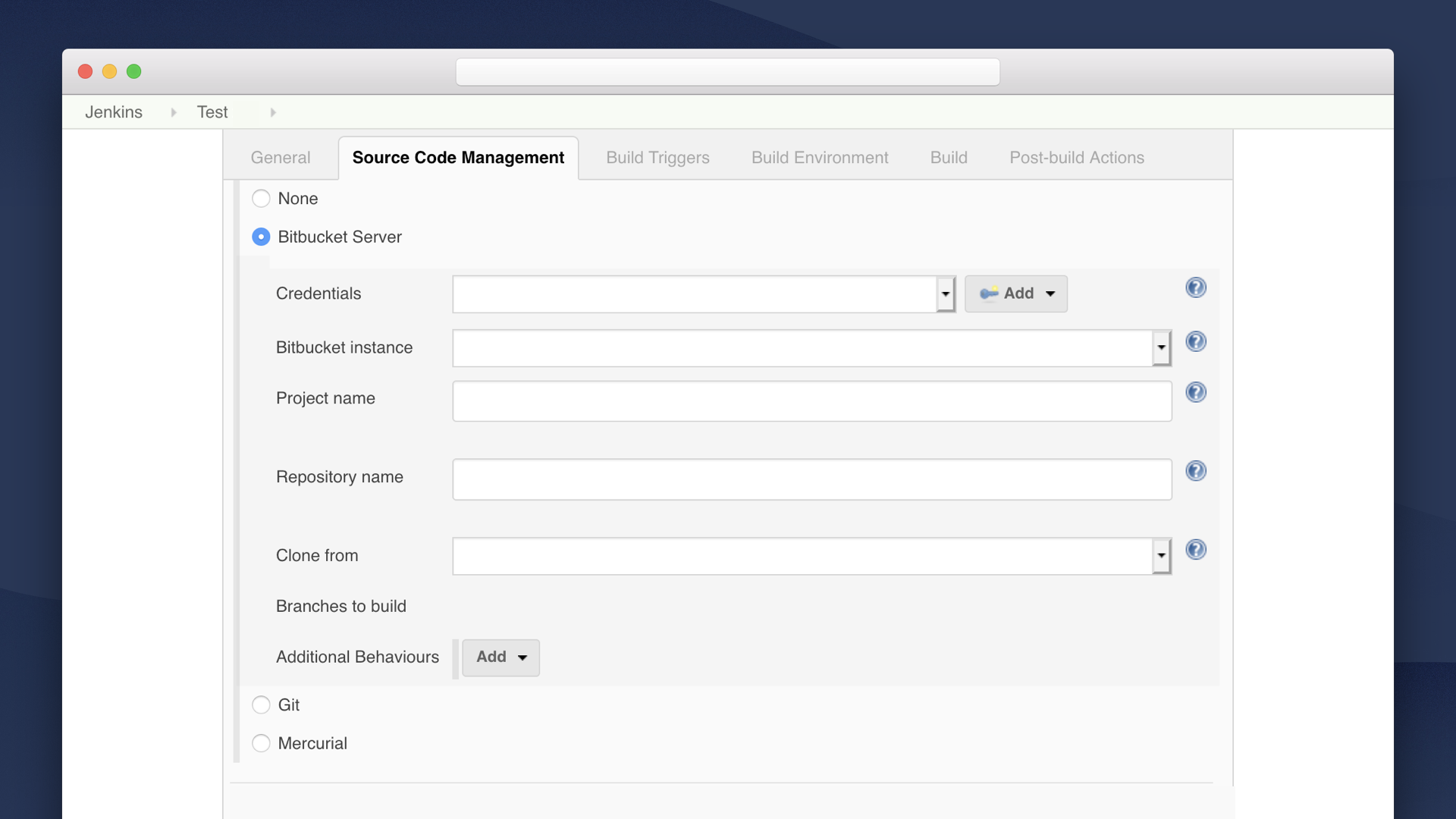We're collecting feedback at issues.jenkins-ci.org. Head there to see what issues have been created, or create a new issue using the component atlassian-bitbucket-server-integration-plugin.
The Bitbucket Server integration plugin is the easiest way to connect Jenkins to Bitbucket Server. With a few simple steps you can configure it to:
- Automatically create webhooks in Bitbucket to trigger builds.
- Allow Jenkins to clone/fetch from Bitbucket to run the builds.
- Display detailed build information in Bitbucket, such as test summaries and durations.
- Link directly from Bitbucket to the logs for each build.
The plugin streamlines the entire configuration process and removes the need for multiple plugins to achieve the same workflow.
- Support for Jenkins Pipeline, Multibranch Pipeline, and Freestyle projects.
- Secure credential management in Jenkins for cloning from Bitbucket Server.
- Adds a Bitbucket Server Source Code Manager (SCM) to Jenkins, making it easier to create a connection to a Bitbucket repository when setting up a job.
- Automatic webhook creation in a Bitbucket Server repo when a Jenkins job is saved.
- Quick selection of Bitbucket Server projects and repos for a Jenkins job through a dropdown.
- The ability to automatically send build statuses to Bitbucket Server.
- Cloning from Bitbucket Server Smart Mirrors with no need to modify the clone URL.
- Jenkins 2.426.3+
- Bitbucket Server 7.4+
Note: Bitbucket Server 6.0 to 7.3 are also supported, but they're not recommended. This is because some plugin features are not available when using these versions. Instead, we recommend using Bitbucket Server 7.4+. With 7.0+ you can make use of pull request triggers for jobs. With 7.4+ you can set up an Application Link to have access to all plugin features.
To install the plugin:
- In Jenkins, go to Jenkins > Manage Jenkins > Manage Plugins.
- Select the Available tab.
- Search for BitBucket Server Integration.
- Tick the checkbox.
- Select Install without Restart.
The status will change to Success when the plugin is installed.
To configure the plugin:
Bitbucket Server instances are added and configured at the system level. Once they’re added users can select them from the SCM when creating a Jenkins job. You must add at least one Bitbucket Server instance to Jenkins.
When adding a Bitbucket Server instance you must add at least one Bitbucket Server HTTP access token that is configured with project admin permissions. Doing this allows users to automatically set up build triggers when creating a Jenkins job.
Watch our video to find out how to do this, or see below for written instructions.
To add a Bitbucket Server instance:
- In Jenkins, go to Jenkins > Manage Jenkins > Configure System.
- Under Bitbucket Server integration, select Add a Bitbucket Server instance > Instance details.
- Enter these instance details:
- Instance name - Enter a name to help users identify this instance.
- Instance URL - Enter the Bitbucket Server base URL. For example, http://localhost:7990/bitbucket.
- HTTP access token - Select a token from the list. Or to first add a token:
- Select Add > Jenkins.
- For Kind, select HTTP access token.
- Enter a Token (with at least project admin permissions), a unique token ID and a Description.
- Select Add. You should now be able to select the token from the list.
- Select Test connection to check your instance details.
- Select Save.
Creating an Application Link to Jenkins enables additional functionality in Bitbucket Server. Watch our video to find out how to do this, or see below for written instructions. This step is only relevant if you’re on Bitbucket 7.4+.
There are two parts to creating an Application Link. The first is done in Jenkins and involves registering Bitbucket Server as a consumer.
To register a consumer:
- In Jenkins, go to Manage Jenkins > Manage Bitbucket Server consumers.
- Select Register new consumer.
- Enter these details:
- Consumer name: Enter a name to help you identify this Bitbucket Server instance. For example, Bitbucket Sydney.
- Consumer key: Enter a unique key that Jenkins can use to identify this Bitbucket instance. For example, bitbucket-syd.
- Shared secret: Enter a password that Jenkins can use with your key to identify this Bitbucket instance. Once this is entered it won't be retrievable.
- Callback URL: Enter the address Jenkins should redirect to after an OAuth flow. For example, your Bitbucket instance's base URL.
- Select Save.
After you save, you’ll be taken to a page called Application Link details. It’s a good idea to keep this page open when moving onto part 2 so you can copy the details across to Bitbucket Server.
You can also access the Application Link details page by going to Jenkins > Manage Jenkins > Manage Bitbucket Server consumers, and selecting the Application Link details for the consumer.
The second part is done in Bitbucket Server and involves creating an Application Link to Jenkins. Many of the details you need to do this are on the Application Link details page mentioned in step 1.
To create the Application Link:
- In Bitbucket Server, go to Administration (select the cog in the top navigation bar) > Application Links.
- Enter the application URL (see Application Link details page) and select Create new link.
- If you are using Bitbucket DC version 7.21 or above, you will be prompted to select a type of application link. Choose Atlassian Product.
- Note that the External Product option relies on an OAuth2 connection and is not supported by this plugin
- Select Continue on the warning message. This is not a problem.
- Complete the form:
- Application Name - Enter a name to help you identify this Jenkins instance.
- Application Type - Leave as Generic Application.
- Service Provider Name - Enter the same name you used for Application Name.
- Consumer Key - See Application Link details page.
- Shared secret - Enter the secret you created when registering Bitbucket Server as a consumer.
- Request Token URL - See Application Link details page.
- Access token URL - See Application Link details page.
- Authorize URL - See Application Link details page.
- Create incoming link - Leave unchecked.
- Select Continue.
After a moment, your Jenkins instance will appear in the list of linked applications.
Once you’ve added a Bitbucket Server instance to Jenkins, users will be able to select it when creating a job. This will make it easier for them to select the repo to be cloned. They’ll also be able to select the Bitbucket Server build trigger to automatically create a webhook.
To select a Bitbucket Server instance when creating a Freestyle job:
- In Jenkins, go to Jenkins > New item and then follow the instructions to create a job.
- Under Source Code Management, select Bitbucket Server and enter the details of the job.
- Under Build Trigger, select Bitbucket webhook trigger, and select either All pushes to build on every push, or Pull request opened or source branch updated to build whenever a pull request is opened, or a push is made to an open pull request.
- Under Build, add build steps.
- Select Save.
Note: A Jenkinsfile is required when creating a Pipeline or Multibranch Pipeline job. Other pipeline scripting methods are not yet supported.
To use a different Jenkinsfile for different branches of your Bitbucket Server project, you need to create a Multibranch Pipeline and add the Jenkinsfile to the repo of each branch you want to build. Jenkins will then automatically find, manage, and execute these Pipelines.
Watch our video to find out how to do this, or read more about Multibranch Pipelines on Jenkins.io.
A list of all custom environmental properties can be found in SystemPropertiesConstant.java.
This plugin uses Apache Maven for development and releases. It also uses Groovy as part of the presentation layer for the plugin. To build Groovy files you need to install the SDK.
Follow the rules in checkstyle.xml by running checks using mvn checkstyle:check. We also recommend setting up a pre-commit hook to ensure you don't commit changes that violate the rules. A pre-commit hook already exists in etc/git-hooks and can be set up configuring the git hooks path.
git config core.hooksPath etc/git-hooks
Alternatively, you can link to the pre-commit hook directly:
ln -s -f ../../etc/git-hooks/pre-commit .git/hooks/pre-commit
To build the plugin run:
mvn package
To run Jenkins with the plugin enabled you can spin up your Jenkins instance using java -jar jenkins.war in a directory that has the downloaded war-file. This enables running and testing in a real Jenkins instance.
To run Jenkins quickly during development you can also run mvn hpi:run. This will download and start the appropriate Jenkins version. The instance will be available on http://localhost:8080/jenkins and the logs will be in the invoking console
To start Jenkins (and Maven) in debug mode run:
mvnDebug hpi:run
Listening on port 8000, it will wait for a debugger to attach before loading Jenkins and the plugin. Jenkins will then be available on http://localhost:8080/jenkins with logs in the invoking console.
You can then run Bitbucket Server using AMPS with the following command:
atlas-run-standalone --product bitbucket --version 6.5.0
This will start Bitbucket Server on http://localhost:7990/bitbucket.
Unit tests are run with the Surefire plugin using mvn verify. They can be skipped using -DskipTests.
Integration tests are run under the it profile with the Failsafe plugin using mvn verify -Pit. The tests will start Bitbucket Server on http://localhost:7990/bitbucket and stop it after they are complete.
- JENKINS-75365: Fix build now action in Bitbucket not triggering builds
- JENKINS-75494: Fix pr builds not getting correct refs
- Routine maintenance: Upgrade libraries and minimum supported Jenkins version
- Security fixes. See security advisory for this version here: https://www.jenkins.io/security/advisory/2025-01-22/
- JENKINS-74736: Fixed an issue that could occur with tag discovery if other discovery behaviours were enabled
- JENKINS-74782: Previously the pull request name was sent to the build status. This has been remedied to now send the source branch ref name.
- JENKINS-73871: Fixed branches & tag builds that included a '/' in their ref not being able to be located on the Bitbucket instance.
- JEKINS-73871: Fix branch and tag names with slashes, not being built.
- JENKINS-72120 Implemented discovery of tags. This introduces a tag discovery trait enabling Multibranch pipelines to detect tags. The trait will not initialise builds. See documentation for more details.
- The tag discovery trait uses a paged REST API call to retrieve tags from Bitbucket. Additionally, there is a maximum limit for the total number of tags being retrieved. This limit can be configured using the following system properties (total count can be calculated using maxPages * pageSize).
bitbucket.remote.tags.retrieval.max.pages- (defaults to 5)bitbucket.remote.tags.retrieval.page.size- (defaults to 1000)
- The tag discovery trait uses a paged REST API call to retrieve tags from Bitbucket. Additionally, there is a maximum limit for the total number of tags being retrieved. This limit can be configured using the following system properties (total count can be calculated using maxPages * pageSize).
- Fix JENKINS-73267: Building branch/pull-request on multibranch job without scanning will build stale commit
- JENKINS-72280 Secret text credentials can no longer be selected as part of a Bitbucket SCM configuration
- Updated minimum supported version of Jenkins to 2.414.3
- JENKINS-66581 Implement ChangeRequestSCMHead2 for pull requests and introduced a pull request discovery trait enabling Multibranch Pipelines to detect open pull requests (includes forked pull requests) and initiate builds. See documentation for more details.
- The branch discovery trait now uses a paged REST API call to retrieve branches from Bitbucket. Additionally, there is now a maximum limit for the total number of branches being retrieved. This limit can be configured using the following system properties (total count can be calculated using maxPages * pageSize).
bitbucket.remote.branches.retrieval.max.pages- (defaults to 5)bitbucket.remote.branches.retrieval.page.size- (defaults to 1000)
Disclaimer: This is a beta release, and the feature has complete functionality. However, it is still undergoing testing to ensure optimal performance. Your feedback is valuable in helping us enhance the overall user experience.
- JENKINS-66581 Implement ChangeRequestSCMHead2 for pull requests and introduced a pull request discovery trait enabling Multibranch Pipelines to detect open pull requests (includes forked pull requests) and initiate builds. See documentation for more details.
Disclaimer: This is an alpha release, and the feature is still in development. Incomplete functionality and potential issues may be present.
- JENKINS-66581 Implement ChangeRequestSCMHead2 for pull requests and introduced a pull request discovery trait enabling Multibranch Pipelines to detect open pull requests and initiate builds. NOTE: Forked (cross-repository) pull requests are not supported as part of this alpha release.
- Update minimum Jenkins version to 2.401.3
- Upgrading from 3.5.0 may cause 'branchName' to appear as old data. This field has been changed to 'refName'.
- The minimum version of Jenkins changed to be 2.401.1
- Fix JENKINS-71363 streaming support for Jenkinsfiles not in root directory
- The minimum version of Jenkins changed to be 2.375.4
- The minimum supported version of Bitbucket changed to be 6.0
- Fix JENKINS-69268: When using Shared Libraries that use Bitbucket Server for the SCM, plugin fails to correctly post build status info
- Fix JENKINS-70275: Folder-level credentials unavailable to Multibranch pipelines whenever Jenkins restarts
- Fix JENKINS-66829: Convert file path client to use raw streaming endpoint
- Fix JENKINS-71300: Remove Prototype Ajax.Request from searchableField.js
- Internal release only
- Fix JENKINS-63031: Ref changed webhooks now correctly trigger updated and removed SCM head events
- Fix JENKINS-69288: Misleading validation message on OAuth consumer creation page
- Added cancelled build state support for Bitbucket DC 8.0+
- Small bug fixes and updates
- Revert changes in 3.3.0
- Release failed
- Fix JENKINS-63031: Ref changed webhooks now correctly trigger updated and removed SCM head events
- Fix JENKINS-69288: Misleading validation message on OAuth consumer creation page
- Fix JENKINS-68956: Multibranch pipeline jobs configured to clone from the mirror will now do so.
- Fix JENKINS-68634: Jobs configured to clone from the mirror will now do so.
- Fix JENKINS-63031 slashes no longer break links to Bitbucket
- The minimum version of Jenkins changed to be 2.289.1
- Fix JENKINS-66539 we now handle rate limiting for posting build statuses
- JENKINS-66498 BitbucketSCMStep can now use serverName instead of serverId to specify a Bitbucket instance
- Small bug and security fixes. See security advisory for this version here: https://www.jenkins.io/security/advisory/2022-03-29/
- Sending notifications to Bitbucket Data Center's deployment status API are now supported. For Freestyle jobs, this is implemented as a post-build action. For Pipeline and Multibranch Pipeline jobs, this is implemented using the
bbs_deploywrapper step. - JENKINS-66690 added PrimaryInstanceMetadataAction to primary branch in multibranch pipeline jobs
- The minimum version of Jenkins changed to be 2.249.1
- Fix issue JENKINS-66789 (incoming webhooks unexpectedly disabling pipeline branches)
- Fix issue JENKINS-66802 (Builds failing with Jenkinsfiles longer than 500 lines)
- OAuth consumer settings category set to Security
- The minimum version of Jenkins changed to be 2.235.5
- JENKINS-60342 added support for Pull Request triggers
- JENKINS-63033 added support for lightweight checkout with pipeline and multibranch pipeline jobs
- JENKINS-63070 added multibranch project bitbucket links
- Fix issue JENKINS-63071, we are now setting the repository browser also for multibranch projects. Existing projects will need to be opened and saved again to fix this issue. New projects will work without any additional steps.
- Fix issue JENKINS-65541 (use the folder credentials if they exist for multibranch scans)
- A number of dependencies upgrades
- Other small minor fixes & improvements
- Fix issue JENKINS-63009 (Jobs now work with folder credentials)
- Fix issues JENKINS-61182 and JENKINS-62798
- The minimum version of Jenkins changed to be 2.204.1
- Fix issue JENKINS-64540
- Revoke access tokens now a user action
- JENKINS-63070 - links supports Pipeline and Multibranch Pipeline
- JENKINS-60274 - Personal repos supports Pipeline and Multibranch Pipeline
- Fix issue JENKINS-63815 (performance fix- our webhook now filters non-bitbucket SCMs)
- Fix issue JENKINS-64258 (403 when authorising actions with CSRF protection enabled
- A few other small performance improvements related to loading jobs
- Added SSH credentials for cloning
- Bitbucket SCM Step now supports optional parameters
- Fix issue JENKINS-63121
- Fix issue JENKINS-60116 for multibranch pipeline jobs
- Fix issue JENKINS-60116 - non-admins can now set credentials in jobs
- Application Links between Jenkins and Bitbucket Server are now supported
- Build statuses provide test summaries, duration and log links in Bitbucket Server 7.4 and above
- Fix issues JENKINS-60274
- Fix issues JENKINS-61915 and JENKINS-61411
- Released support for Multibranch Pipeline projects
- Fix issues JENKINS-60917 and JENKINS-60649 - Webhooks not registering before first build of a pipeline job
- Fix issues JENKINS-60956 and JENKINS-60809
- Fix issues JENKINS-60699 and JENKINS-60642
- Fix issue JENKINS-60116
- Fix issues JENKINS-60128 and JENKINS-60127
- Fix issue JENKINS-59578 - Changing server configuration does not update SCM configuration
- Migrate documentaiton from Wiki to Github
- Fix issue JENKINS-59802 - problems editing Admin token
- Fix issue that Pipeline jobs did not post build status
- Be more forgiving when saving a project; saving as much as possible of the provided config
- Minor bugfixes
- First stable release candidate for the upcoming 1.0 release.
- Global Credentials and Admin token are now tracked.
- Few minor bug fixes.
- Bug fixes related to mirror cloning and pipeline.
- Jenkins Pipelines are now supported
- You can now clone from Bitbucket Server Smart Mirrors without modifying the clone URL
- Webhooks are now created in Bitbucket Server automatically when configuring the SCM
- Bitbucket SCM storage fields have changed so will require re-creating jobs that use Bitbucket SCM
- Project and repo fields when configuring the SCM are now searchable dropdowns
- Build status is now posted to Bitbucket Server after starting and completing a build
- Bugfix: Last entry in server configuration can now be removed
- Minor changes and fixes
- First public release