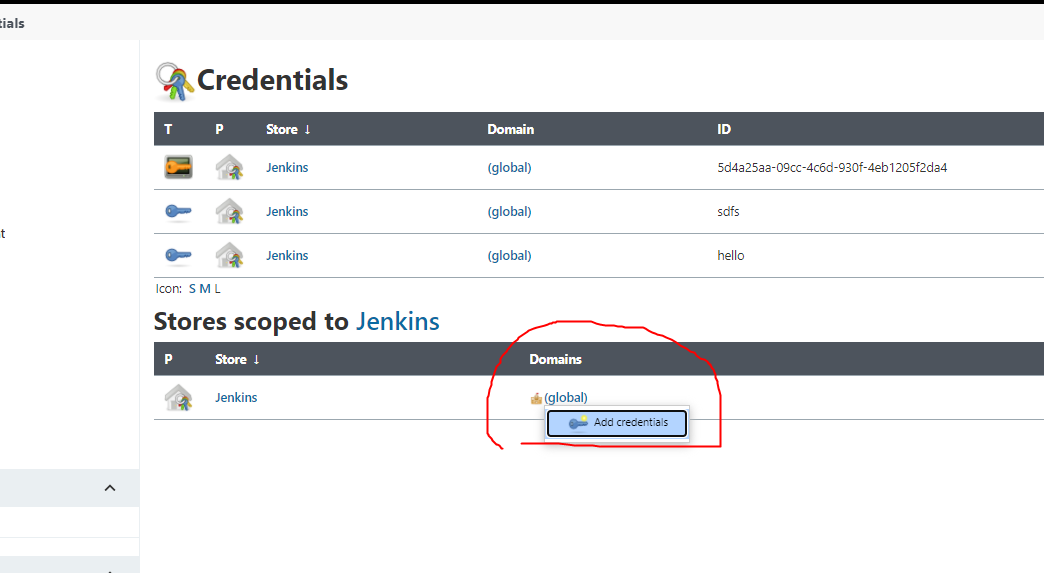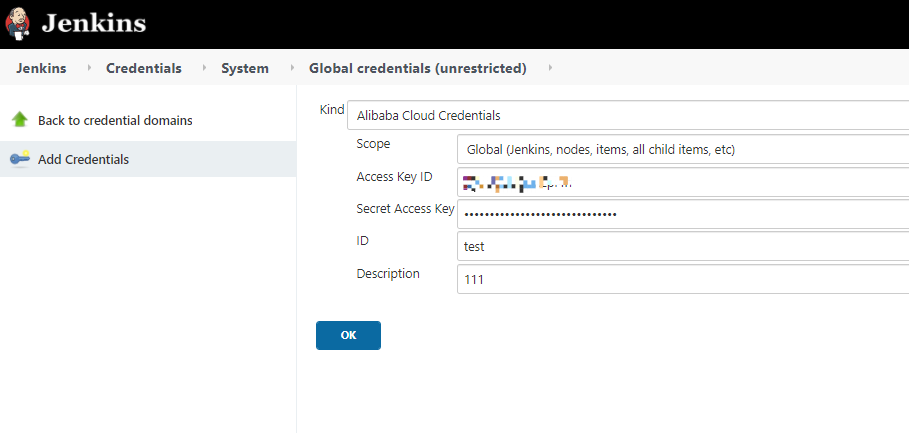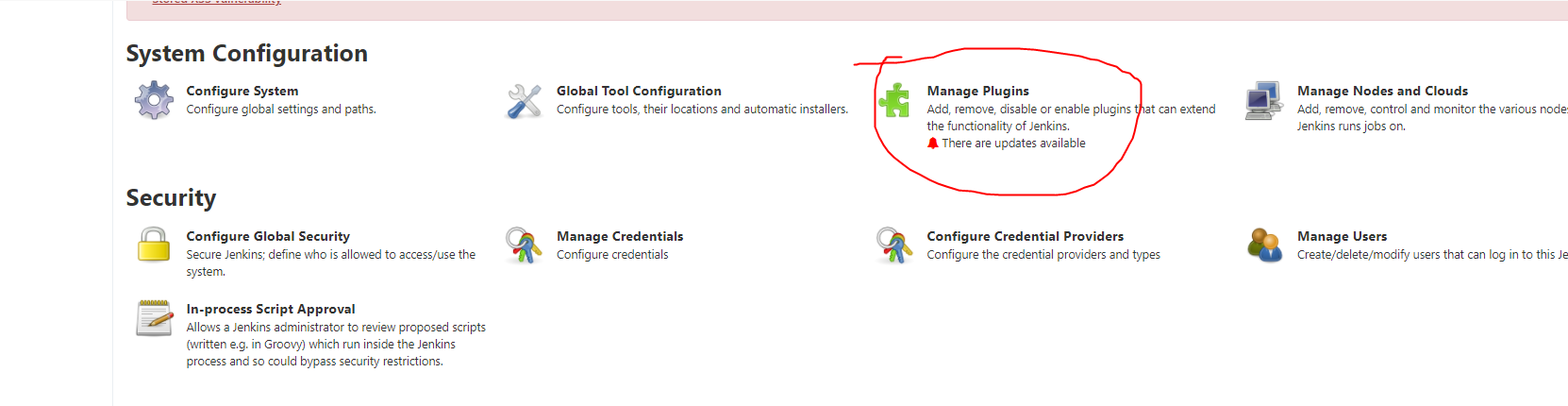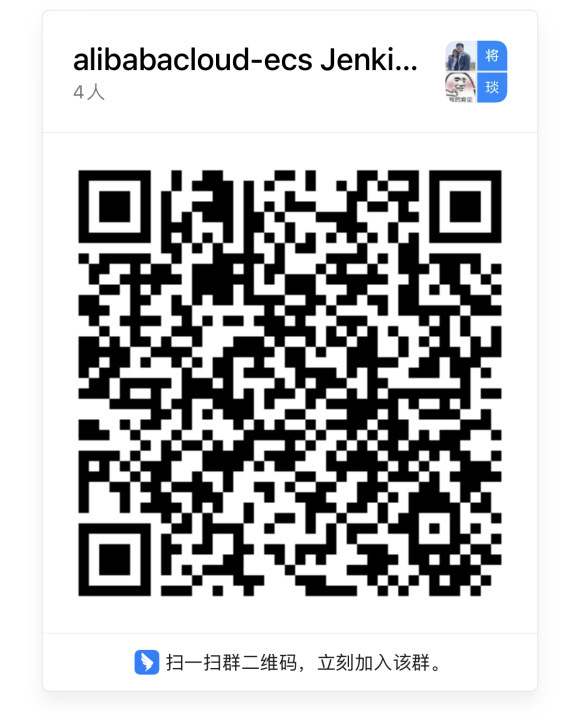When you need to verify whether AK and SK match when using Alibaba cloud related products, you can use the alibabcloud credentials Jenkins plugin
Step 1: before using alibabcloud credentials Jenkins, you need to register an alicloud account and log in to the alicloud console. ( https://homenew.console.aliyun.com/ )
Step 2: put the mouse in the user name area at the top right and select access keys from the shortcut menu that pops up. 
Step 3: the system will pop up the security prompt dialog box, click continue to use accessKey, the page will display accesskeyid and accesskeysecret 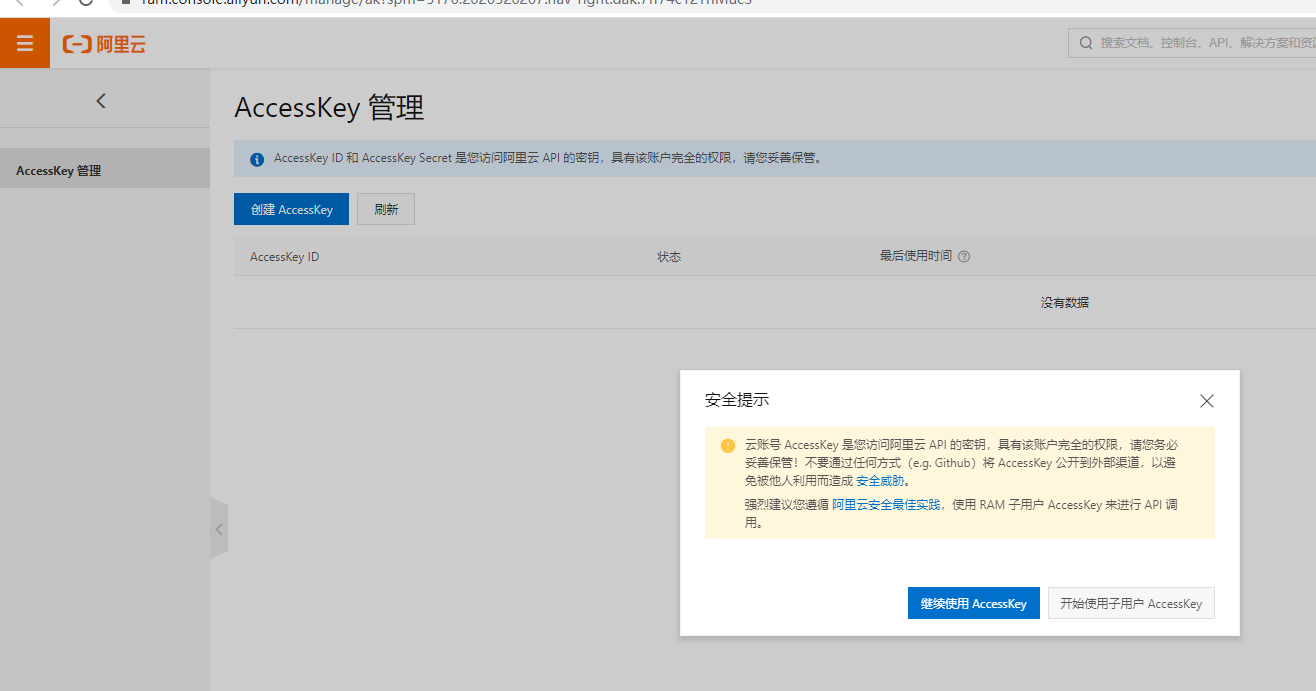
Once your Jenkins is installed, you can download alibab cloud credentials plugin for use
-
On the plug-in management page, enter "Alibaba cloud credentials" in the query box to query the plugin
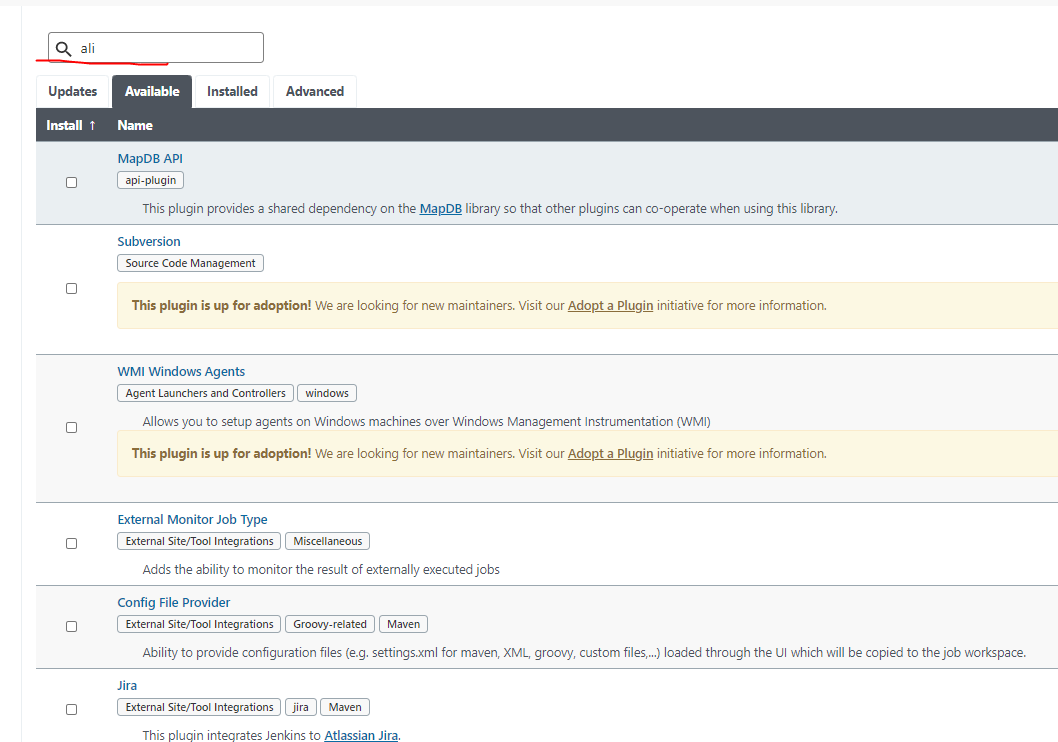
Once you've installed the plugin, you can verify AK, SK or save it in "manage credentials"