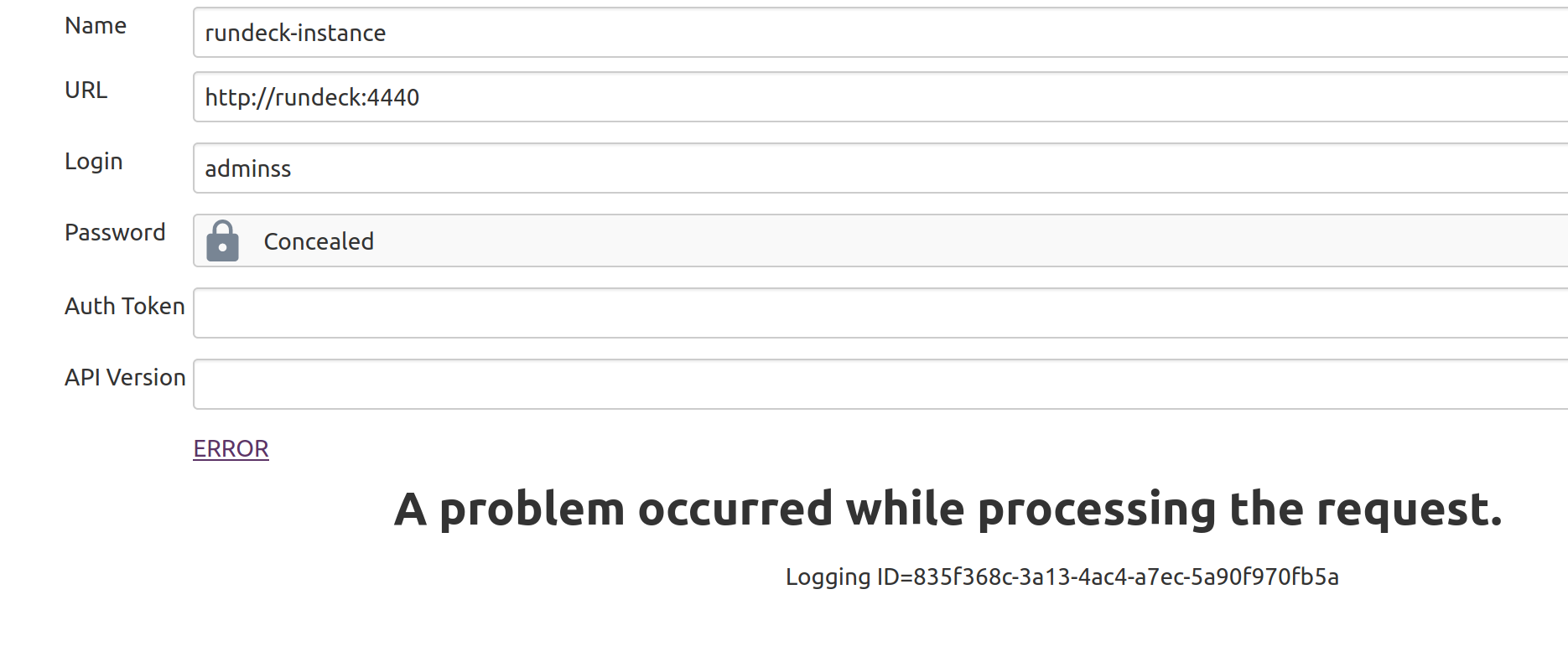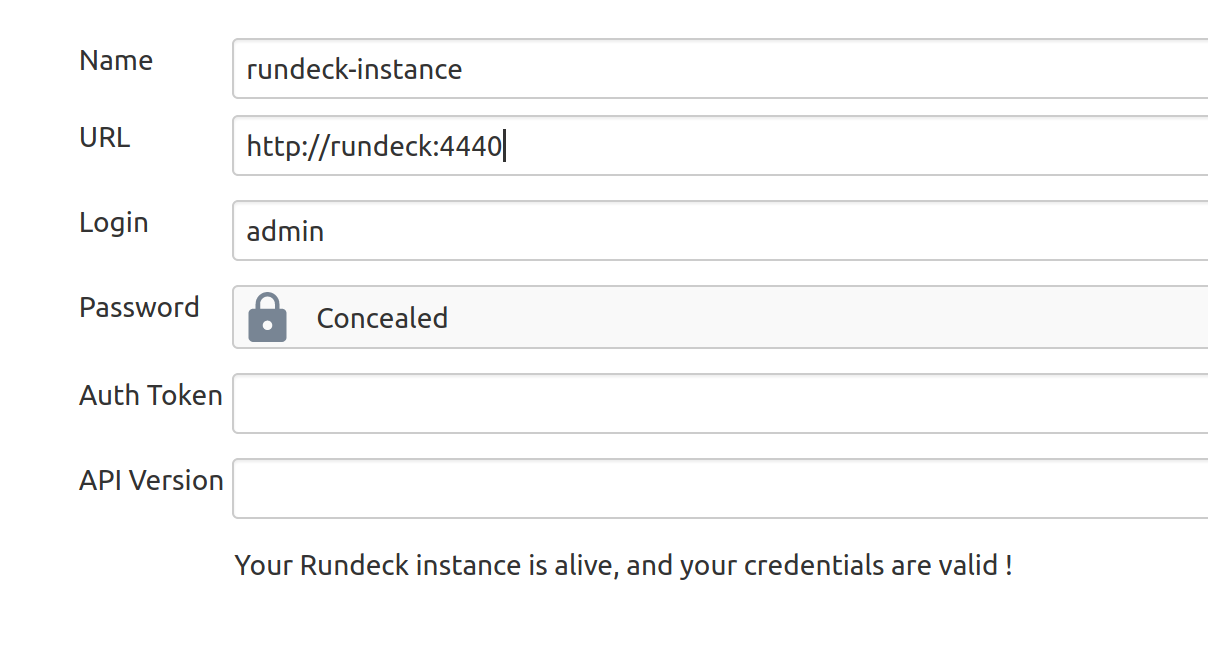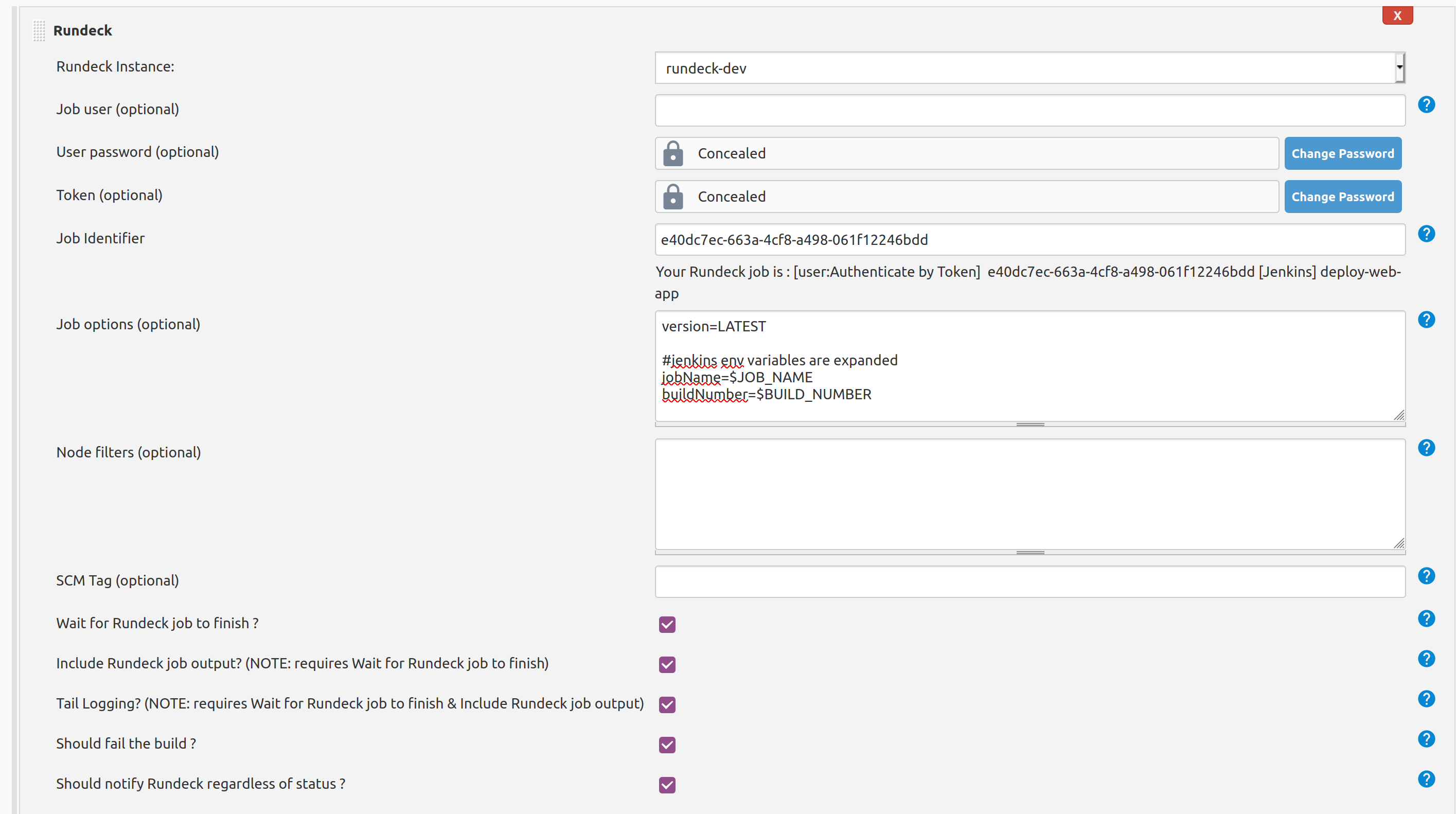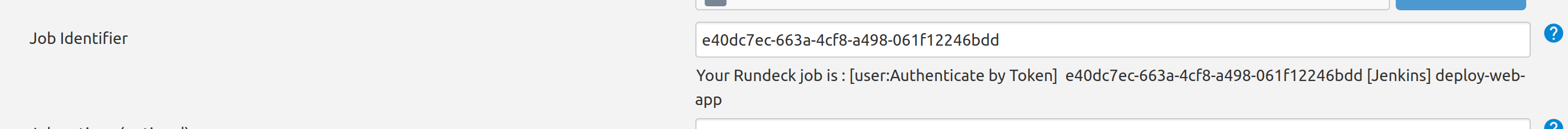This plugin is a Notifier that will talk to a Rundeck instance (via its HTTP API) to schedule a job execution on Rundeck after a successful build on Jenkins.
It is also a Trigger that will schedule a build on Jenkins after a job execution on Rundeck (using Rundeck WebHook Notification).
In addition, it turns Jenkins into an Option provider for Rundeck, if you want to use your Jenkins build artifacts as an option to a Rundeck job.
Table of Contents
Rundeck is an open-source tool for automating tasks on multiple nodes, with both a CLI and a web-based interface. You can use it to deploy your application to multiple nodes/appserv easily. It has a concept of jobs and build similar to Jenkins.
You have 3 ways to use this plugin :
- build a "deployment pipeline", (the "0-click deployment process") : you commit a change, Jenkins picks it up, build, test and so on, and then triggers a job execution on Rundeck for deploying your application. This requires some configuration on Jenkins (both global configuration and job configuration), to link a Jenkins job with a Rundeck job.
- continue your pipeline after the deployment : Rundeck deploys your application, then triggers a build on Jenkins to run some integration tests (Selenium ?). This requires some configuration on Rundeck (WebHook notification) and on Jenkins (Trigger configuration, and optionally filter the notifications from Rundeck).
- use Jenkins as an Option provider for Rundeck : when you execute a Rundeck job, you can have an (input) option, whose values could be retrieve from an external system (here, Jenkins). So you can have a Rundeck-job that use a Jenkins-artifact (from a Jenkins-build) as an input.
Note that you can combine those use-cases.
The goal is to have a 0-click deployment process : you commit a change, Jenkins picks it up, build, test and so on, and then triggers a job execution on Rundeck for deploying your application.
You can also have an "on-demand" process : configure a "tag" in the job configuration (see below), and the plugin will only notify Rundeck if the tag is present in the SCM changelog (= in the commit message).
First, you need to configure your Rundeck instance on the main Jenkins configuration page :
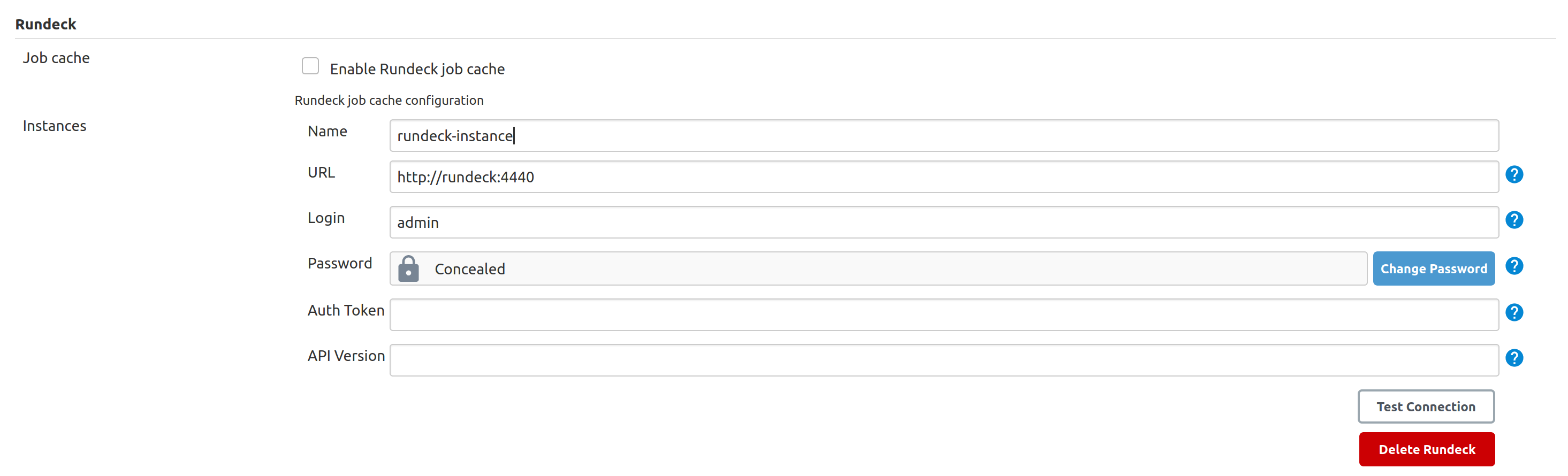
As of Rundeck plugin version 3.0, you can specify an Authtoken instead of Login/Password. Additionally you can set the API version if you need to use a lower number than the latest version.
You can use the "Test Connection" button to make sure that Jenkins can talk to your Rundeck instance :
Then, for each Jenkins job, configure the target Rundeck job that should be executed, along with its options :
- Note that the "options" should be expressed in the java-properties format, and that Jenkins environment variables are expanded when making the Rundeck API calls (for more details, read the integrated-help in your Jenkins instance by clicking the "?" icon next to the "options" field).
- The "tag" field is used to perform "on-demand" job scheduling on Rundeck : if the value is not empty, we will check if the SCM changelog (= the commit message) contains the given tag, and only schedule a job execution if it is present. For example you can set the value to "#deploy". Note that if this value is left empty, we will ALWAYS schedule a job execution.
- You can choose to wait for the Rundeck job to finish before finishing the Jenkins build. Otherwise, the default behavior is to trigger a Rundeck job, and finish the Jenkins build (usually before the Rundeck job has ended).
- If the last checkbox is checked, then a failure to schedule the job execution on Rundeck will fail the Jenkins build. Otherwise, the Rundeck integration won't interact with the result of your Jenkins build (even if Rundeck is down).
The goal is to continue the deployment pipeline after a successful deployment : Rundeck deploys your application, and triggers a build on Jenkins to run some integration tests (using Selenium for example).
First, you need to configure the WebHook Notification in your Rundeck jobs. Set it to the url https://JENKINS_HOST/plugin/rundeck/webhook/.
Then, configure the "Rundeck Trigger" on your Jenkins jobs : activate it, and optionally filter the notifications from Rundeck.
If your Jenkins job is started by a Rundeck notification, you can access the data of the Rundeck notification as environment variables :
- RDECK_JOB_ID : the ID (UUID) of the job
- RDECK_JOB_NAME : the name of the job
- RDECK_JOB_GROUP : the group of the job
- RDECK_JOB_DESCRIPTION : the description of the job
- RDECK_PROJECT : the name of the project
- RDECK_EXEC_ID : the ID of the execution
- RDECK_EXEC_STATUS : the status of the execution (one of SUCCEEDED, FAILED or ABORTED)
- RDECK_EXEC_STARTED_BY : the user who started the execution
- RDECK_EXEC_STARTED_AT : the date at which the execution started
- RDECK_EXEC_ENDED_AT : the date at which the execution ended
- RDECK_EXEC_ABORTED_BY : the user who aborted the execution (if the status is ABORTED)
- RDECK_EXEC_DURATION_MILLIS : the duration of the execution, in milli-seconds
- RDECK_EXEC_DURATION_SECONDS : the duration of the execution, in seconds
- RDECK_EXEC_DURATION : the duration of the execution, as a human-readable string ("3 minutes 34 seconds")
- RDECK_EXEC_SHORT_DURATION : the duration of the execution, as a short human-readable string ("0:03:34.187")
- RDECK_EXEC_URL : the url of the execution (on the Rundeck Web GUI)
- RDECK_EXEC_DESCRIPTION : the description of the execution
- RDECK_EXEC_ARG_[NAME] : the value of a Job option passed to the execution (plugin version 3.0 or later)
Using Jenkins as an Option provider for Rundeck is very easy, because you don't need to configure anything on the Jenkins side. You just need to point your Rundeck option "remote url" to one of the following url :
List all artifacts for a given project / build, with a reference to the absolute url of the artifact. Useful if you have multiple artifacts to deploy (one per architecture for example).
Example (Rundeck screen when executing a job with an "artifact" option, taking its values from Jenkins) :
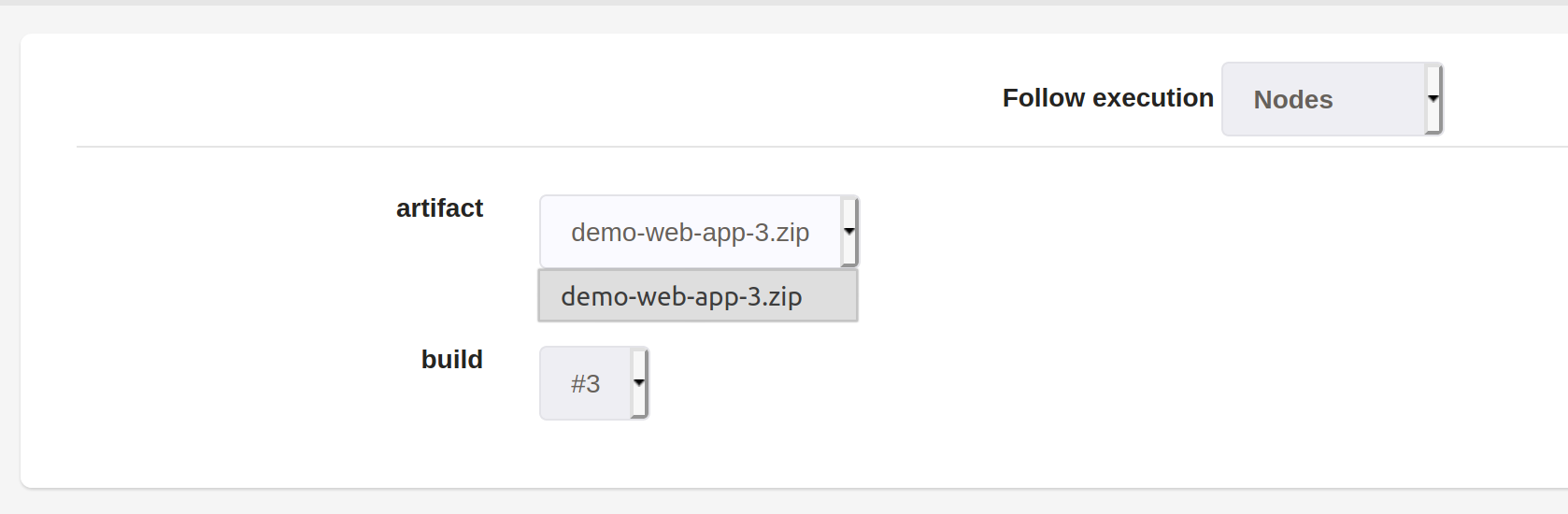
The url : https://JENKINS_HOST/plugin/rundeck/options/artifact
- The parameter project is mandatory (name of the job)
- The parameter build is optional (default value is 'last'). It could be either a build number, or "last", "lastStable" or "lastSuccessful".
- The parameter artifactRegex is optional. It is a java-regex used to filter the artifacts to return (if empty, all artifacts will be returned).
Example : https://JENKINS_HOST/plugin/rundeck/options/artifact?project=my-job&build=lastSuccessful&artifactRegex=.*\.war
List all builds (versions) for a given project / artifact, with a reference to the absolute url of the artifact. Useful if you have only 1 main artifact, but want to easily re-deploy an older version of the artifact.
Example (Rundeck screen when executing a job with a "build" option, taking its values from Jenkins) :
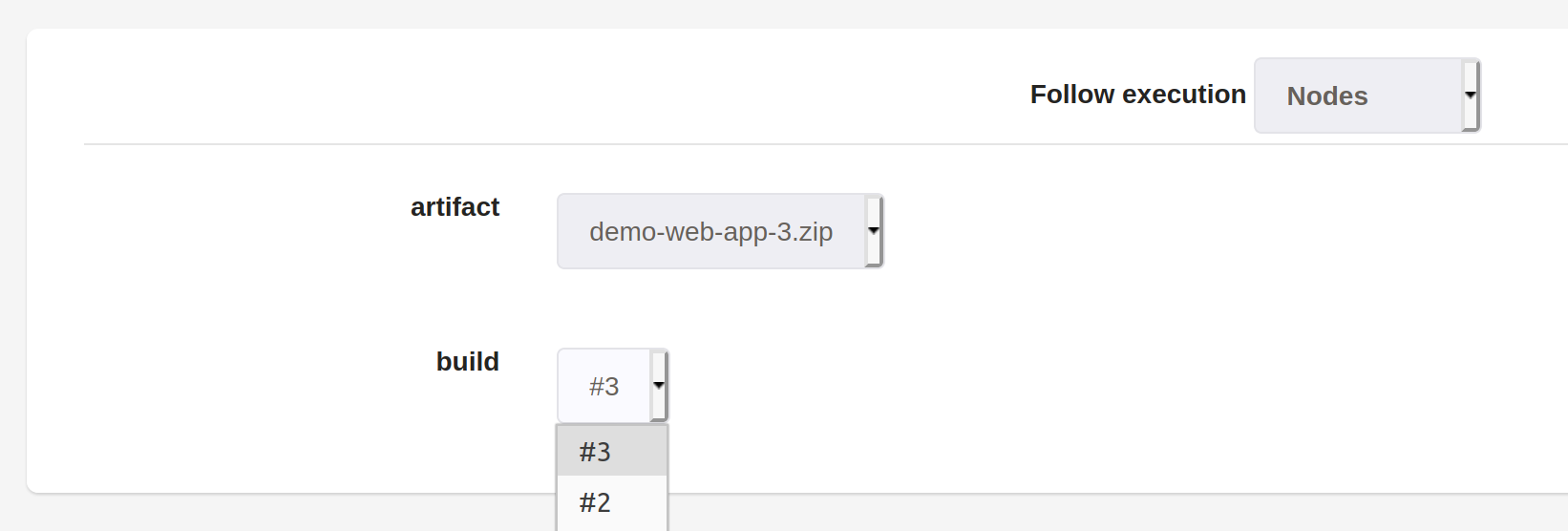
The url : https://JENKINS_HOST/plugin/rundeck/options/build
- The parameter project is mandatory (name of the job)
- Either the parameter artifact (exact filename of the artifact) or artifactRegex (java-regex matching the filename of the artifact) is mandatory
- The parameter limit is optional. It should be an integer, and is used to limit the number of builds (versions) to return.
- The parameters includeLastStableBuild, includeLastSuccessfulBuild and includeLastBuild are optional booleans. If it is equals to "true", then we will add an entry for the last / last stable / last successful build.
Note: Rundeck will call the url anonymously which means the Jenkins job should provide access to Discover and Read the job. See Matrix based security documentation: https://wiki.jenkins-ci.org/display/JENKINS/Matrix-based+security#Matrix-basedsecurity-Job
This plugin is not compatible with all versions of Rundeck
If you are using Plugin version 3.x and need to access an older Rundeck server, you can set the API version in the plugin settings.
You can find older versions of the plugin here : https://updates.jenkins.io/download/plugins/rundeck/
- If you have invalid links to Rundeck executions, check your Rundeck configuration : fix the property "grails.serverURL" in the file $RDECK_HOME/server/config/rundeck-config.properties.
- With the versions 1.x of the plugin, you can't have Rundeck jobs with the same groupPath/jobName on multiple projects.
- Remote options getting 400 server error from Jenkins probably mean you need to grant anonymous access to Discover and Read the Jenkins project
- Sources on github : https://github.com/jenkinsci/rundeck-plugin
- Download binaries (.hpi files): https://updates.jenkins.io/download/plugins/rundeck/