Maintain the localization process in sync with OneSky
Features
- Downloading of 'ready to be published' translation files from one sky
- Creation of the downloaded files over in your workspace
- Pipeline support
Usage
To use this plugin 4 things need to be configured:
- The target translation project Id as found on the url of the onesky app
- Secret key - This is where equivalent to a password for accessing the api
- Public Key - This is the equivalent to a username for accessing the api
- Resources Path - This is the relative path, inside your workspace, where your translation files will be output to
Configuration
To retrieve the project Id head over to the project definitions in your onesky app and copy and pate the ending of your URL:

(88106 this example)
To the settings in your job:

Or your pipeline:

The Resources Path will be configured in the same place:
on your job:

and on your pipeline:

Finally, both the API Secret and API key should be taken from the onesky app settings page:
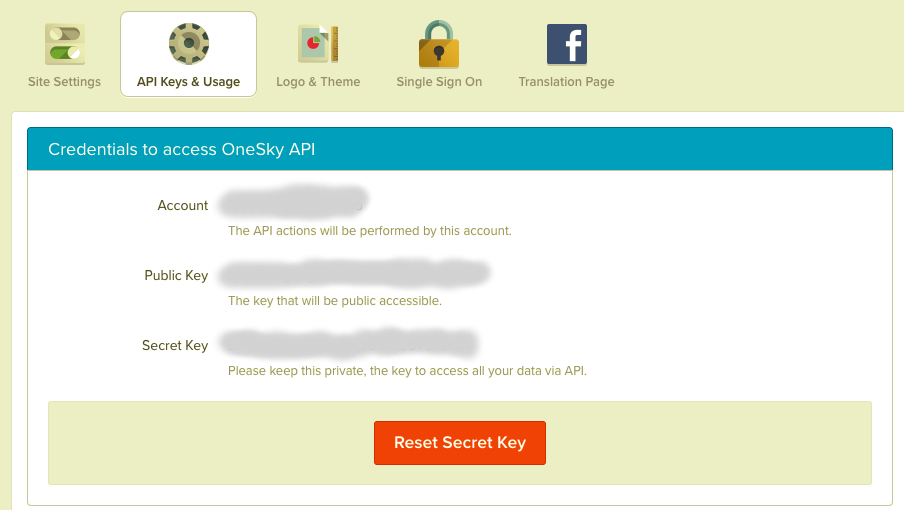
and saved in the global jenkins configuration:
