Keyboard Shortcuts Plugin
Provides keyboard shortcuts to quickly and efficiently navigate and manage Jenkins.
Screenshots
Despite being keyboard oriented, there are several visual user interface elements to this plugin.
| Help Panel | 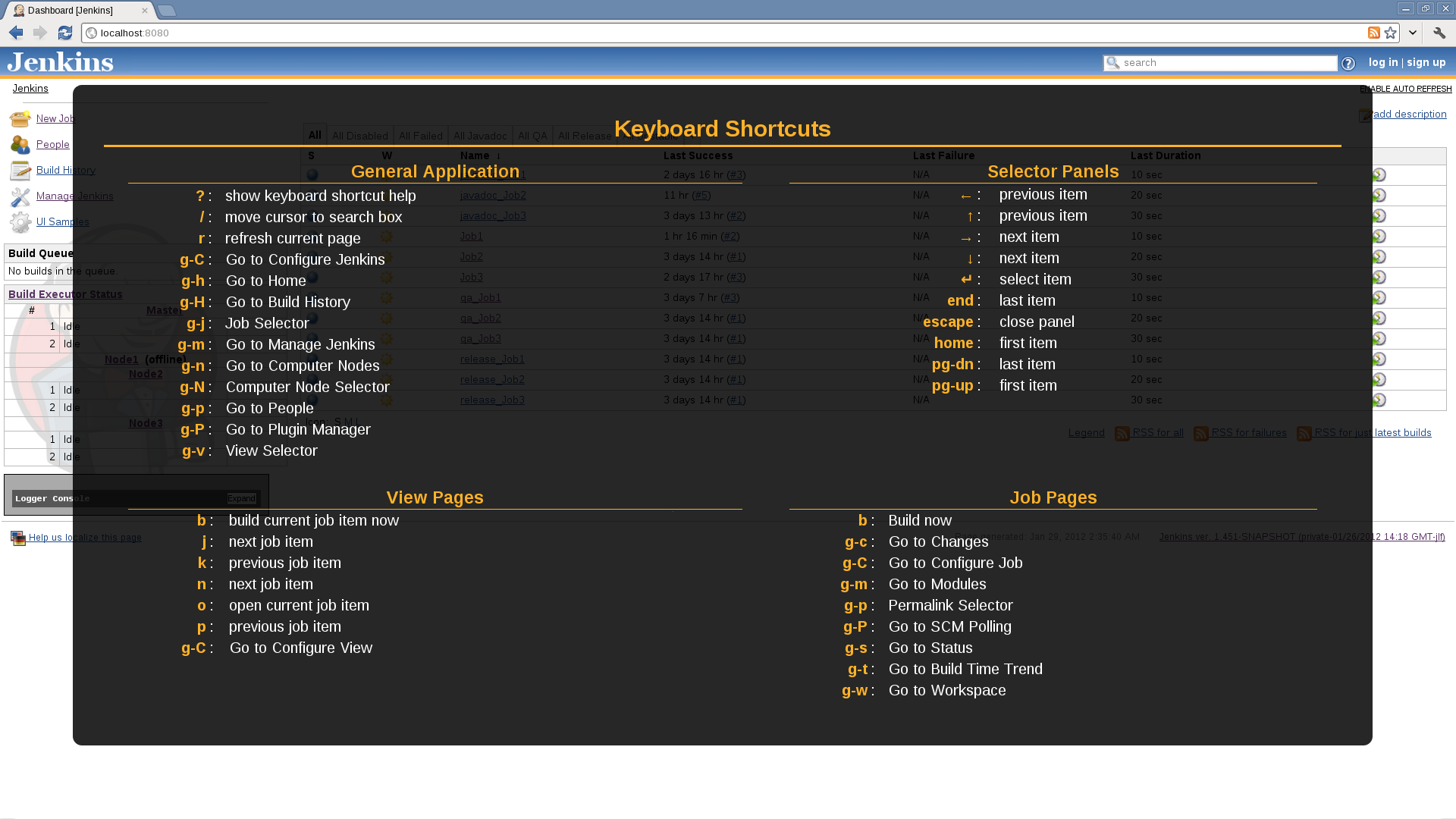 |
Launched via ?, shows all the known shortcuts |
| View Selector Panel | 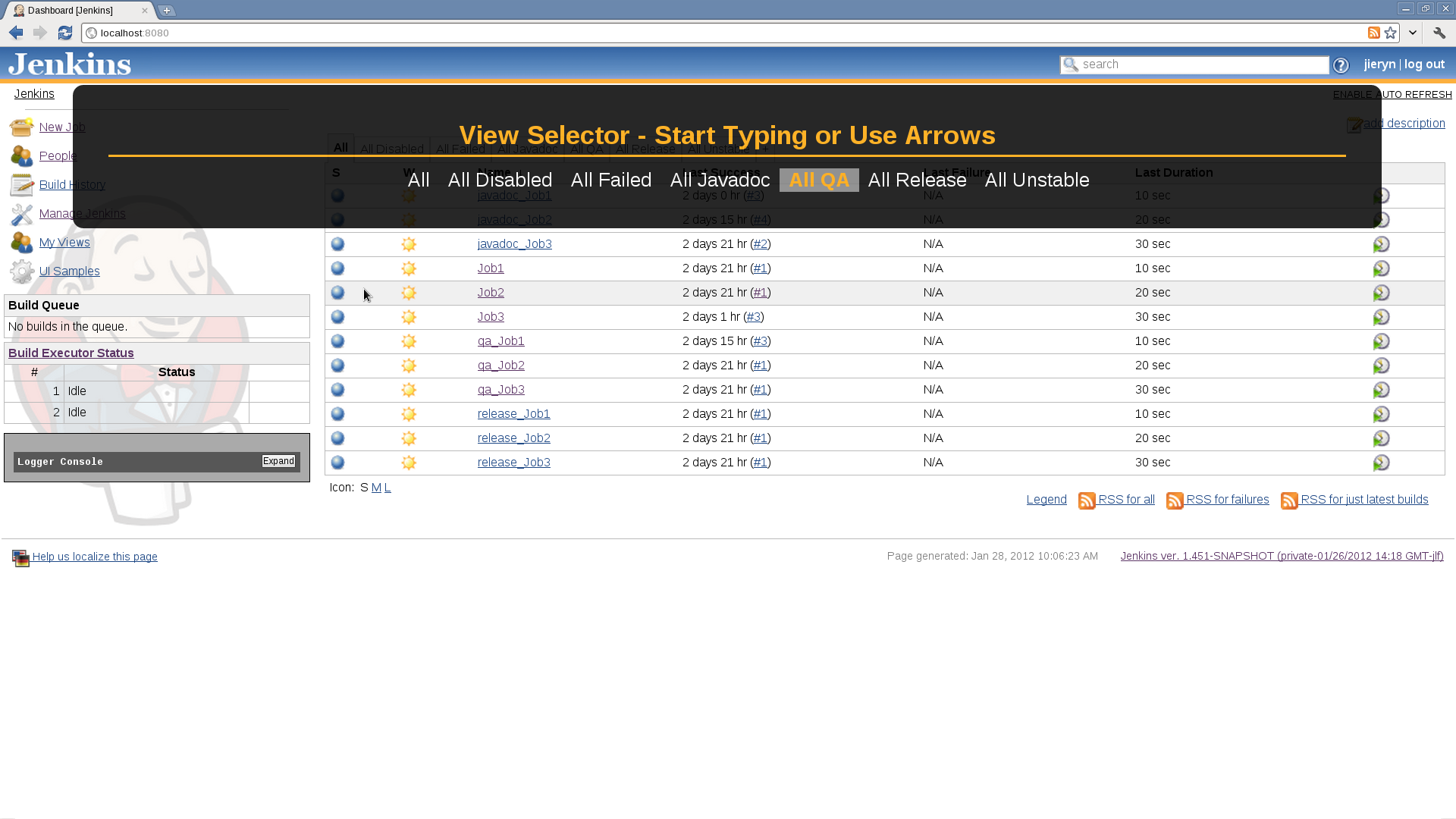 |
Launched via g-v, lets the user select from all Views and jumps to the selected View |
| Job Selector Panel |  |
Launched via g-j, lets the user select from all Jobs and jumps to the selected Job |
| Job Permalink Selector Panel | 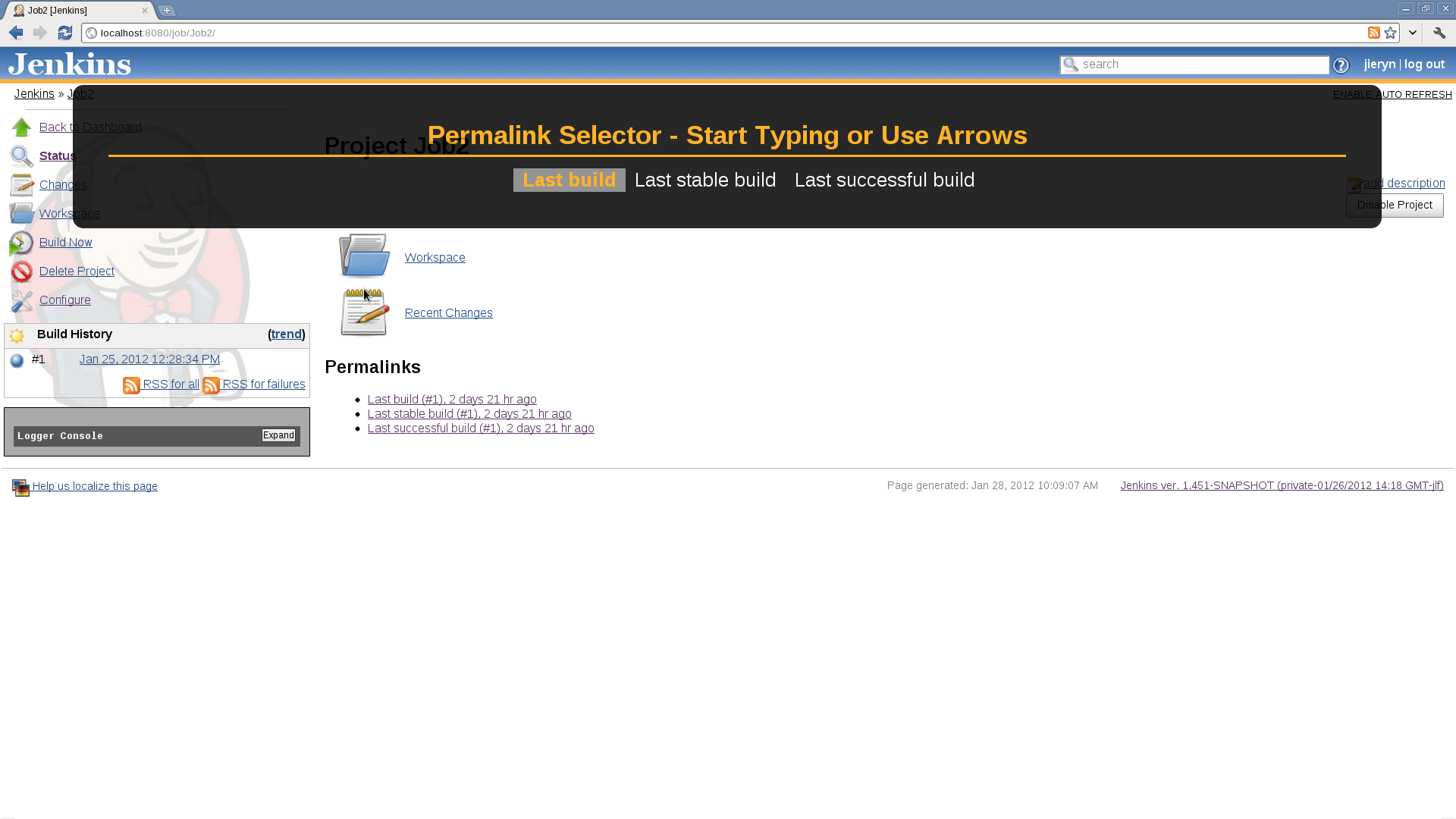 |
Launched via g-p when user is on a Job page, selects from all Permalinks |
| Node Selector Panel | 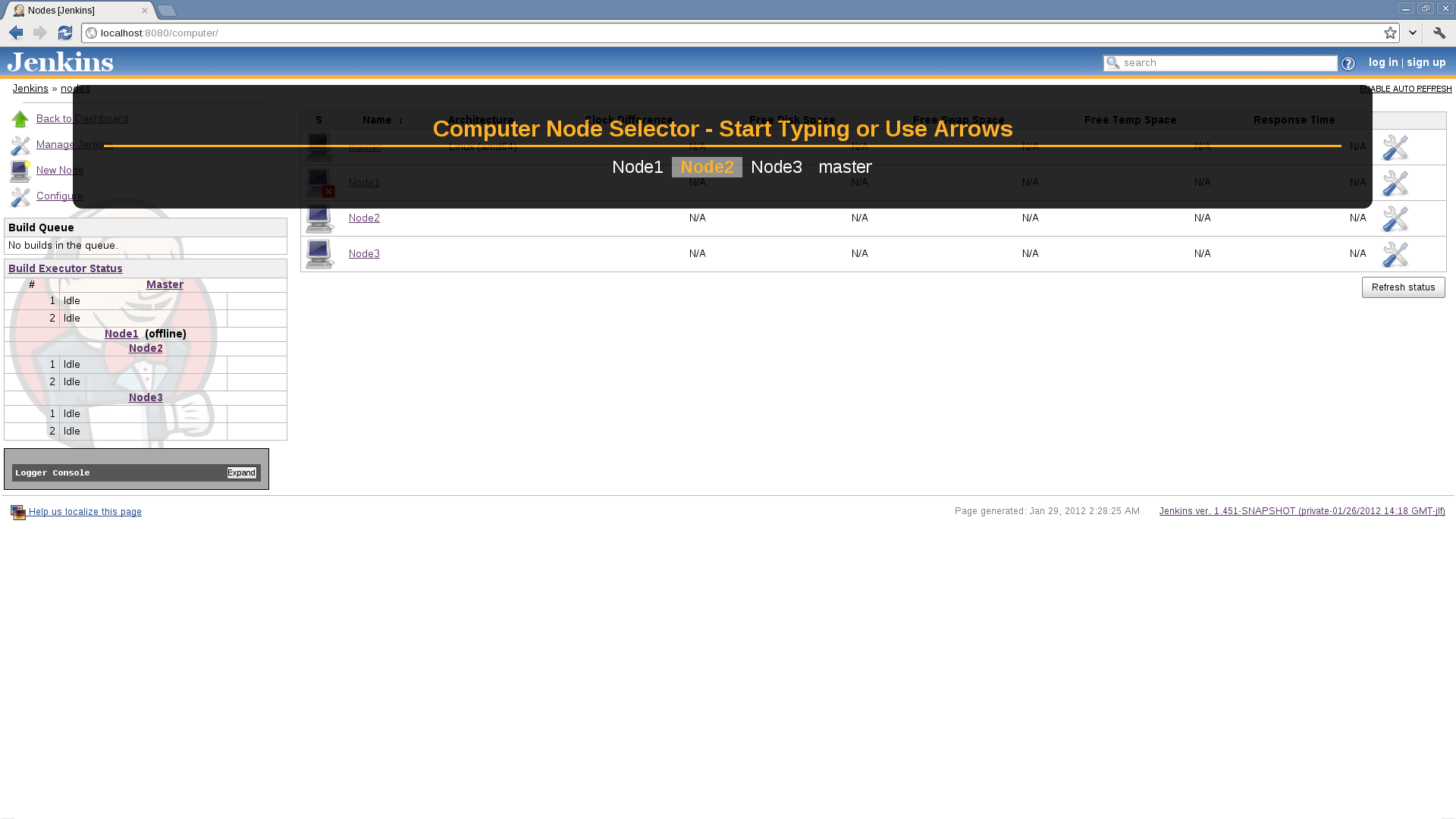 |
Launched via g-N, selects from all Computer Nodes |
| Job in View Navigation |  |
When user is on a View page, arrow keys, vim j/k and n/p, and others, migrate the selected Job selector, hit o to open that Job |
Shortcuts
Shortcuts from any Job page
These shortcuts are available when you are on a ./job/.** page:
| Shortcut | Action |
|---|---|
| b | Build now |
| g-c | Go to Changes |
| g-C | Go to Configure Job |
| g-m | Go to Modules |
| g-p | Permalink Selector |
| g-P | Go to SCM Polling |
| g-s | Go to Status |
| g-t | Go to Build Time Trend |
| g-w | Go to Workspace |
Shortcuts from any View page
These shortcuts are available when you are on a ./view/.* page, but
*not a Job page (e.g. ./view/All/job/.**):
| Shortcut | Action |
|---|---|
| b | build current job item |
| j | next job item |
| k | previous job item |
| n | next job item |
| o | open current job item |
| p | previous job item |
| g-C | Go to Configure View |
Shortcuts from any page
These shortcuts are available when you are on any page, unless overridden by a Job or View page shortcut:
| Shortcut | Action |
|---|---|
| ? | show keyboard shortcut help |
| / | move cursor to search box |
| r | refresh current page |
| g-C | Go to Configure Jenkins |
| g-h | Go to Home |
| g-H | Go to Build History |
| g-j | Job Selector |
| g-m | Go to Manage Jenkins |
| g-n | Go to Computer Nodes |
| g-N | Computer Node Selector |
| g-p | Go to People |
| g-P | Go to Plugin Manager |
| g-v | View Selector |
Shortcuts from any Selector Panel
These shortcuts are available when you are on any selector panel:
| Shortcut | Action |
|---|---|
| ← | previous item |
| ↑ | previous item |
| → | next item |
| ↓ | next item |
| <escape> | close panel |
| <enter> | select item |
| <home> | first item |
| <end> | last item |
| <pg-up> | first item |
| <pg-dn> | last item |
Shortcuts from the Search Results Panel
These shortcuts are available when you are on the Search Results panel:
| Shortcut | Action |
|---|---|
| j | next search item |
| k | previous search item |
| n | next search item |
| o | open current search item |
| p | previous search item |
Changelog
2.0 (planned)
- make keyboard shortcuts an extension point for other plugins
1.3 (not yet released)
- Help/Selectors should use the offset from the top of the viewport, not top of the screen JENKINS-13375
- Add keyboard shortcut for console output
JENKINS-13723
- NOTE: the best way to do this was g-c which was previously used by /changes .. /changes now accessed via g-g
- allow j/k navigation for search results JENKINS-13105 - this forced bump to requiredCore of v1.461
1.2 (released 2012-04-03)
- depend on Jenkins v1.455, mistake with v1.1 to depend on v1.454
- typing within a selector should be for anywhere in the selector item name JENKINS-13305
- hitting / key puts / in the search box JENKINS-13106
1.1 (released 2012-03-07)
- depend on Jenkins v1.454 which uses upgraded prototype.js library to not collide with new breadcrumbs
- fixed URL handling for proxy/reverse proxy/weird deploy contexts JENKINS-12730
1.0 (released 2012-02-22)
- depend on the released jenkins 1.451
- fixed a simple bug with permalink jumping
1.0-beta-2 (released 2012-02-08)
- added ability to type prefixes in selectors and have results filtered
- add node selector
- properly handle selectors to prevent multiples being active simultaneously
- fixed prototype.js problem JENKINS-11618
- provide a user property to allow logged in users to enable/disable shortcuts
1.0-beta-1 (released 2012-01-29)
- initial implementation
- fully I18Ned