
About
An Intland Post-Build plugin for sending automated xUnit test results into codeBeamer ALM from Jenkins. If you have questions or found a bug, please refer to the Project Page
The plugin also creates test cases based on the tests package structure, with configuring optional parameters it can also create requirements and bug reports.
Usage
- Create a Jenkins job thats runs the automated test, we currently support Maven type jobs and Freestyle type jobs with "Publish JUnit test result report" step.
- Add the "Codebeamer xUnit Importer" step in the "Post-build Actions" section to the job.
- Customize the step’s attributes.
- Run the build.
example configuration:
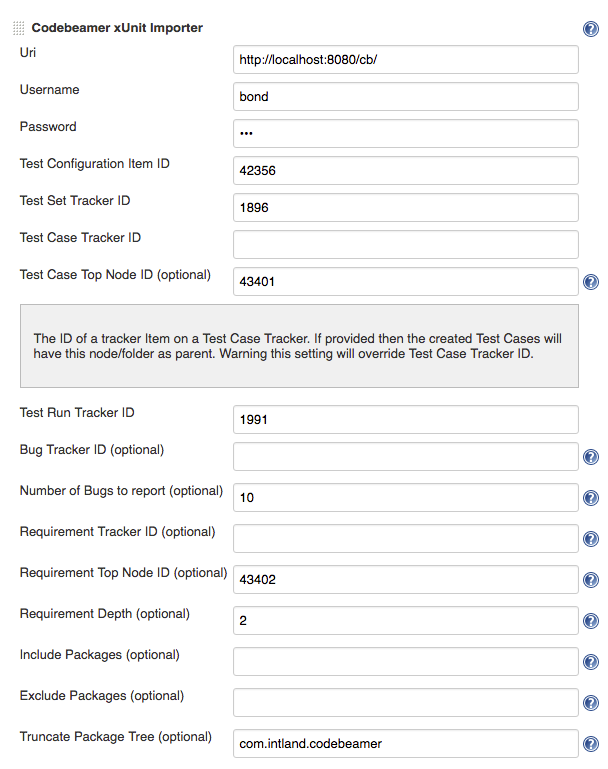
Optional Parameters
- Test Case Top Node ID: The ID of a tracker Item on a Test Case Tracker. If provided then the created Test Cases will have this node/folder as parent. Warning this setting will override Test Case Tracker ID.
- Bug Tracker ID: This is the Tracker where Bug reports will be submited.
- Number of Bugs to report: If the Bug Tracker is also provided limits the number of bugs submitted to codeBeamer, default value 10.
- Requirement Tracker ID: This is the Tracker where jenkins will submit Requirements.
- Requirement Top Node ID: The ID of a tracker Item on a Requirement tracker. If provided then the created Requirements will have this node/folder as parent. Warning this setting will override Requirement Tracker ID.
- Requirement Depth: If the Requirement Tracker ID is also provided limits the depth of the requirements created.
- Include Packages: You can include one or multiple packages (separator ;) in the upload to codeBeamer. If not provided all packages are included by default. example: com.exaple;com.otherpackage
- Exclude Packages: You can exclude one or multiple test packages (separator ;) from the upload to codeBeamer. example: com.exaple;com.otherpackage
- Truncate Package Tree: If provided both the uploaded Tests into both the Test Cases and Requirements tracker will have a truncated tree. example: the test has a structure of com.example.package.mytests the provided value is com.example the test to upload will have a package of package.mytests.
More Information
You can find information on using the plugin in the codeBeamer wiki.
Technical Support
If you have any questions or need assistance with setting up the plugin and configuring the step’s properties, please contact the codeBeamer Support Team
Version History
Version 1.0
- Inititial Version